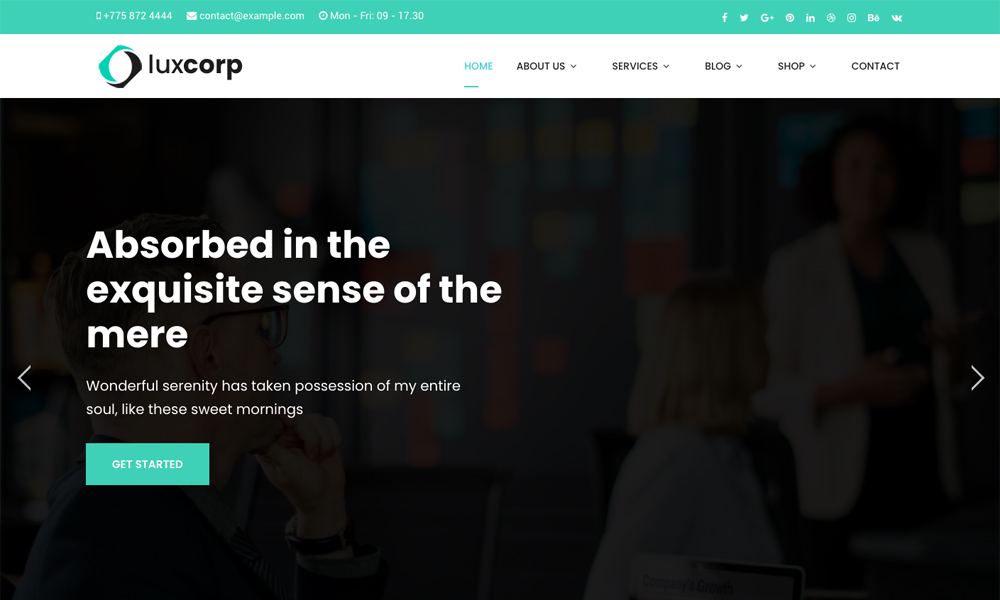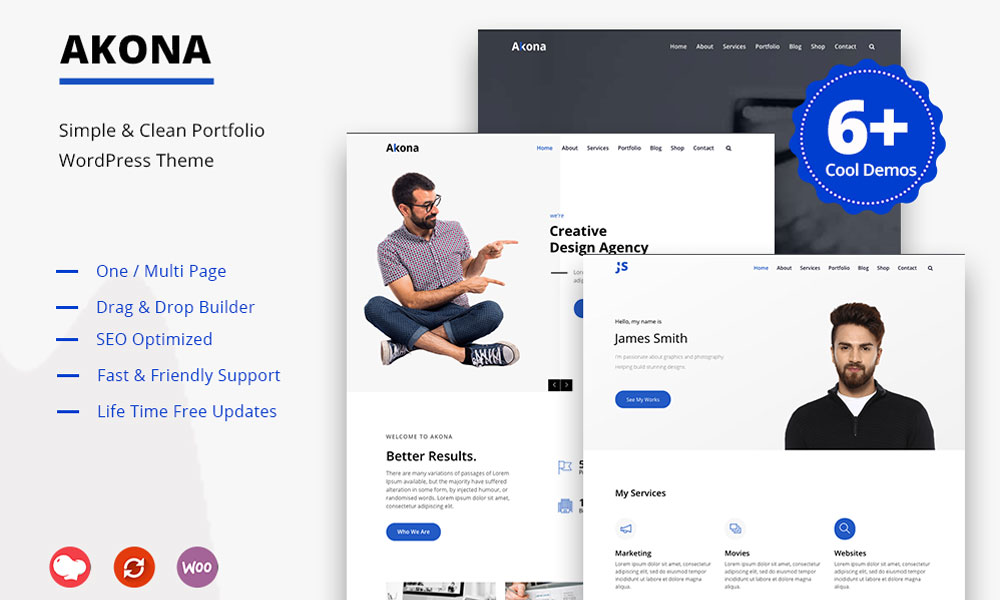Description
LuxCorp – Insurance Agency Joomla Business Template is made on Helix Ultimate, SP Page Builder Pro latest version, Layer Slider/Creative Slider, latest version.
LuxCorp – Insurance Agency Joomla Business Template developed specifically for all types of consulting business, startup company, finance business, etc. Luxcorp is best suited for corporate website like Consulting Firms, insurance, loan, tax help, Investment firm etc. This is a business template that is help full for online presence for Corporate Business and Financial Firms. Luxcorp is Fully Responsive! Strong focus on the smartphone and tablet experience
One click backup
We included quickinstall zip for you to have our demo in seconds. Quickinstall is joomla installed + templates, extensions, plugins, configured and ready to use in your websites. You need to upload on your server, to create new database, user, add user to database and hit install button.
Bundled Plugin Power
Not only will you save heaps but you also get to extend the functionality with Joomla! with some of the heaviest hitting plugins, but they are all included in the one off purchase price of Luxcorp.
SP Page Builder version 3 Trusted by over 400,000 people across the world, with SP Page Builder you’ll be creating killer pages with the ease of drag & drop. With a completely visual way of building pages, SP Page Builder is fast, easy to use and best of all happens in true time so you can be sure of your changes before committing them to the live site.
Layer Slider: With pre made sliders, Layer Slideshow will bring a really unique look to your website build. Create stunning artistry with limited design knowledge – load your own images using the Joomla Media Manager, edit some text and you are done!
Detailed documentation
In our pack, please check our documentation. In documentation, you can find all about Luxcorp template, how to install manually, how to install quickinstall, hot to change colors and more.
Ecommerce
Luxcorp is fully compatible with J2store, so you can have your shop fast, secure and simple.
Support
If you have any questions, please contact me using Support Tab from Item’s page, sroll down and click n button Go to itm support.
Features
- Helix Ultimate framework
- Bootstrap 4
- Drag & Drop Layout Builder PRO 3 version (premium extension included as free product in our theme)
- Layer Slider(premium extension included as free product in our theme)
- Fully Responsive and Mobile Friendly template
- Megamenu Builder
- Page builder custom addons
- Import theme’s settings included in pack
- Slider import in pack
- Builder’s pages for import included in pack
- Fast loading
- Multipurpose template
- 49 Addons Page builder
- Post Formats
- 600 Google Fonts
- Logo Option
- Custom Code
- Social Share
- Social Icons
- Fluid and Boxed Layout
- RTL Ready
- FontAwesome 4.4
- Sticky Header
- Documentation
- Free Support
- Facebook Open Graph Data
Related Websites
-
TOTD380
-
TOTD1020
-
TOTD
Akona - Simple & Clean Portfolio WordPress Theme
by zozothemes
2047