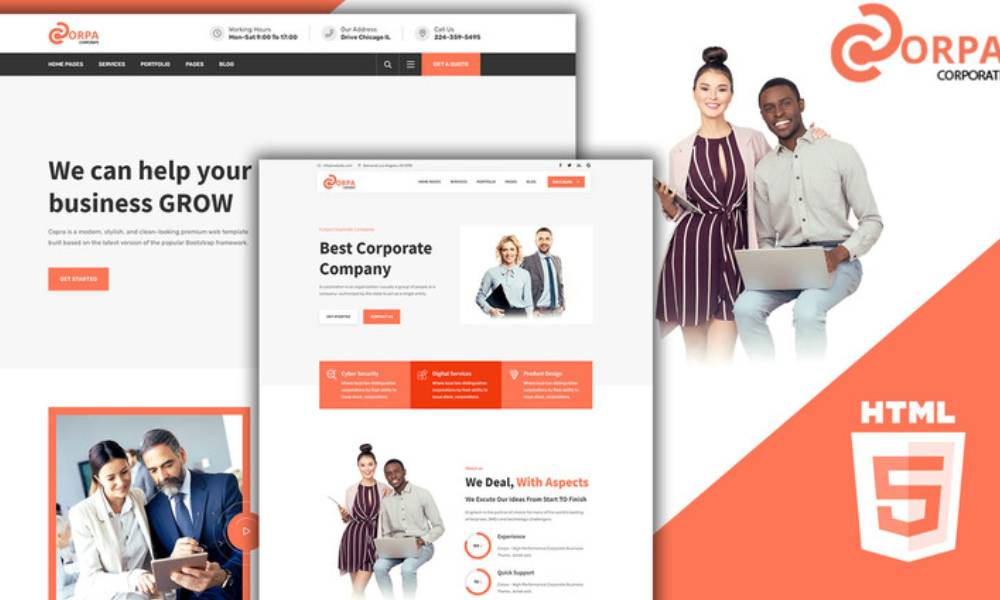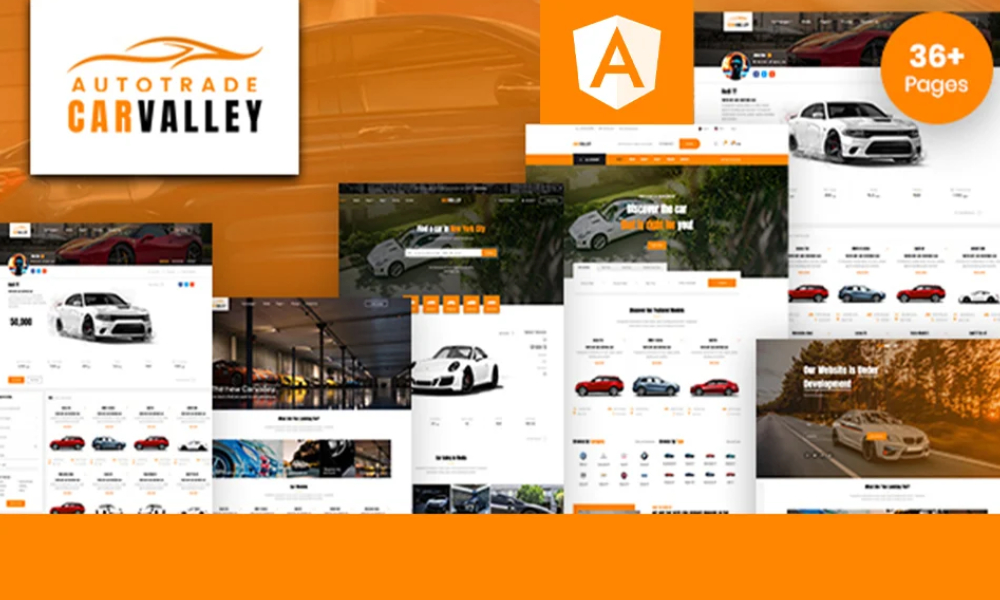05 Mar 2019 Theme Of The Day
Gardener
by myThemes
Description
Gardener Pro is a small business solution with wide resolution touch looking nice on both large, wide screens and small or mobile devices. The header business tools section makes information about the company easily noticeable.
The theme is designed for individual gardeners, gardener services providers like landscaping services or garden custom works, hiring gardeners, public garden presentation sites. It has a full-width header image, clean futuristic concept and beautifully designed elements.
Gardener is the perfect solution for your website. The clean design and styled html components will help you to make the perfect match for your blog or startup project.
This is a child theme of Tempo free WordPress theme.
Gardener Features
- Premium Support
- Custom Google Font integration with Easy Google Fonts Plugin
- Responsive layout - ( Bootstrap - v 3.3.5 )
- Live Preview Changes ( WordPress Customizer standards )
- WooCommerce Support
- Custom Logo
- Custom Favicon
- General Custom Colors
- Menu Custom Colors
- Custom Header
- Custom Header Image ( recomended size 2560 x 1440 )
- General Settings ( enable / disable header for differents templates )
- Appearance Settings: Height, Mask color, Mask Transparency, Background Color, Vertical Alignment, Horizontal Alignment
- Headline Settings
- Description Settings
- First Button Settings
- Second Button Settings
- Multiple Custom Header ( one click setup )
You can customize the header for each page and post. The post or page thumbnail is used as header image.
Supported Templates:
- Default (Portfolio)
- Sample Image ( Reponsive Image )
- Video ( embed vimeo and youtube video links )
- Audio
- Google Map
- No Header Image
- Layouts Settings
- Front Page Layout
- Blog, Archive, Categories, Author, Tags and Search Layout
- General Page Layout
- General Post Layout
- Breadcrumbs Settings
- Blog and Single Post Settings
- Is possible to set, from options, one of view ( classic, grid and portfolio ) for all blog archives: Blog, Archive, Search, Tags, Categories, Author and others.
- Custom Page Templates
Gardener Premium comes with 3 blog Page Template. Also you filter the posts by categories and tags ( with pagination or not ).
- Blog Classic
- Blog Grid
- Blog Portfolio
- Sidebar Manager - you can customize number of columns for the next areas: Header Front Page Sidebars, Header Blog Page Sidebar, Footer Light Sidebar and Footer Dark Sidebar. Also you can customize Sidebars Appearance like space between widgets, sidebar inner space and background colors.
- Custom Content Sidebar builder allow build unlimited number of content sidebar and this feature together with Layout Settings and Custom Layout Settings allow you customize the layout for each post or page.
- Custom Color for each category
- Support for DISQUS Comments Form, Facebook Comments Form and Classic WordPress Comments Form.
- Social Settings (29 + RSS )
- Custom CSS Settings
- Full copyright Control
- Footer Menu
- Footer Sidebar ( widgets ranget in 2-4 columns )
- Styled Gallery with special option to enable / disable the cronus gallery embed
- Scroll content sidebar if is smaller than the content
- Custom widget Post Meta[gardener]
- Custom widget Post Tags[gardener]
- Custom widget Post Categories[gardener]
- Additional widgets like: Related Posts ( list and grid ), Latest Posts with filter ( list and grid ), Latest Comments, Infobox, Newsletter, Post Categories, Post Tags, Post Meta and others comingsoon.
- jetpack post numbers of views
- jetpack social items [styled]
- jetpack related posts [styled]
- jetpack facebook like box widget [styled]
- jetpack twitter timeline widget [styled]
- Contact Form 7 [styled]
- wishlist Support (Plugin - YITH WooCommerce Wishlist)
Easy to install or upgrade from free version
- Download the purchased product
- Check for free theme version or install it
- In Admin Dashboard > Plugins Select “Add New”
- Install the downloaded plug-in and activate it
- Start using extended features with the Premium version
Additional Resources
If you have specific questions, it would be better to first consult the documentation.
Demo Export File : Download XML
Documentation : Download PDF
Support
If you happen to face some difficulties with this theme, consider to use our support which is conducted through the myThemes support forum: Gardener Premium Support
Related Websites
-
Corpa - Corporate HTML5 Template
by Themeganj
1159 -
TOTD1313
-
TOTD1706