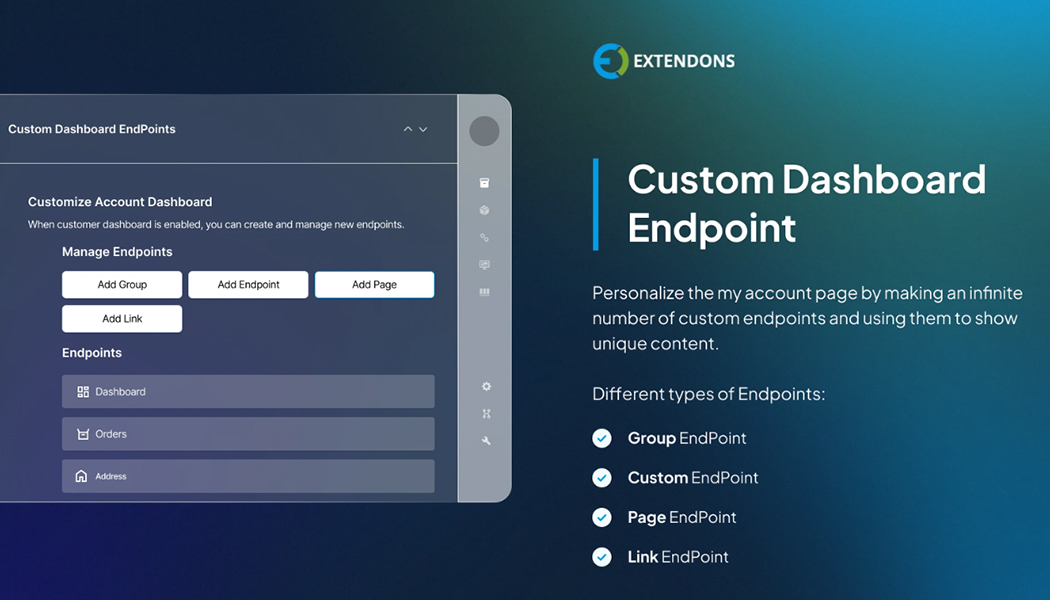Why an Account Dashboard Is a Must-Have for WooCommerce Stores in 2025
Running a WooCommerce store in 2025? Let me tell you something—you absolutely need an account dashboard. Not just any dashboard, but one that gives your customers a personalized, smooth experience. I learned this the hard way when I first launched my store and realized how much time I was wasting answering customer queries, tracking orders, and handling account-related issues manually.
After installing the WooCommerce account dashboard plugin, I ain’t even exaggerating, my workflow was booming. I get it, you might have your doubts still, but let me break it down for you and show you why this plugin is gonna work wonders. Without a doubt, I can vouch that this plugin is a must in 2025.
What Is a WooCommerce Account Dashboard?
Think of the WooCommerce account dashboard like it is a control center for your customers. This is where they track orders, download invoices, manage subscriptions, update addresses, and even reach out to customer support. Without a well-designed dashboard, they’re left scrambling through emails to find their order details or, worse, contacting you for basic information that they should have access to instantly.
A dashboard doesn’t just help customers—it saves you, the store owner, time and energy by automating the process. Plus, in 2025, with online shopping growing even more competitive, offering a seamless user experience is non-negotiable.
My Experience: How the WooCommerce Dashboard Transformed My Store
Before I had a proper account dashboard, I was constantly getting emails like:
- "Where’s my order?"
- "How do I change my address?"
- "Can you send me my invoice again?"
Sound familiar? At first, I thought this was just part of running an online store. But then I discovered that a WooCommerce Customize My Account Page plugin could change everything.
I installed it, and suddenly, my customers had everything they needed at their fingertips. They could log in and see their orders, download receipts, and manage their profiles—all without my intervention. It was a game-changer!
Why I Think It’s a Must-Have in 2025
We are currently in a phase where all customers want are three things, convenience, speed, and the ability to personalize. If your store doesn’t offer these, they’ll go somewhere else. Here’s why an account dashboard is crucial this year:
- Reduces customer inquiries – Customers are independent and can look up their answers instead of emailing you.
- Improves user experience – The interface is smooth and pretty intuitive, keeping the shoppers happy.
- Encourages repeat business – A well-organized dashboard makes returning customers feel valued.
- Saves time and resources – No more manually sending invoices or tracking orders.
Features You Need in Your WooCommerce Account Dashboard
From my experience, not all dashboards are built the same. You need one that actually benefits your store and your customers. Here are some features that made the biggest difference for me:
1. Order Tracking
Customers hate having to ask, "Where’s my order?" With a dashboard, they can see real-time tracking info without bothering you. Integrating a tracking system allows them to check their order status instantly, improving satisfaction and reducing your support workload.
2. Customizable Tabs
This was a big one for me! With this Account Page customization tool, I was able to add custom tabs like "Loyalty Rewards," "VIP Discounts," or "Exclusive Offers." These touches kept all my customers engaged, making them feel valued and more likely to return for future purchases. You can also include educational content, FAQs, or special promotions to make the content make more sense.
3. Easy Profile & Address Management
Before I had an optimized dashboard, customers had to email me to update their shipping details. Now? All they need to do is log in, update their address, and it’s done! No delays, no extra back or forth communication. This feature is essential, especially for stores with frequent repeat buyers who may need to update billing or shipping addresses frequently.
4. Downloadable Invoices
B2B customers especially love this feature. No more "Can you send me another copy of my invoice?" requests! Your dashboard should allow users to generate and download invoices automatically. This not only improves convenience but also gives your store a professional touch.
5. Wishlist & Reorder Options
Having a wishlist or "Reorder" button in the dashboard boosts sales—customers can quickly buy what they loved before. Wishlists allow them to save items they’re interested in, while the reorder option makes repurchasing effortless, increasing conversion rates for frequently bought products.
6. Integration with Support Chat
A seamless connection between the dashboard and live chat support makes problem resolution super quick. If customers face any little issue, they shouldn’t have to search for your email address or wait so long just for a response. A built in chat feature allows them to get instant support.
7. Subscription & Membership Management
If you are offering things such as memberships or subscriptions, having an account dashboard that enables users to manage their own plans is pretty invaluable. Customers should have the authority to upgrade, downgrade, or cancel their subscription without needing our involvement.
8. Security & Login Customization
A strong WooCommerce account dashboard should offer advanced security features like two-factor authentication (2FA) and login activity monitoring. Additionally, allowing customers to sign in using social accounts or email OTP verification enhances security while simplifying access.
How to Get Started: Setting Up Your WooCommerce Dashboard
So, you’re convinced? Great! Setting up a WooCommerce account dashboard isn’t difficult, but here’s how to do it right:
1. Choose the Right Plugin
Not all dashboard plugins are created equal. Look for one that allows full customization, integrates well with your store, and is user-friendly.
2. Customize the Layout
Use a WooCommerce Customize My Account Page plugin to add useful tabs, change colors, and match the dashboard with your brand.
3. Test User Experience
Before launching, log in as a customer and test everything. Make sure order tracking works, invoices are downloadable, and the navigation is smooth.
4. Promote the Dashboard to Customers
Once it’s live, tell your customers! Send an email announcing the new dashboard and highlight its features.
Final Thoughts: Future-Proofing Your WooCommerce Store
If I had to sum it up, I’d say this: A good WooCommerce account dashboard is like having an extra employee, one who works 24/7, answers customer queries instantly, and makes your store look professional. In 2025, competition VERY fierce and customers expect the best shopping experience for themselves. If you don’t give it to them, someone else will.
So, take my advice, don't wait. Get a WooCommerce Customize My Account Page solution today, set up your dashboard, and watch your business run smoother than ever!