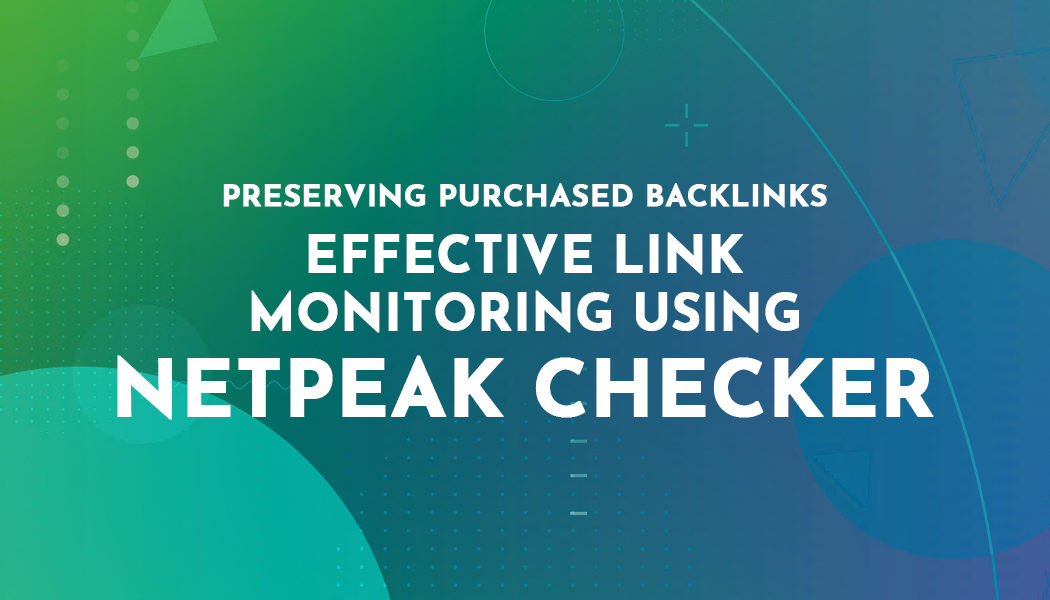Preserving Purchased Backlinks: Effective Link Monitoring Using Netpeak Checker
When it comes to boosting organic search engine rankings, securing quality backlinks from authoritative online sources is a valuable and effective strategy. The modern landscape of Internet marketing offers a multitude of agencies and platforms that specialize in placing links across diverse subjects. While finding donor sites for link placement isn't a challenge, a growing concern is the ability to ensure that purchased links don’t disappear. Failing to proactively monitor purchased links could result in losing your precious investment and the potential profits that would have otherwise benefited your business if the links remained intact.
In this article, in collaboration with experts from Netpeak Software, we’ll delve into an examination of scenarios and reasons behind the vanishing of purchased links. Additionally, we will illustrate how you can effectively monitor the presence of your acquired links using the Netpeak Checker tool.
- The Importance of Retaining External Links
- Identifying When a Link is Lost
- Recovering Lost links
- Mitigating Link Loss Risks Through Effective Site Selection
- Using Netpeak Checker to Monitor Purchased Links
- Final Thoughts and a Bonus for Those Who Read to the End
The Importance of Retaining External Links
If purchasing links is part of your SEO strategy, then you already know that the higher your site ranks in organic search outcomes, the greater the exposure to potential visitors, and the greater potential for profit from your site.
Links acquired through purchase are strategically positioned on authoritative platforms by donors to elevate their rankings for specific clusters of search queries, such as "rapid pizza delivery." Losing one or many of these purchased links can lead to a decline in site rankings, resulting in diminished traffic and revenue.
Therefore, it’s clear that vigilantly tracking purchased links and promptly addressing their disappearance is vital to protect your investment.
Identifying When a Link is Lost
There are several scenarios in which a link may be lost:
- Removal of the link from an article's code, while the article itself remains.
- The original page with your link is redirected to a page without your link.
- Deletion of the page featuring the link, leading to a 404 or 410 response code.
- Prohibition of search bots from following the link or indexing the article via HTML tags like "Noindex, Nofollow" or the HTTP header "Noindex, Nofollow" (X-Robots-Tag).
- The link-bearing page is non-canonical, with the canonical link pointing to a different URL.
- Search robots are being disallowed from crawling the link-bearing page due to the Disallow option in the Robots.txt file.
When any of these circumstances apply to a purchased link, it means that the link is lost—along with your investment.
Now let’s look at what steps you can take to recover a lost link.
Recovering Lost Links
While you might assume that the loss of a link is the fault of the site owner or representative you paid for the link placement, that’s not always the case. Sometimes it’s simply due to technical work on the site or errors from authors, editors, or content managers, and the problem may be temporary. Therefore, the first step in resolving the problem is to contact the person from whom you purchased the link.
For those who've procured links through exchanges or link-building agencies, these sites’ support services can often resolve the issue. In extreme cases, these companies can even put pressure on the site host through non-payment or blacklisting—but hopefully things don’t have to go that far. In other cases, these agencies offer insurance, allowing for link placement on an alternate site at no extra cost.
In instances where agreements were directly made with site owners, rectification might prove more challenging and the chance of winning your case less probable. This is especially true when dealing with small sites lacking formal contracts.
Regardless, prompt communication with site owners is key to discover what caused the removal of the link and determine whether it can be restored.
Mitigating Link Loss Risks Through Effective Site Selection
While absolute prevention of link loss is impossible, adopting precautionary measures during site selection can significantly reduce risks. Here are some factors to consider when selecting a site for link placement:
-
Site Age: Opt for well-established sites with a longer history, as they tend to be more reliable. Avoid investing in links on sites younger than a year. Those with 1 to 3 years of history pose moderate risks, while those aged 5 years or more offer greater dependability.
-
Popularity and Authority: Platforms with a substantial audience and high authority are more vested in maintaining their reputation, resulting in reduced likelihood of link disappearance.
Using Netpeak Checker to Monitor Purchased Links
While manual link monitoring can suffice for a limited number of placements (around 10–15), it becomes impractical and time-consuming when dealing with dozens or even hundreds of links.
If you go this route, you’ll want to record the following details about each of your purchased links:
- URL of the published content.
- URL and anchor of the acquired link.
- Placement cost and date.
This list should be cross-referenced monthly with the links listed in Google Search Console's "Links" report:
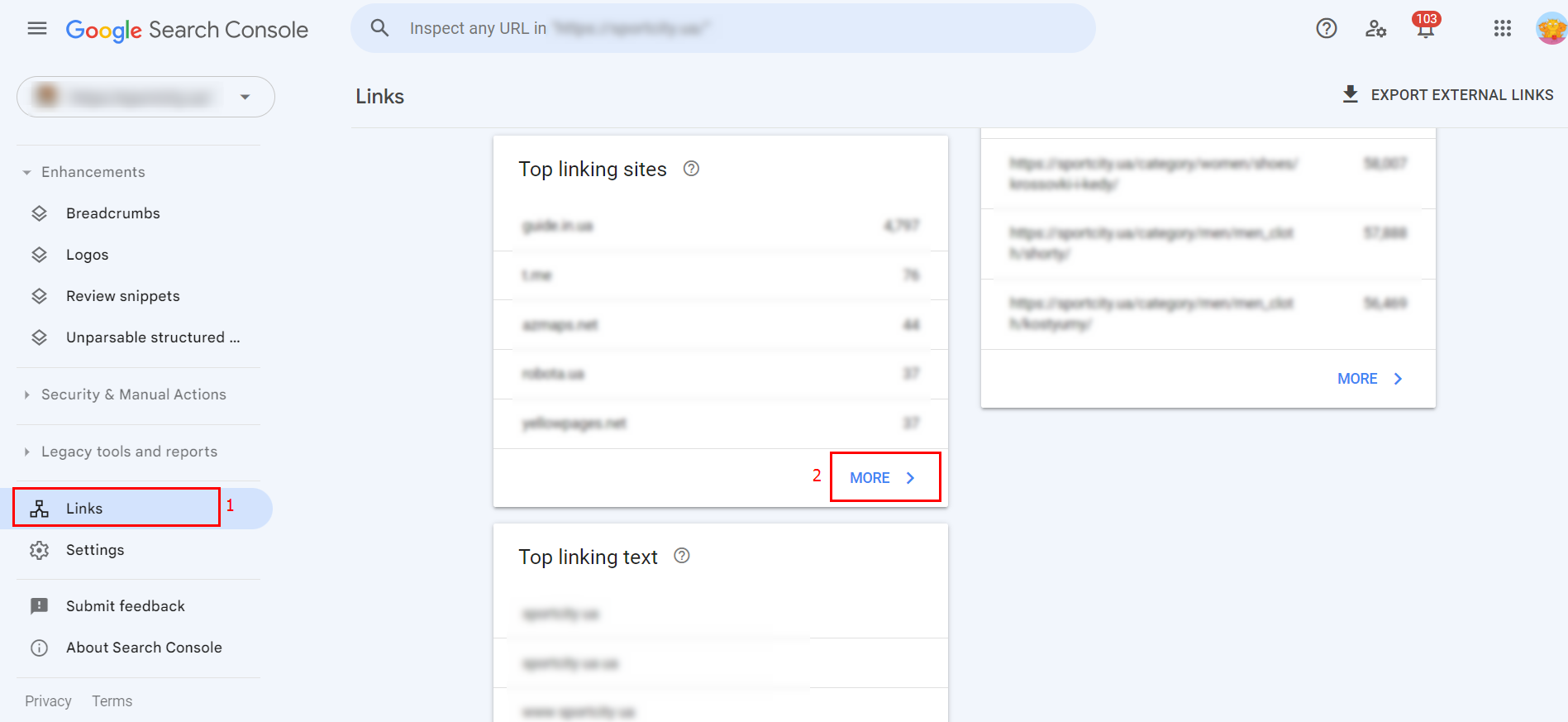
Note that the report in GSC has a delay in being updated, though, and this may prevent you from identifying lost links in time to save them.
This is where Netpeak Checker proves invaluable. You can systematically track your purchased links, leaving your time and energy for other projects. Here’s how to do it:
1. Import a list of published article URLs into the program:
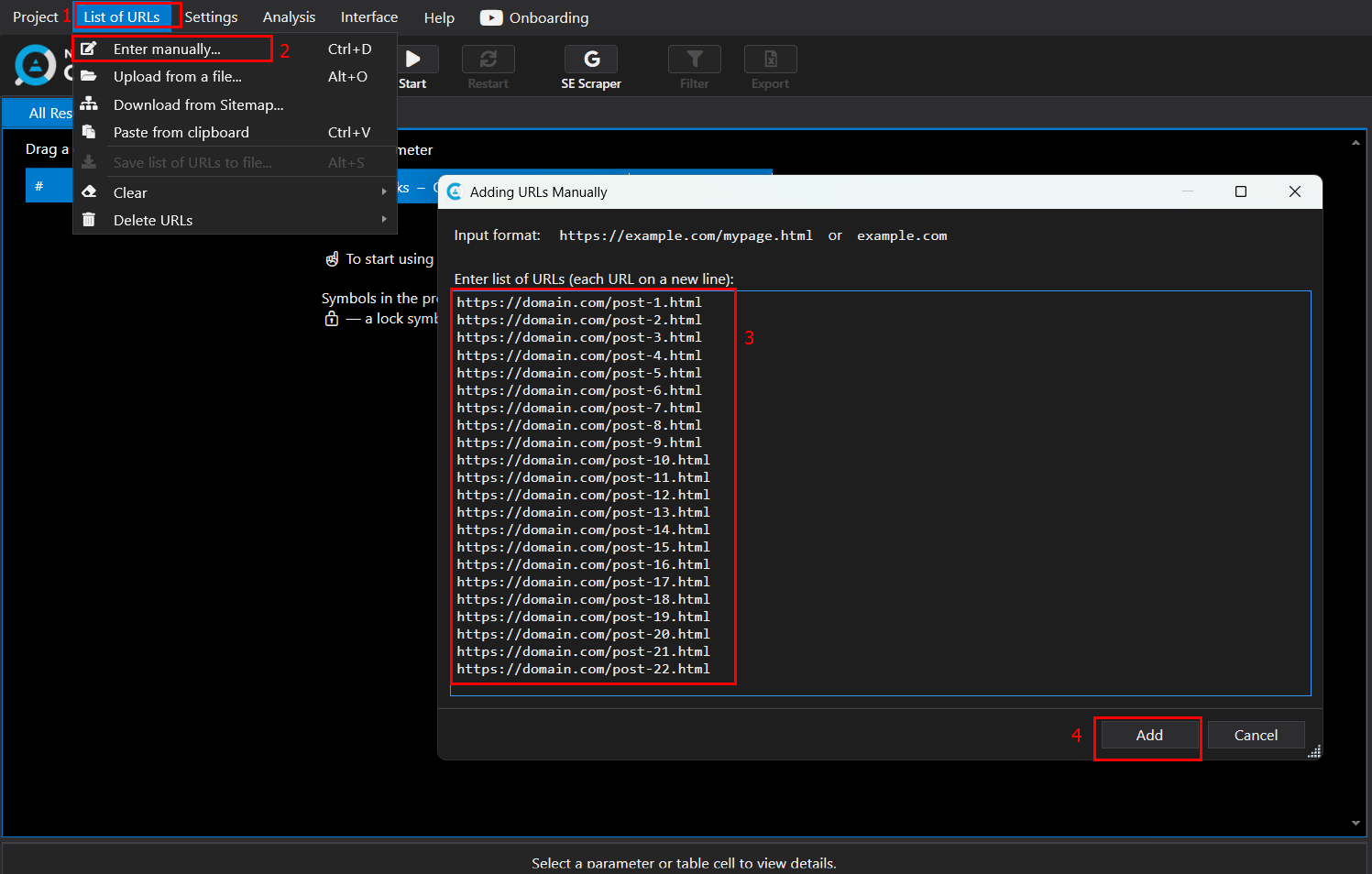
2. Configure the following settings in the right sidebar:
- Status Code — should be 200, otherwise, the link is lost
- Meta Robots and X-Robots-Tag — must be "(NULL)" or "index, follow"
- Canonical URL — must be "(NULL)" or match the URL of the current publication page
- Allowed in Robots.txt — should be "True"; "False" signifies a lost link.
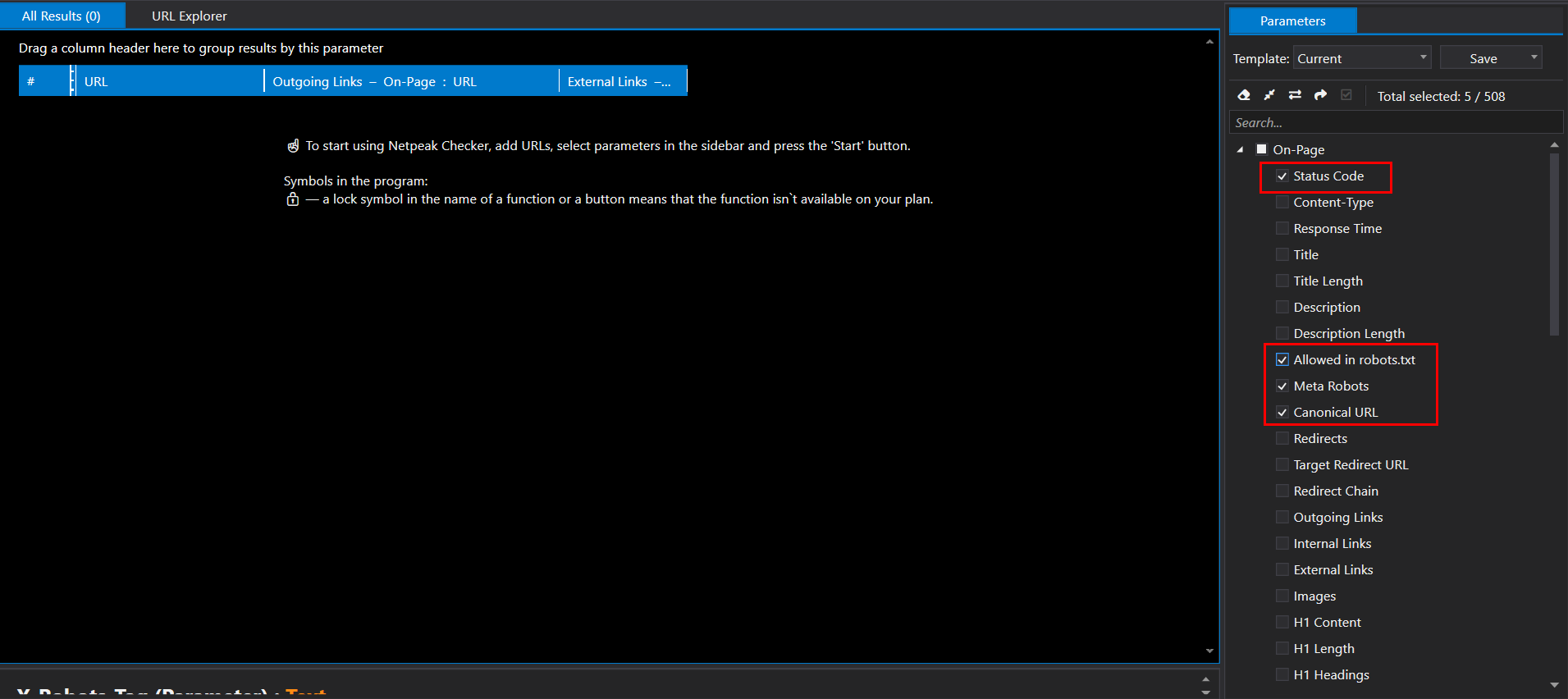
3. Click “Start” to run your search.
For the greatest effectiveness, this check can be synchronized with Google Search Console's "Links" report, as explained above. It’s best to check your links 2–3 times each month.
Final Thoughts and a Bonus for Those Who Read to the End
Consistent vigilance over acquired links is a vital step in successful link-building and organic search result optimization. Detecting unavailable or non-indexable links and promptly reporting them to the site owners is crucial to ensure your investment isn’t for naught. The best methods for link monitoring are Google Search Console's "Links" report in conjunction with monitoring metrics through Netpeak Checker.
Now, here's a little something special for those who've dedicated their time to delve into the intricacies of link management. We're delighted to offer an exclusive promo code, "designnominees," which unlocks a generous 20% discount on your purchase of Netpeak Checker. This invaluable tool will not only streamline your link monitoring process but also enhance your overall SEO endeavors.