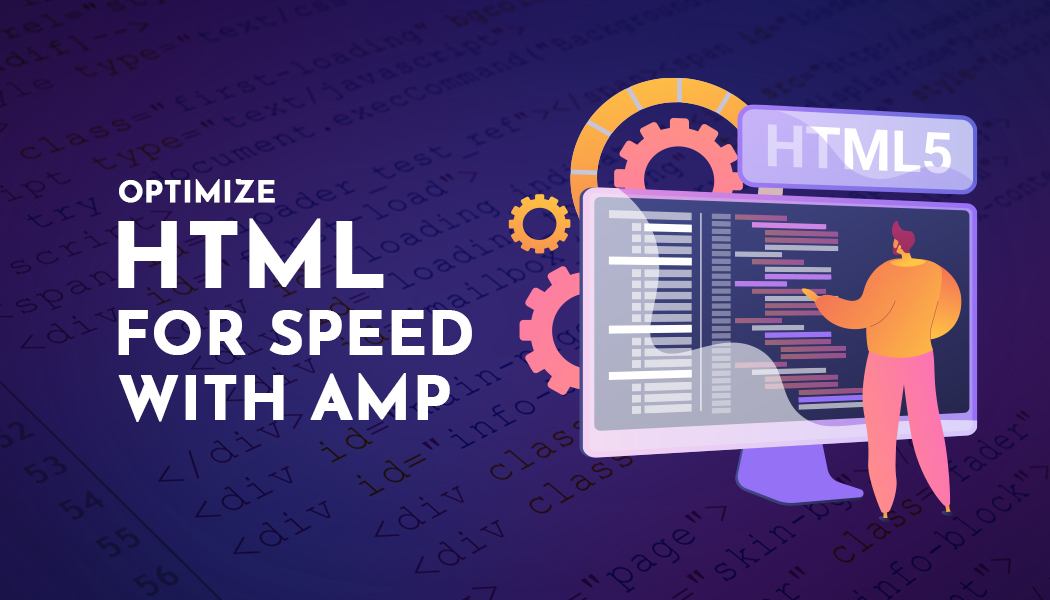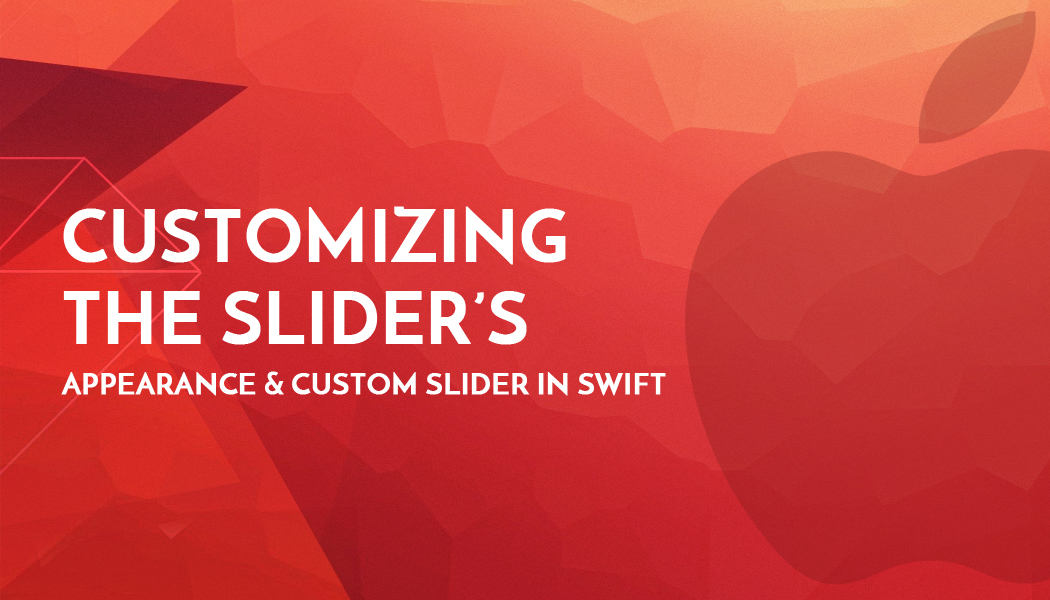Optimize HTML for Speed with AMP: A Comprehensive Tutorial
Introduction
In today's fast-paced digital world, user experience is paramount. A crucial aspect of delivering an exceptional user experience is website speed. Slow-loading pages can lead to frustrated users, higher bounce rates, and ultimately, a negative impact on your business. This is where Accelerated Mobile Pages (AMP) comes into play.
What is AMP (Accelerated Mobile Pages)?
AMP is an open-source project initiated by Google to create a framework for building fast-loading web pages. It focuses primarily on improving the mobile web experience. AMP pages are stripped-down versions of regular HTML pages that adhere to specific guidelines and use AMP-specific components.
The primary goal of AMP is to deliver content to users as quickly as possible. This is achieved by simplifying the code structure, reducing HTTP requests, and optimizing resource loading.
Why Speed Matters
The impact of slow loading times on your website cannot be overstated.
- User Experience: Users have little patience. A slow-loading page can lead to frustration, increased bounce rates, and a negative perception of your brand.
- SEO: Search engines prioritize fast-loading websites. Google has explicitly stated that page speed is a ranking factor. A faster website can improve your search engine rankings and visibility.
- Conversions: Slow loading times can directly impact conversions. Whether it's making a purchase, filling out a form, or watching a video, users are more likely to abandon the process if the page takes too long to load.
AMP's Role in Speed Optimization
AMP is designed to address the core issues that contribute to slow mobile page load times:
- Reduced HTTP Requests: By simplifying the code structure and using fewer external resources, AMP significantly reduces the number of HTTP requests required to load a page.
- Optimized Resource Loading: AMP prioritizes the loading of critical content while deferring non-essential elements. This ensures that users see the most important information quickly.
- Improved Rendering: AMP pages are rendered in a simplified environment, which can lead to faster rendering times.
By following AMP guidelines, you can create web pages that load significantly faster than traditional mobile pages, providing a superior user experience.
Understanding AMP Basics
To effectively utilize AMP, it's essential to grasp its fundamental components.
Core Components of an AMP Page
There are three key components to an AMP page:
- AMP HTML: A stripped-down version of HTML with specific restrictions and extensions.
- AMP JS: A JavaScript library that provides additional functionalities and ensures compliance with AMP rules.
- AMP Cache: A content delivery network (CDN) optimized for serving AMP pages.
Key Benefits of Using AMP
- Improved Mobile Performance: AMP's primary focus is on speed. By adhering to AMP guidelines, you can achieve dramatically faster loading times for your mobile pages.
- Better SEO: As mentioned earlier, search engines favor fast-loading websites. AMP pages have a higher chance of ranking well in search results.
- Enhanced User Experience: Faster loading times lead to happier users. AMP pages provide a smooth and responsive experience, increasing user engagement and satisfaction.
Limitations and Considerations
While AMP offers significant advantages, it's essential to be aware of its limitations:
- Reduced Functionality: Some features and functionalities might be restricted or require workarounds within the AMP framework.
- Design Constraints: AMP imposes certain layout and styling restrictions to ensure optimal performance.
- Development Effort: Building AMP pages requires learning new syntax and best practices.
A Guide to Building Your First AMP Page
Setting Up Your Development Environment
Before diving into AMP development, ensure you have the necessary tools and resources in place.
- Text Editor or IDE: Choose a code editor or integrated development environment (IDE) that supports HTML, CSS, and JavaScript. Popular options include Visual Studio Code, Sublime Text, Atom, or Brackets.
- AMP Validator: This tool is essential for checking your AMP code for errors and compliance. You can find it at https://validator.ampproject.org/.
- Local Server: To preview your AMP pages locally, you'll need a local server. You can use built-in servers provided by your code editor or install a dedicated server like Apache or Nginx.
- Basic HTML, CSS, and JavaScript knowledge: A solid foundation in these web development fundamentals is crucial.
Creating a Basic AMP HTML Structure
An AMP page follows a specific structure. Here's a basic outline:
<!doctype html>
<html>
<head>
<meta charset="utf-8">
<meta name="viewport" content="width=device-width,minimum-scale=1,initial-scale=1">
<title>My AMP Page</title>
<link rel="canonical" href="https://example.com/page">
<link rel="amphtml" href="https://example.com/page/amp">
<script async src="https://cdn.ampproject.org/v0.js"></script>
</head>
<body>
</body>
</html>
Essential elements:
- <html ⚡>: Declares the document as an AMP document.
- <meta charset="utf-8">: Specifies the character encoding.
- <meta name="viewport">: Controls the viewport for mobile devices.
- <title>: Sets the page title.
- <link rel="canonical">: Points to the canonical version of the page.
- <link rel="amphtml">: Points to the AMP version of the page.
- <script async src="https://cdn.ampproject.org/v0.js">: Includes the AMP runtime.
Integrating AMP Components
AMP offers a rich set of components for various elements. Here are a few examples:
- amp-img: For displaying images efficiently.
<amp-img src="image.jpg" width="300" height="200" layout="responsive"></amp-img>
- amp-analytics: For tracking user interactions.
<amp-analytics type="googleanalytics">
<script type="application/json">
{
"vars": {
"account": "UA-XXXXXXXXX-X"
}
}
</script>
</amp-analytics>
- amp-carousel: For creating image or text carousels.
- amp-accordion: For creating collapsible content sections.
- amp-list: For dynamically loading content.
Designing with Figma and Converting to AMP
Figma can be a powerful tool for designing AMP-friendly layouts.
- Create AMP-friendly designs: Design with responsiveness and performance in mind. Use clear and consistent typography, and optimize image sizes.
- Use Figma to HTML tools: leverage the power of Figma to HTML convertor tools to create AMP friendly pages.
- Export assets: Export images and other assets in suitable formats (e.g., JPEG, PNG) and dimensions for AMP.
- Use design tokens: Maintain consistency by using design tokens for colors, typography, and spacing.
Testing Your AMP Page
Once you've built your AMP page, it's crucial to test it thoroughly.
- AMP Validation Tool: Use the AMP Validation Tool to check for errors and compliance issues in your code.
- Manual testing: Test your page on different devices and screen sizes to ensure optimal performance and appearance.
- User testing: Gather feedback from real users to identify any usability issues.
Optimizing HTML for Speed
1. Minifying HTML
Remove unnecessary characters and whitespace from your HTML code to reduce file size.
2. Leveraging AMP-Specific Optimizations
AMP offers built-in optimizations for performance.
- Efficient rendering: Use AMP components designed for fast rendering.
- Image optimization: Use amp-img with appropriate attributes (width, height, layout) for efficient image loading.
3. Reducing HTTP Requests
- Combine CSS and JavaScript files: Reduce the number of HTTP requests by combining multiple CSS and JavaScript files into fewer files.
- Inline styles and scripts: For critical styles or scripts, consider inlining them directly in the HTML head to avoid additional requests.
Prioritizing Content Loading
Ensure that the most important content loads first.
- Above-the-fold content: Optimize the content visible on the initial screen load.
- Lazy loading: Load non-critical content as needed to improve performance.
Caching Effectively
- Browser caching: Configure HTTP headers to allow browsers to cache static resources.
- Content Delivery Networks (CDNs): Distribute your content across multiple servers to reduce latency.
By following these guidelines, you can create high-performing AMP pages that deliver an exceptional user experience.
Understanding Advanced AMP Techniques
AMP Layouts
AMP Layouts provide a structured approach to creating dynamic and responsive AMP pages. They offer a flexible way to handle different content formats and screen sizes.
- Key Features:
- Define the layout of your content using specific layout components.
- Support for responsive design and adaptive content.
- Improve performance by optimizing content delivery based on screen size and device capabilities.
- Common Layouts:
- : A basic container for your content.
- : Expands to fill the available width.
- : Sets a fixed height for the layout.
- : Adjusts the layout based on the screen size.
AMP Stories
AMP Stories offer an immersive storytelling experience similar to popular social media platforms. They are designed to be visually engaging and fast-loading.
- Key Features:
- Full-screen, tappable format.
- Support for various content types (images, videos, text).
- Interactive elements (polls, quizzes, etc.).
- Analytics to track user engagement.
- Creating AMP Stories:
- Use AMP Story components to structure your content.
- Design visually appealing layouts.
- Optimize images and videos for performance.
- Implement interactive elements to enhance user experience.
AMP Ads
AMP Ads provide a framework for delivering high-performing ads within AMP pages. They prioritize user experience and ad performance.
- Key Features:
- Ad formats compatible with AMP.
- Fast-loading and responsive ads.
- Ad verification and validation.
- Support for various ad networks.
- Implementing AMP Ads:
- Choose suitable ad formats (e.g., AMP Banner, AMP Carousel).
- Integrate ad networks or ad servers.
- Ensure ad compliance with AMP guidelines.
- Test and optimize ad performance.
Measuring and Improving Performance
Using AMP Insights
AMP Insights provides valuable data to understand your AMP page performance.
- Key Metrics:
- Page load time.
- Rendering time.
- Error rates.
- User engagement metrics.
- Analyzing Data:
- Identify performance trends.
- Compare different AMP pages.
- Optimize based on data insights.
Identifying Bottlenecks
Pinpointing performance issues is crucial for optimization.
- Performance Profiling: Use browser developer tools to analyze page load performance.
- Identifying Slow Resources: Determine which resources are causing delays.
- Optimizing Images and Code: Reduce image sizes and minify code.
Continuously Improving
Performance optimization is an ongoing process.
- Iterative Approach: Continuously test, analyze, and optimize.
- Stay Updated: Keep up with AMP best practices and new features.
- User Testing: Gather feedback from users to identify areas for improvement.
By effectively utilizing these advanced techniques and performance optimization strategies, you can create exceptional AMP experiences that engage users and drive results.
Best Practices and Tips
Common AMP Mistakes to Avoid
While AMP simplifies web development, there are common pitfalls to watch out for.
- Validation Errors: Failing to validate AMP pages can lead to unexpected behavior and performance issues. Regularly use the AMP Validation Tool to identify and rectify errors.
- Incorrect Image Usage: Not providing proper dimensions, using unsupported formats, or failing to optimize images can hinder performance. Adhere to AMP image best practices.
- Blocking Resources: Incorrectly configured robots.txt or other server settings might block essential AMP resources, preventing pages from loading correctly.
- Custom [removed] Excessive or poorly written custom JavaScript can slow down AMP pages. Minimize its use and adhere to AMP's JavaScript restrictions.
- AMP State Management Issues: Improperly managing AMP state can lead to unexpected behavior and performance issues. Understand the AMP lifecycle and state management mechanisms.
Best Practices for AMP Development
Follow these guidelines for writing clean, efficient, and maintainable AMP code:
- Write Semantic HTML: Use appropriate HTML elements for content structure, improving accessibility and SEO.
- Optimize Image Loading: Use amp-img with correct dimensions and attributes to ensure fast image loading. Consider lazy loading for images below the fold.
- Leverage AMP Components: Utilize AMP-specific components for common elements like carousels, accordions, and forms to streamline development and improve performance.
- Minimize HTTP Requests: Combine CSS and JavaScript files, inline critical styles, and use content delivery networks (CDNs) to reduce the number of requests.
- Prioritize Content: Ensure essential content loads first, and defer non-critical elements to improve initial page load speed.
- Test Thoroughly: Regularly test AMP pages on different devices and screen sizes to identify and fix issues.
Tips for Optimizing AMP Pages for Different Devices
Create AMP pages that look great and perform well across various devices.
- Responsive Design: Use CSS media queries to adjust layout and styles based on screen size and device capabilities.
- Viewport Meta Tag: Ensure proper viewport settings to control the layout on different devices.
- Test on Real Devices: Test AMP pages on a variety of devices to identify and address potential issues.
- Consider Device-Specific Optimizations: Make adjustments for specific device types (e.g., tablets, smartphones) if necessary.
Conclusion
AMP has emerged as a powerful tool for building fast-loading, mobile-friendly web pages. By understanding its core principles and best practices, you can create exceptional user experiences.
Key Takeaways:
- AMP prioritizes speed and user experience.
- Building efficient AMP pages requires careful planning and optimization.
- Continuous testing and improvement are essential for success.
The future of the web is undoubtedly mobile-centric, and AMP is poised to play a significant role. By embracing AMP, you can gain a competitive edge, improve SEO, and enhance user satisfaction.
We encourage you to start experimenting with AMP and explore its potential to transform your website. With dedication and attention to detail, you can create AMP pages that deliver outstanding performance and engage your audience.