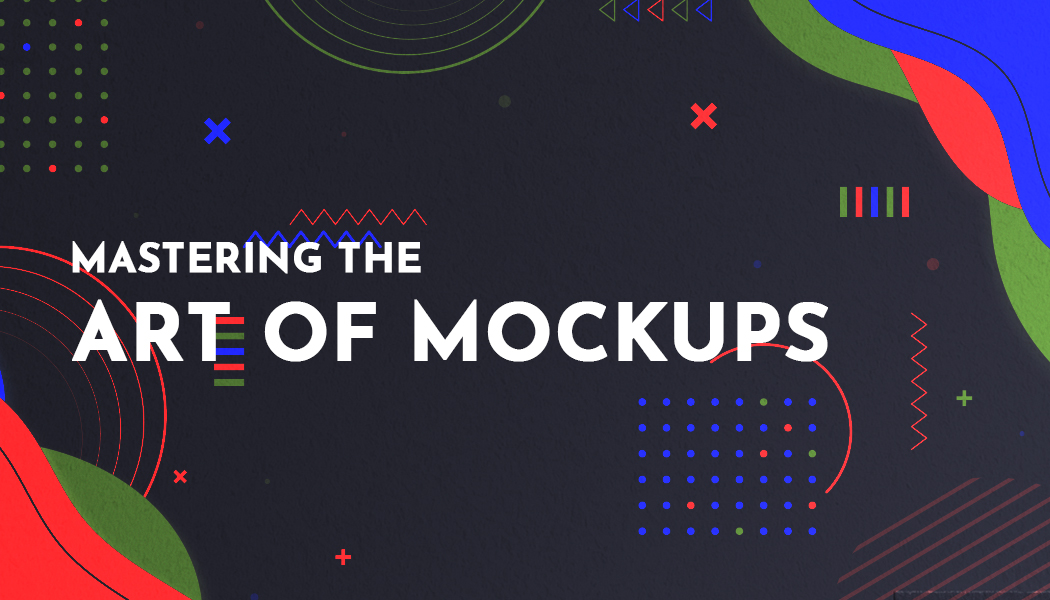Mastering the Art of Mockups: A Step-by-Step Journey from Concept to Captivating Final Design
Are you tired of the endless hours spent on creating mockups that just don't seem to meet your expectations? It can be frustrating, especially if you're new to the design world. But fret not! With the right guidance and tools, you can effortlessly create captivating mockups that grab your audience's attention.
In this comprehensive guide, we'll cover everything you need to know about mockups, starting from the concept and planning phase, all the way to tool selection and customization to cater to your client's preferences.
So, if you're eager to elevate your mockup-making skills, grab a cup of coffee and delve into this article. We assure you that by the end, you'll have all the practical knowledge required to craft stunning mockup designs that will impress both your clients and audience.
What is a mockup?
In simpler terms, mockups serve as visual representations that showcase how a product will appear in the real world. They offer a convenient alternative to traditional product photography by utilizing digital renderings instead.
Unlike actual photographs, mockups do not require the physical presence of the product. Instead, they utilize virtual representations to provide viewers with a preview of what to anticipate when the actual item is available for purchase.
Accordingly, implementing mockups for your design will give you many benefits:
-
A clear visual representation of your design concept
-
An effective communication tool, enables you to share your design ideas with your team, clients, and stakeholders
-
Time- and cost-efficiency
-
An opportunity to test user experience and gather feedback in the designing stage.
To make the process of mockup creation easier, many people take advantage of various tools. For instance, a mockup generator and ad maker can be used to save your time and effort when creating visually appealing mockups, as these online platforms usually provide a wide range of pre-designed templates and resources.
But how is the mockup creation process carried out? Follow the easy steps mentioned below and you’ll be able to create a final design in a few minutes even if you have no design skills!

How to create a mockup in 4 easy steps?
1. Define the concept
Before starting the actual mockup creation, you should come up with the idea. Having a general concept about the mockup will help you stay consistent in your creation process. So, when identifying the concept of the mockup, pay attention to the following aspects:
The context of the design: You may have so many ideas of mockups but you need to narrow it down for better results. An easy way to do it is to write down all the ideas you have in your mind and create a list of ideas. Then, choose the context from the written ideas. Think of the different designs you could make with that particular idea. Don't mix the concepts and ideas. Choose one and focus on it.
The visualization of the concept: Dive deeper into the concept you've chosen and think about its visualization. What type of images would you use to visualize the concept? How would you like them to be used? The answer to these questions will help you visualize the idea.
Inspiration from reference images: To create mockups that resemble real-life situations, use reference images as inspiration. The images will help you visualize your idea and create potential scenes in your mind.

2. Materialize the idea
The idea? Check! The next step is to turn the idea into a real mockup. First of all, decide what type of mockup you need for the visualization of your idea and what element you’ll use to create the mockup. For instance, you can use the logo of the company.
Then, choose how you want it to be visualized. Nowadays, many people use AI and mockup generators to streamline the process of mockup creation. They are super easy to use and don't require any specific knowledge. Simple search online and you will get dozens of options to choose from.
You can start the design process once you choose the tool that best fits your needs. Most mockup generators already have ready-made templates. So, you can click on the scene you like and edit the design in a few minutes.
Make sure that the design you select is useful, visually appealing, and realistic. You can do it by adding some lighting effects or changing the colors to make it more realistic.
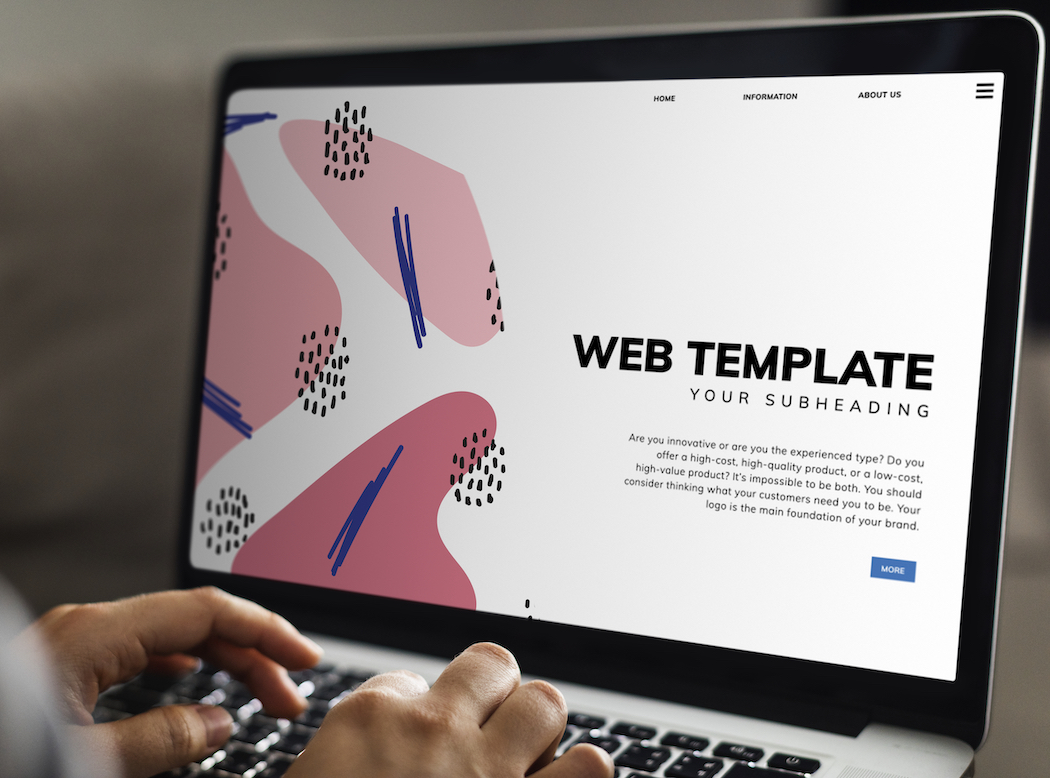
3. Preview the final versions
Is the mockup ready? Check the final version to determine whether it needs any changes or is good to go. Does it look realistic? Then, it’s time to move to the last stage.
It’s also a good idea to show the mockup to your friends and colleagues before presenting it to your clients or potential customers. They may be able to offer fresh insights or identify areas for improvement that you may have overlooked. Incorporate their suggestions and make any necessary changes to enhance the overall quality of your mockup.
4. Use the mockup
Once you've received the final feedback and made the necessary changes, it's time to use the mockup. The actions of this stage actually depend on your project. You can share the mockup directly with your clients. You can also create a website with various platforms such as Experro, Shopify, etc., and incorporate the mockup into the website in order to sell your products.
If your goal is to promote your products you can implement the mockups in marketing materials or social media platforms.
To sum up
So, here we are! You can now create your own mockup with the help of the above-mentioned 4 steps. Discover the idea, customize the existing mockup templates for faster and cost-effective creation, preview the final version with your colleagues or friends, and use the mockup to achieve your goals.
You can streamline this process by using AI tools and generators. However, when it comes to complex designs that involve intricate technical details, it's a good idea to search for designers or tutors to help you with this process. You can search online using different platforms, such as Solidworks tutors online, Skillshare, Udemy, etc. The professionals will offer support in conceptualizing and planning mockups, particularly for engineering or product design projects.
In recent years, the field of artificial intelligence has witnessed significant advancements, particularly in the area of language generation. With the emergence of sophisticated language models like ChatGPT and Google Bard, designers now have powerful tools at their disposal for creating captivating mockups. ChatGPT, known for its natural and coherent conversation generation, allows designers to simulate realistic user interactions. On the other hand, Google Bard excels in producing creative and imaginative written content, making it ideal for crafting engaging narratives. By comparing and utilizing the strengths of ChatGPT vs Google Bard, designers can embark on a step-by-step journey from concept to a captivating final design, ensuring that their mockups not only possess an aesthetically appealing design but also encompass an immersive and interactive user experience.
Whether you create the mockup alone or ask for professional help, make sure that your created mockup accurately represents your vision and meets the desired objectives!