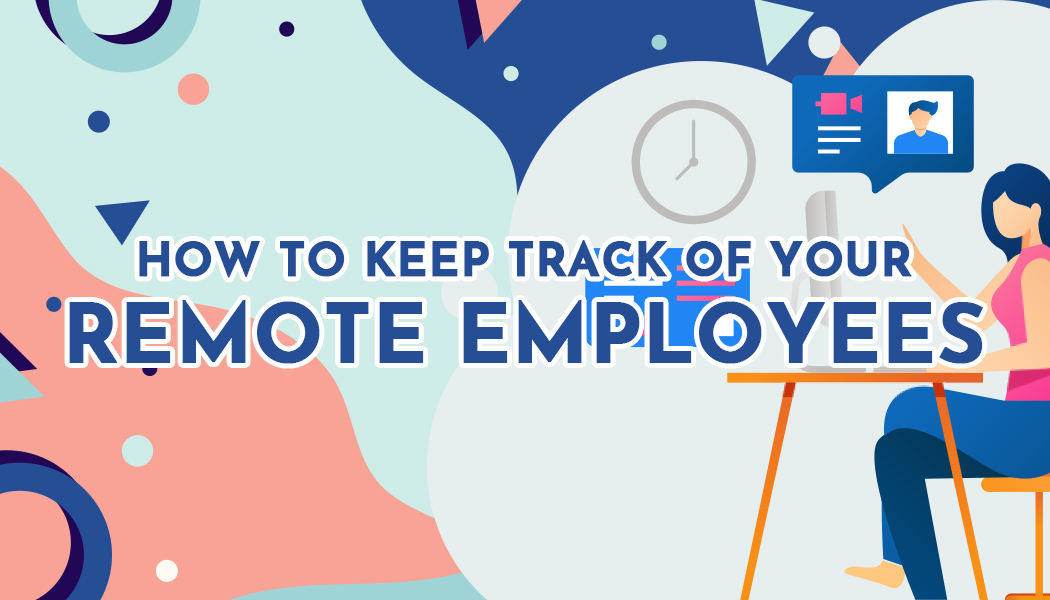How to Keep Track Of Your Remote Employees
Telecommuting is quickly becoming a normal part of the workday. The workforce around the world has shifted towards work from home due to the Coronavirus outbreak. However, as an employer, it can be challenging to keep an eye on your remote team and be sure that they are working and not spending their time watching slacking all day.
With the Coronavirus breathing down our necks, it’s quite essential to maintain the right balance, and having the right employee monitoring tool as additional security could do the trick. It helps in knowing when your remote workforce is working for you and what exactly they are doing in their working hours.
If you want to keep track of everything your employee has been doing during the working hours, you can use a time tracker with screenshots such as Talygen to do it precisely.
Why your business needs employee monitoring?
Remote work certainly has its productive benefits, but working from home is also subject to numerous distractions, mainly including Social media, YouTube, or household chores that can end up sabotaging productivity.
It is almost impossible for managers to manually keep track of what employees working from home are doing. That is the prime reason why companies are using employee monitoring tools to keep track of their remote teams’ activities.
Benefits of Remote Employees Monitoring Tools
Reduce Wasting Time
Wasting time in irrelevant things is a common practice in any office. Moreover, it is even more prevalent in a remote setting where there is no way for the manager to check in and see what a team member is doing. The time wasted at work causes financial loss for your company, which has propelled the demand for employee monitoring tools to minimize wastage of time.
When employees know they are being monitored, they will be careful not to waste their time on non-work related activities and instead do their work dedicatedly.
Employee monitoring tools track employee activity in the following ways:
- The timer tracker with screenshots allows managers to keep tabs on their employees’ screen activity Remote work
- monitoring shows how long people have been spending at work and on what projects
- It enables website tracking displaying what websites they are browsing and for how long
Improve Individual Productivity
A time tracking tool gives you the reality check and makes you aware of how much time your remote employees are wasting. That factor only is enough to be aware of and encourage remote workers to utilize their hours more productively. An employee monitoring software helps us a clear idea where we are losing time and take active steps to minimize the time spent on unproductive activities. In addition, employee monitoring software helps us keep track of if your remote workforce is spending too much time on certain tasks.
Also, it helps us to avoid distractions, such as visiting a social media site or website in the middle of a task that is not work-related. The random screenshots keep reminding the employees to ignore the distraction and get back on track.
Improve Employee Engagement
Employee monitoring tools come with innovative unified communication channels that connect employees working from different locations and engage more productively. Working productively helps people to meet their targets and perform better, as well as make them accountable for their jobs.
It allows people to do their jobs with a sense of responsibility and freedom as their bosses do not need to micromanage them. As long as each individual meet their deliverables and maintain quality standards, managers don’t even have to scan through the analytics and reports to check if workers are spending the requisite number of hours on wasting their time on social media. It, in turn, helps in building a better relationship between employees and their managers.
All in all, it brings equal allocation of work, better collaboration, and increased transparency, and it all leads to higher levels of employee engagement.
Choosing the Right Employee Time Tracking Tools
An employee time tracker app or software is a tool that logs the time of an employee that they spend working on specific tasks. All of these tools are the same, but each of them possesses its particular features. Therefore, it is essential to choose the best time tracking tool that meets the needs of your remote team because all teams are different.
The employees monitoring software offers the following functionality:
Basic time tracking:
It captures the worked hours in real-time and records them in a timesheet app, which can be further exported to an Excel or CSV file.
Keystroke logging:
Along with clock monitoring, some time trackers can also record the employee’s keystrokes. In the absence of keystrokes for a set period, the software stops tracking. It implies that the employee is not doing anything.
Screenshot and video recording:
A time tracker monitor employees work with random screenshots of the employee’s monitor and, in some cases, even record videos. The shooting occurs at random time slots, giving no time to the user to adjust their actions to the screenshot.
Productivity tracker:
This feature of a time tracking app provides a detailed insight into the remote staff’s productivity with the help of in-depth progress reports.
In Conclusion
As a manager, it helps to lessen any worries about your remote team as it allows you to see how productive your remote team members are. You don’t need to suffocate them too much supervision and regulations. Still, you do ensure to use the right employee monitoring tools to track productivity, outputs, and the time spent on projects and tasks.
Hopefully, the information shared above will set you on the road to success.