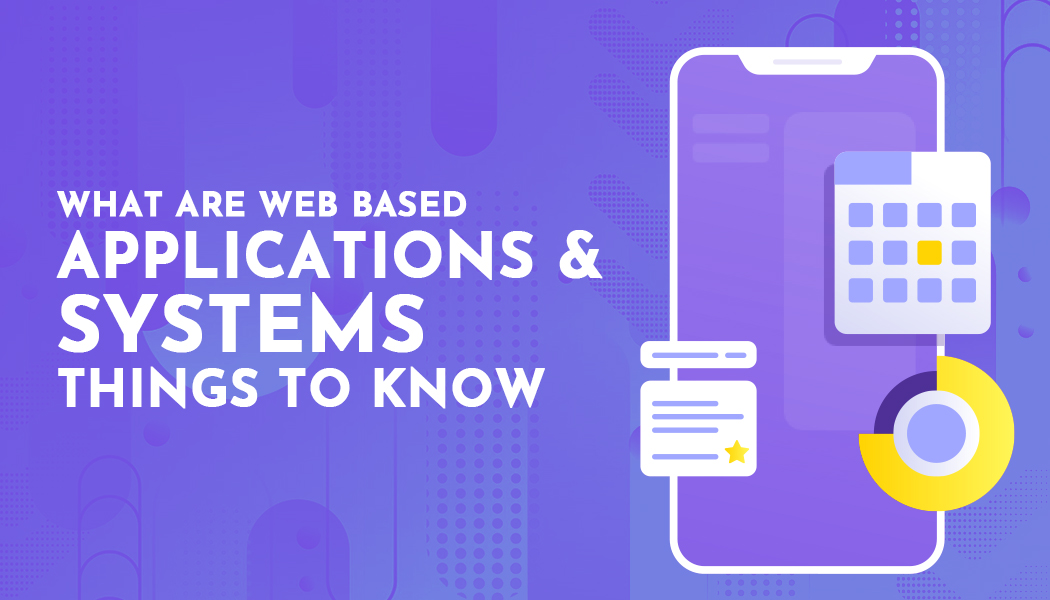Gestures and Navigation: Intuitive UI/UX for Gesture- Based Devices
The shift toward gesture-based interfaces is one of the year's most notable developments in user experience. The advent of the iPhone X and Google Pixel 3 signalled a significant departure from the home button in the mobile industry, even though gestures have been famous in touchscreen devices and apps for many years. Instead, UI/UX designers must rely on gesture-based navigation to provide consumers with a fully immersive experience. Find the Top UI / UX Design Company in USA for your next project.
Gestures
The flexible design of mobile app development is becoming increasingly important as hardware and software capabilities accelerate the importance of gestures. Any physical movement made by the user to activate an internal design control is considered a gesture. Shaking, moving, or tilting the device are all examples of gestures that can be performed with the hands. There are many ways to allow users to engage with apps like calendars, messages, and photo galleries if we look at the most popular gestures in the mobile app industry.
Animations
Animations and gestures in mobile apps are great because they are ingeniously intuitive and interactive with users, simulating the experience of interacting with real-world objects. The primary purpose of animations is to impress viewers, and this often involves displaying fantastical images that seem to defy the laws of nature. Designers can alter the UX in infinite ways that will surprise and astonish users by adjusting parameters like time, screen sensitivity, velocity, image/colour transitions, scrolling, and other options.
Animated graphics for smartphones and websites
1. Cartoonish feed-back visuals
The primary goal of any kind of visual animation is to inform the user of the status of the action he initiated and whether or not it was successful. Productive or unproductive. It's an essential part of any UI. A successful animation replicates as closely as possible the sensations of real-world actions like pressing a button or winning a physical game. Ticks, animations, colour changes, and other visual cues assist the user in understanding what steps will lead to what outcomes.
2. Animated Progression and Waiting
A user's progress toward a desired activity or outcome can be animated to keep them updated. A user-friendly progress animation does more than just put them in a reasonable frame of mind; it may also be a clever design choice that helps the app stand out. For instance, the loading animation keeps people entertained while they wait and keeps them informed about the progress of several procedures. Loading animations come in many forms, including preloaders, loaders, and pull-to-fresh animations.
3. Toons for the Navigator
The goal of every designer should be to make the product's user experience as easy as feasible. The more intricate an app's structure is, the more effort the designer must put into making the navigation simple. Here, animated menus are essential for navigation. An app user can quickly discover a hidden feature using navigation animation.
4. Cartoons for commercials
Brand awareness may be significantly increased with the help of animated logos, mascots, and other components. Most marketing animations aim to draw the user's focus to some aspect of the brand or its value proposition. When used light-hearted and engagingly, it can help people feel more connected to the product. Welcome screens in apps frequently feature animated marketing content.
Gestures' Benefits
In this article, we'll examine the reasons for the rise of gestures in web application design and their advantages.
Since users of your online app won't need to rely on explicit components like buttons to navigate their phones, screen real estate can be better utilized. This is especially important when considering wearable technology when space is at a premium.
Intuitive controls: motions provide a more organic and logical method of completing in-app tasks. This makes it easier for users to accomplish their goals and reduces the required clicks. Because gestures are so intrinsic to the user experience, it's unlikely that they'll forget how to use an app after just a few uses.
Some examples of gesture-controlled mobile applications.
1. An Overview of Google Maps
The features of a Google Maps app can be navigated with various hand gestures. For instance, you may use your finger to swipe up and down the screen to zoom in and out of the on-screen map. Only when iOS 11 is released in September 2017 will users be able to take advantage of this motion?
Swiping away address search results or alternate routes on Google Maps is a quick and easy way to hide them. Using multi-touch gestures, you may also tilt and rotate a map display.
2. Clear
Clear, a mobile app for iOS that helps you stay on top of your to-do list, is a fantastic illustration of what gesture-driven software should look like. Its most distinctive feature is its reliance on gesture controls like pinches, pulls, and swipes. The fact that this program requires no buttons at all is remarkable. To- dos can be added or crossed off a list with taps and swipes. Designers used a square layout to indicate to users that they could swipe away content. As a result, incorporating motions into app design is insufficient. Suggesting to consumers which motions to employ is essential for your design.
Mobile app interfaces that are driven by gestures are quickly becoming the norm. Our familiarity with navigating mobile apps is bolstered by gestures based on the thumb and pointing finger. They offer various permutations for controlling real-world items, many of which can be used to access the desired screen. Because of the many benefits gestures bring to app developers and users alike, they are the wave of the future in mobile design.
Conclusion
It seems like yesterday, since Apple released the original iPhone, primarily if you work in the mobile user interface or user experience design. It brought touchscreens to the most intimate and personal electronic gadget a person may own. It altered the playing field significantly.
It seems like yesterday, since Apple released the original iPhone, primarily if you work in the mobile user interface or user experience design. It brought touchscreens to the most intimate and personal electronic gadget a person may own. It altered the playing field significantly.