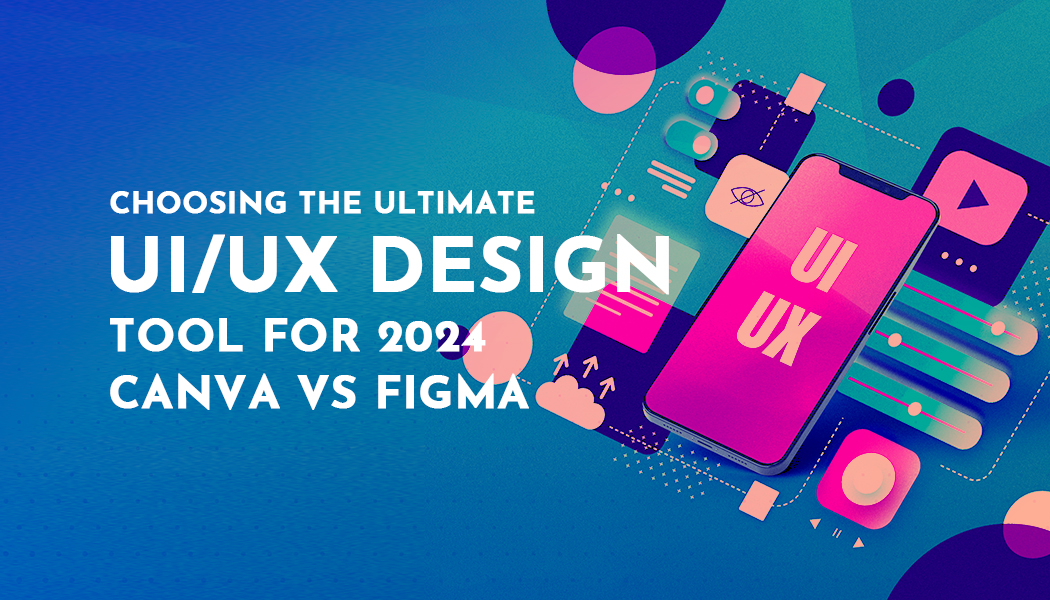Choosing the Ultimate UI/UX Design Tool for 2024: Canva vs Figma - A Comprehensive Comparison
Introduction
In the dynamic world of design, UI/UX tools play a pivotal role in shaping digital experiences. These tools are the architects behind the websites, apps, and interfaces we interact with daily. Choosing the right one can make or break the efficiency of design workflows, a decision not to be taken lightly.
Today, we delve into the realms of Canva and Figma, two powerhouses in the UI/UX design services landscape. Let's unravel their intricacies to guide you in making an informed choice.
Understanding the Basics
Overview of Canva
- Key Features and Capabilities
Canva stands out with its user-friendly design toolkit. From drag-and-drop functionality to a plethora of templates, it simplifies graphic design for both beginners and professionals. Noteworthy features include photo editing, brand kit management, and a vast library of stock images.
- User-Friendly Interface
Navigating through Canva is like a walk in the park. The intuitive interface ensures that even if you're a design novice, creating stunning visuals becomes second nature.
- Target Audience and Use Cases
Canva caters to a broad spectrum of users, from freelancers and small businesses to educators and marketers. Its versatility makes it suitable for creating anything from social media graphics to presentations.
Overview of Figma
- Core Functionalities and Strengths
Figma, on the other hand, is a web-based interface design tool known for its robust vector editing capabilities. It's a playground for designers, offering features like prototyping, design components, and version control—all in one platform.
- Collaborative Features
Figma excels in teamwork. With real-time collaboration and cloud-based storage, it allows designers to seamlessly work together, irrespective of geographic location.
- Applicability in Different Design Scenarios
Figma's adaptability shines in diverse design scenarios, making it ideal for creating anything from wireframes and prototypes to complex interface designs.
So, before we get into choosing the best UI/UX design services for our business needs, let’s take a look at the difference between Canva and Figma on the basis of different factors.
Features Showdown
1. Design capabilities in Canva
- Templates and Customization Options
Canva takes the lead in the template game, offering an extensive array of pre-designed templates. Whether you're crafting a social media post, business card, or presentation slide, Canva has you covered. The beauty lies in the simplicity of customization—drag, drop, tweak, and your design is ready. It's like having a personal design assistant at your fingertips.
- Typography and Color Tools
When it comes to typography and color, Canva ensures you're not left scrambling for the right shade or font. The platform provides a rich palette of colors and a diverse selection of fonts. Customization is intuitive, making it easy to maintain brand consistency or experiment with new styles. Canva empowers you to be the master of your design's visual identity.
- Image Editing and Enhancement
Canva's image editing capabilities extend beyond the basics. From cropping and resizing to advanced filters and effects, it's a one-stop shop for refining your visuals. The platform even offers a background remover tool, saving you time and effort. When it comes to enhancing images, Canva brings professional-grade tools to the hands of every user.
2. Design capabilities in Figma
- Vector Editing and Design Components
Figma shines in the realm of vector editing and design components. Its vector editing tools are robust, allowing for precise control over shapes and elements. Design components, a standout feature, enable the creation of consistent design elements across multiple screens. Figma ensures your designs are not just beautiful but also efficiently scalable.
- Prototyping and Animation Features
Figma takes design a step further with its prototyping and animation features. Transitioning from one screen to another becomes a visual journey with Figma's smooth and interactive prototypes. It's a playground for bringing static designs to life, perfect for those aiming to create immersive user experiences.
- Real-time Collaboration Tools
In the collaboration arena, Figma emerges as a powerhouse. Real-time collaboration is not just a feature but a philosophy embedded in its core. Multiple designers can seamlessly work on a project simultaneously, fostering a collaborative environment. Commenting and feedback tools ensure smooth communication, making it an ideal choice for team projects.
User Experience
1. Canva’s user experience
- Ease of Use for Beginners
Canva's user experience is like a welcoming handshake for beginners in the design realm. The platform’s drag-and-drop functionality and intuitive interface make it a breeze for those taking their first steps into graphic design. No need for a manual—Canva's simplicity allows even the least tech-savvy individuals to create eye-catching designs effortlessly.
- Learning Curve and Onboarding Process
Navigating through Canva is as easy as putting together a puzzle. The learning curve is gentle, ensuring that users quickly grasp the fundamentals without feeling overwhelmed. The onboarding process is designed to be smooth, with interactive tutorials and prompts that guide users through the various features. Canva is all about making design accessible to everyone.
- Feedback from the Canva User Community
The Canva user community echoes the sentiment of user-friendliness. Positive feedback often centers around the platform’s simplicity, vast template library, and the ability to create professional-looking designs without a steep learning curve. Users appreciate how Canva turns the often intimidating world of design into a playground for creativity.
2. Figma’s user experience
- Intuitive Interface and Navigation
Figma's user experience caters to both the seasoned designer and the newcomer. The interface is sleek and intuitive, with a layout that prioritizes functionality without sacrificing aesthetics. Navigation is straightforward, allowing users to seamlessly transition between design tasks. Figma's commitment to a clean and logical design interface enhances the overall user experience.
- Accessibility for Diverse Skill Levels
Whether you're a design maestro or a novice, Figma opens its doors wide. Its accessibility spans across diverse skill levels, offering a range of tools suitable for everyone. From vector editing for the pros to simplified features for beginners, Figma ensures that users of all backgrounds find a comfortable space within the platform.
- Community Feedback and Satisfaction
Community feedback paints a positive picture of Figma’s user experience. Users appreciate the platform's collaborative features, citing real-time editing and seamless teamwork as standout aspects. Figma's commitment to continuous improvement based on user suggestions further solidifies its reputation as a user-centric design tool.
Conclusion
Ultimately, the best way to discover the perfect fit is to try both tools. Both Canva and Figma offer free plans, allowing you to explore and experience their features firsthand. Experiment, create, and let your unique design needs guide your decision.
As the landscape of design tools evolves, Canva and Figma stand as leaders in their respective niches. Whichever path you choose, remember that the journey of design is as important as the destination. Happy designing!