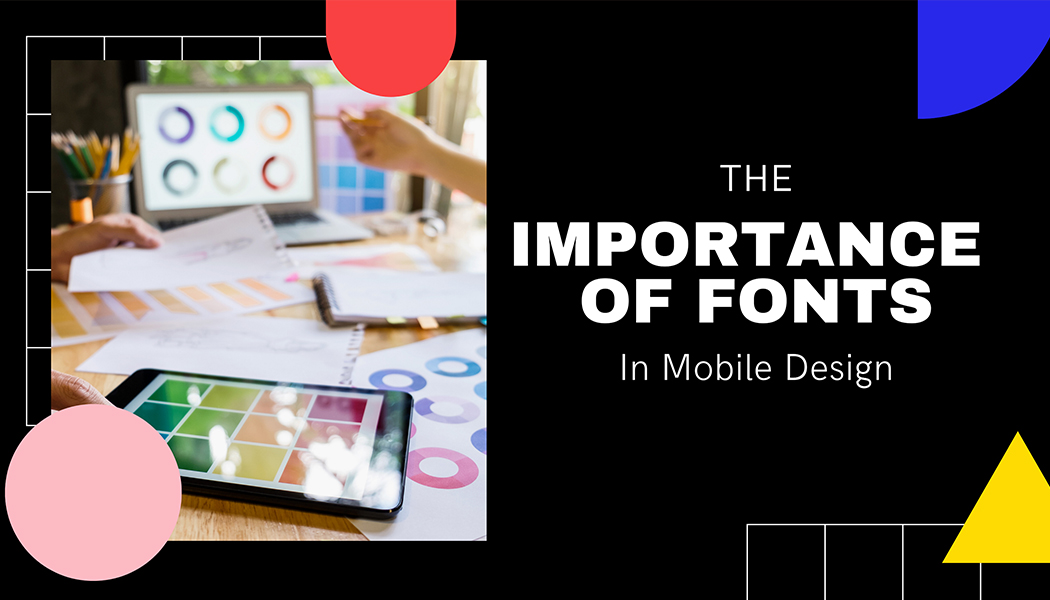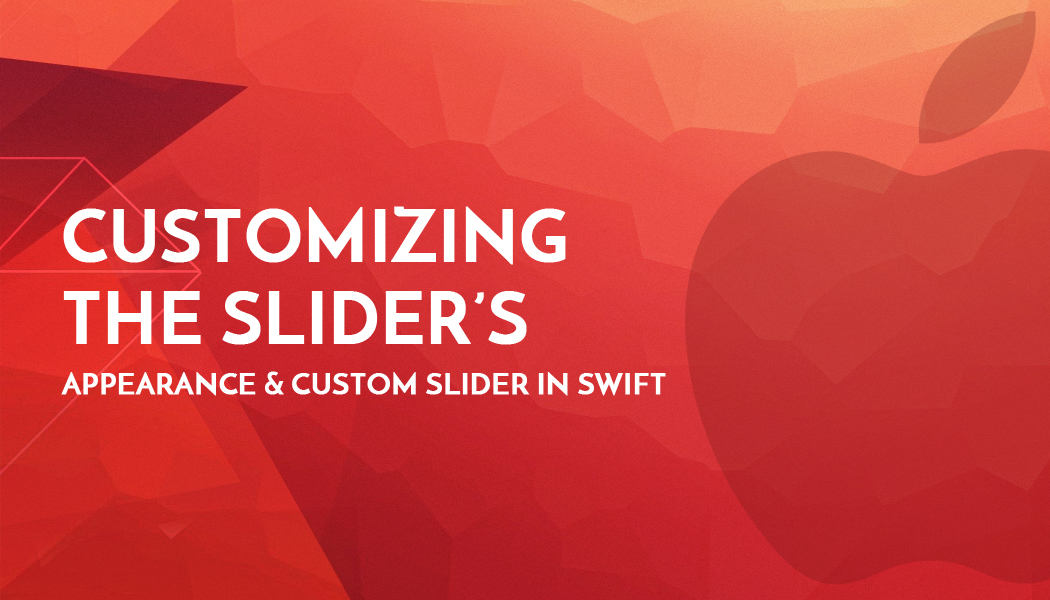Beginner's Guide For Shopify Stores
Every eCommerce marketer wants to have a spot-on digital store that can captivate or impress their site visitors and generate conversions for them. So whether you sell some vegan products or some dope outfits, here is the guide to managing your business's digital presence effectively.
The eCommerce industry is one of the fastest-growing in the world. Multiple projections and studies have speculated that eCommerce's global transaction volume will peak at $6.5 trillion. Unbelievable, right? The eCommerce is here to stay.
Shopify has become the top eCommerce tool, and its presence has expanded to roughly 175 countries across all continents. It's ranked third on the list of the largest digital retailers in the U.S. Overall transaction volume has exceeded over a hundred billion dollars, despite the many Shopify competitors. The beauty of Shopify isn't even all these but the fact that it's user-friendly, which is good news for beginners.
The owners of the store can also boost their sales by using apps, like Shopify product bundles apps in order to encourage customers to buy multiple items at once.
This article will guide you and get you acquainted with the fundamentals of Shopify.
What Shopify has to offer?
In the past, when online retailing was still new and unknown to many, creating your digital store was quite a task. Then, it involved a comprehensive knowledge of coding and developing a website as well as the technical skills to make the site run smoothly. All these were quite tasking.
Fortunately, you can now create your digital store on Shopify without going through all those hurdles. Apart from having a very customizable display, Shopify is easy to operate, and it's flexible. Also, you get a personalized experience thanks to its variety of add-ons. So, it doesn't matter if you're a novice or a pro, you can use the Shopify platform to create a digital store.
Aside from being able to develop your store easily, you can also
- Web design is important. Select a store design or theme that will suit your preferences.
- Next, you need to select your domain of choice.
- Now, place your products and their details or descriptions.
- You can process orders and calculate costs such as shipping and tax.
- In addition, you can offer discounts, promote your products and monitor your inventory.
- Shopify also allows you to take care of online payments.
The list goes on and on. Shopify essentially took care of every technical hurdle that should have shown up and made the process extremely simple.
How Can I Create My Store?
The process of creating your digital store involves steps such as:
Registering on Spotify
This is the sign-up process where you will need to fill in the required fields on the sign-up form. Shopify usually gives users a free trial period of 2 weeks upon successful registration.
Planning and setting up your online shop
This involves 2 phases: planning for your store before setting up and the actual set up. You need to consider some things while planning for your store: if you will be running the store on your own or have a business partner. If there will be a business partner, how you will divide or share the work and profit.
Selecting a Shopify theme for your business
There are many store themes available, and you can choose one according to your preference. You can also take advantage of third-party store themes if you don't find anything suitable on Shopify's theme store.
Products Placements in your Newly Created Store
After adding the products to your inventory through the "add product" under "Products" in the side menu, add the title and descriptions of the product you're placing. A helpful tip is describing the product benefits and then the features.
Setting up Payment Methods
You can add payment methods such as PayPal, Bitcoin, and credit/debit cards.
Other steps include:
- Including essential pages such as "Contact Us", "About Us", "Shipping & Return Policy" and so on
- Setting up the name of your domain
- Launch!
You can check out the process in detail.
Why Should Beginners Use Shopify?
Firstly, Shopify has low startup costs. You can develop and operate a basic store (with full functions) to market, sell and deliver your products. So you become a digital business owner without breaking the bank.
Secondly, Shopify has an excellent support team in critical areas such as providing customer support tools, handling any technical hurdle you may encounter, and aiding shop owners to have more channels.
What Can I Sell on Shopify?
As long as what you're selling isn't illegal or won't get you in trouble with the authorities, there's no limit to what you can sell on Shopify. Things like supplements, betting products, medications, cannabis, adult content, or alcohol are prohibited from selling on Shopify. This isn't exclusive to Shopify; most eCommerce platforms have similar, if not identical, prohibitions as well.
In essence, if you're selling legal stuff, you have the all-clear to sell on Shopify.
There's also the concept of headless Shopify that you can get familiar with. Headless Shopify involves separating the back end (the site's engine and admin's page) and the front end (user interface/display) to make several tweaking and configurations that will improve the front end.