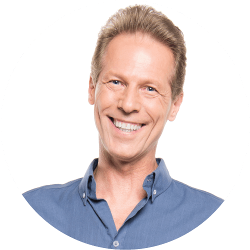5 must-have tools for beginner PC gamers (2020)
Gaming on the PC or mobile is enjoyable and also good for your health (both mental and physical). You will have lots of fun playing modern trip AAA titles like Fortnite, educate yourself, and even end up making a living out of it if you are really good. By the way, in case you didn’t know this already, an average Esports gamer makes upwards of $5000 a month and can rake in over $100,000 in prize and sponsorship money in a single event. So yes, gaming does pay a lot if that’s your motivation, but where do you start?
Is pc gaming expensive?
As a beginner in gaming, you’ll probably come across many guides telling you that you need this PC part, that gaming keyboard, the latest G-Sync gaming monitor with 144H refresh times etc. While these things might be important at some point, you certainly won’t need many of them at the beginning. A decent desktop or laptop paired with a 1080p 60fps G-Sync monitor is good enough to start. For mobile gamers, a decent phone with a 1080p screen and at least 8GB RAM is all you need to enjoy smooth gameplay for most titles.
However, every gamer, be it a beginner, professional, or a veteran should consider having the following tools (software tools) in their arsenal from the word go. Some of them are free while others might require a subscription, but definitely worth every penny as you will see:
1) Chat software- Discord, Overtone, Mumble, and TeamSpeak
Gone are the days when PC or mobile gaming was mostly a lonely affair unless you joined a PC party in a friend’s place. To enjoy gaming in 2020 and beyond, you’ll need dedicated gaming chat software like Discord, Overtone, steam chat, TeamSpeak or Mumble. This is because modern gaming is more enjoyable if shared with other gamers. Gaming chat tools like Discord allow gamers to do the following things as they enjoy playing their favorite titles:
- Create private servers where you can chat with other players
- Live voice chats while playing
- Screen calling
- Stream your games
- Hang out and discuss common interest topics with other gamers
- Host discussions and plan events, among other community things that spice up your gaming lifestyle.
You’ll be missing out on a lot of game-specific things if you don’t participate in chats and discussions. What’s more, most of them are either free to download and use, while others may attract a minimal fee for additional features.
2) A VPN client
If your serious about online gaming on PC or mobile, then you should consider getting a VPN for gaming from the get-go. Among other advantages, a good VPN will protect you from hackers as you enjoy playing online, keep your online activity private and allow you to jump over geographical restrictions in some cases. An example of where a VPN is required is when you can’t access triple-A game servers or titles because the ISP you are using is blocking or filtering traffic.
Additionally, a good VPN service can help improve online gameplay and ping rates by circumventing ISP speed throttling or getting rid of bandwidth-hogging ad-bots and data harvesting cookies. Most importantly, a VPN is your first line of defense should you be targeted by game hackers trying to steal or delete your hard-earned gaming assets, such as tanks and virtual money.
3) Hardware monitoring and optimization tools
To get the best out of your gaming hardware, you should keep an eye on how the various components are performing at all times. Things like CPU clock speeds, temperatures, GT cores power, and SSD write rates may not make much sense to regular users but are essential on a gaming rig. Using these monitoring and optimization tools is a necessity for overclocked rigs and custom rigs. With this in mind, here are some suggestions of free and paid pc and monitoring tools every gamer should have:
HWINF - A free and open-source pc monitoring app that gives you all the information you need about your pc. HWINFO provides better low-level hardware sensor information than what you normally get on the native task manager app on windows. For instance, you can read granular data on the current virtual memory load, which could be vital If you are testing new pc parts.
CPU Z -an alternative to HWINFO, albeit with fewer features as a compromise for being lightweight and easy to use for beginners.
GPU Z - A separate tool you can use to monitor your graphics card.
Graphics optimization -Depending on your GPU, you can download AMD adrenaline or GeForce Experience if you want stress-free graphics optimization and configuration. Both tools are available to download from the AMD and NVIDIA stores, respectively.
4) Steam client
Steam is probably among the list of essential tools you need to enjoy your favorite titles on a PC. A steam account and the accompanying app will allow you to access and play thousands of games. Some of the games on the steam network are free, while others are offered at a discount. Steam also provides a chat app similar to Discord, which you can use for in-game chats, community discussions, and other things.
The advantage of using steam is the security you get with downloaded games. Downloading free games from the open internet can be risky. Some publishers tend to inject malicious code into free games to attack you or take advantage of your PC’s resources for crypto mining, DDOs attacks, and other nefarious activities.
5) Streaming software- OBS Studio, XSplit, Nvidia Share
Your next step as a gamer is to share your gameplay clips and live gameplay to the world. This is how most pro-gamers make their money apart from tournaments and events. You can use streaming apps like OBS Studio, XSplit, Nvidia Share, Lightstream, and others to stream your gameplay footage on Twitch or YouTube.
Final Remarks
PC gaming is not only fun but also profitable if you have the right tools and skills. Take time to understand how to use these tools to enhance your gaming experience. As you can tell, PC gaming doesn’t require one to spend huge amounts of money to get going. All the best and happy gaming!