4 SEO Tips for Web Designers
When designing websites for their clients, web designers often fail to understand the importance of SEO. Having a gorgeous site is not enough to rank high on Google. That’s exactly why you need to consider the SEO aspects of your web design strategy and create user-centric designs Google will love.
Let’s learn why SEO and web design go hand-in-hand and how you can integrate the key SEO practices into your design work.
Design for Smaller Screens
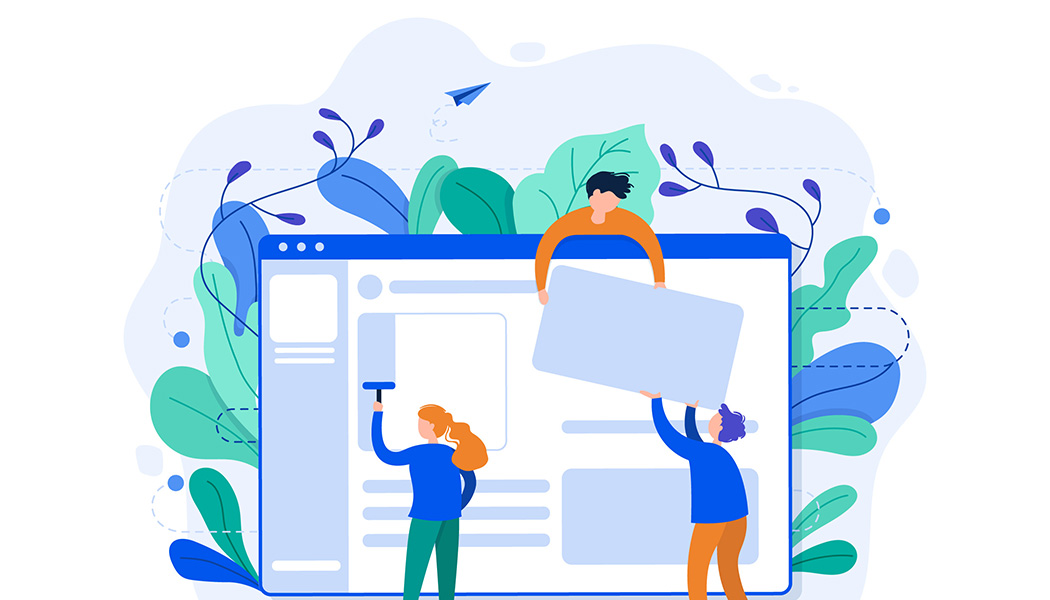
You don’t need to be an experienced web designer to know how important a mobile-friendly website design is for your clients’ SEO. Brands that provide seamless user experiences across different devices have a considerable competitive advantage and increase conversions easier. Above all, mobile-friendliness impacts their organic rankings. Namely, with the rollout of mobile-first indexing, Google confirmed that it expects websites to be responsive. The search engine is now crawling, indexing, and ranking the mobile version of websites.
Now, there are different approaches to mobile-friendly design, such as separate URLs and dynamic content. However, Google prefers responsive design. This kind of design focuses on providing seamless and consistent user experiences across all kinds of devices. You don’t create a separate site for mobile users. Instead, you make sure your content fits different screen sizes.
Now, there are many responsive design practices you may choose to implement, depending on your client’s niche, needs, and audiences. Still, here are a few simple rules to follow:
- Minimize website content. If a client has a huge site with a ton of information, your goal is to reduce text and visuals and make the most relevant content prominent. Too long mobile website versions will only confuse visitors and drive them away.
- Hide content. If removing website content is not possible, you can place the most important things first and then hide the rest of the content behind tappable website sections.
- Use Scalable Vector Graphics (SVGs) that are more flexible than JPG and PNG files. Namely, with SVGs, your icons and illustrations will remain sharp on all types of screens. They also offer smaller file sizes, ensuring your content loads faster and preventing bounce rates.
- Make clickable areas larger. Always keep in mind that, on mobile devices, any buttons and links are clicked by human fingers. Your goal as a designer is to create consistent and user-friendly call-to-action buttons that are easier to tap.
Optimize Images to Boost Usability

Creating high-quality visuals is critical, as it engages users and makes website content easier to follow. However, if not handled properly, it may harm website performance on multiple levels. As a web designer, you need to balance quality images and website usability to keep a website user-friendly and fast.
For starters, choose the right image formats. Each image format has its unique benefits and purpose. While JPEG is perfect for photos like portraits and landscapes, PNG is a good option for photo backgrounds.
Next, reduce the size of your images. While a desktop image should be at least 1200px wide, its mobile version needs to be only 400px wide. The idea is to compress images without compromising the resolution or quality of your images. This can be easily done with tools like Image Optim or Kraken.
Finally, talk to your client about hiring a white label SEO company to optimize their images for search engines. Namely, Google doesn’t understand images. It reads their ALT tags and file names to understand their context and relevance. These image elements are also important to users. For example, if a site takes longer to load, visitors can read the ALT tag to learn more about the image. Given that ALT tags are relevant both to search engines and users, they shouldn’t be spammed with lots of keywords. Instead, the focus should be on quality and informative content that delivers value.
Simplify Website Navigation
When they land on a website, most online users will go straight to your website menu. When optimized properly, a website menu gives your clients an opportunity to boost rankings, increase the time users spend on their sites and convert these users into leads and sales. On the other hand, complicated and large navigation menus will overwhelm visitors and hike up your client’s bounce rates. Google says that 67% of users will leave a website when frustrated with its navigation.
For starters, you need to limit menu options. Focus on critical categories and subcategories only. The number of categories should be somewhere between 3 and 10, depending on the products a client offers. Also, use descriptive labels and insert keywords when naming categories and subcategories to make it easier for website visitors to find what they’re looking for.
As for the type of menus, there are different options to choose from. For example, dropdown menus are popular, but they’re often bad for both SEO and UX. If a client still wants to insert this traditional type of menu, make sure it’s in HTML and that it’s not confusing. Hamburger menus are often a smoother and more responsive option. Placed in a top corner of a client’s website, they’re more adaptable to both desktop and mobile devices, as they hide the menu behind the three-line icon.
Boost Site Structure
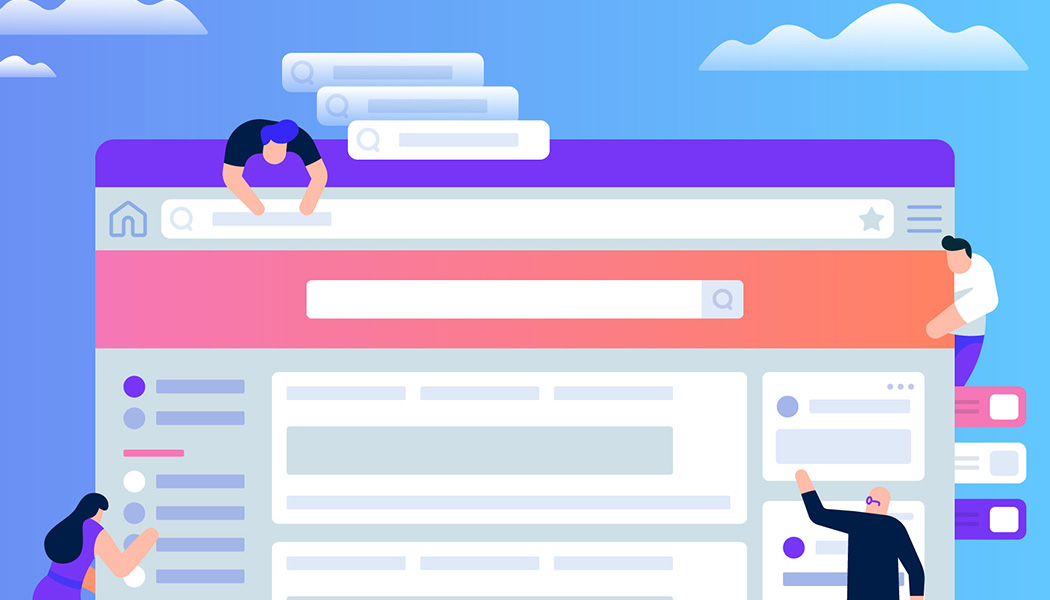
Just like its mere name indicates, site structure determines how website content will be grouped, connected, and presented to visitors. It is important for your clients’ SEO for a few reasons. First, it guides Google. Namely, Google follows internal and external links to understand the relationship between pages and assess their relevancy. Second, if a client is writing extensively about a certain topic, a site structure will help them “tell” Google what content is most important. Finally, your site structure is directly linked to your website navigation, helping users find the desired content faster.
So, what to do to optimize your clients’ website structure?
For starters, find and make a list of all website sublevels and folder directories. It’s important because your clients’ sites will grow over time and you need to know what their sites’ building blocks are. Above all, keep the site structure simple. Reduce the number of pages and build separate landing pages for promotions. Only by mapping out your website design early on, you will be able to design the rest of the website logically.
Over to You
Today, SEO is not only about high rankings, keywords, and quality backlinks. It also depends on user experiences. The way people interact with a client’s site, how much time they spend there, whether they click through pages, how they engage with website content – these factors also determine how your clients’ websites will perform in the SERPs. Precisely because of that, web designers need to remember that SEO is not something that gets bolted on after their design work is done. To set the foundations for your clients’ SEO strategy, you need to understand the basics of SEO and build it into your web design work early on.
These are the essential SEO steps to take at every stage of a website design process. How do you combine SEO with web design?




