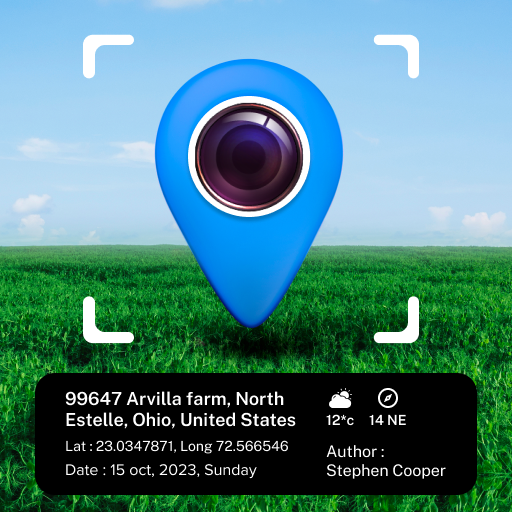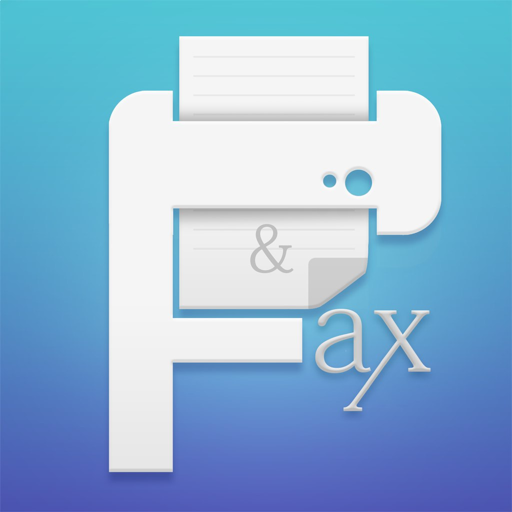Description
Universal TV Remote Control 2021 app is very useful in your phone for some difficult situations like this universal remote control is used while missing a physical remote controller. Sometimes physical remote controller is broken you can use this free Universal TV Remote Control. Sometimes run out of battery and no time searching physical TV remote instead use smart TV remote app with built-in IR Blaster.
Universal TV remote control is very good and easy to use as a single universal remote control for your smart TV. If you are tired of using different smart TV remote control or Android TV remote control for your smart TV then try Universal TV remote control 2021. You can use this on all of the smart Android TV. You don’t need to use different remote control for different smart TV. This free powerful and efficient Universal remote control for all the latest Android TV or smart TV makes your life easy and relax. You can also prank someone with this universal TV remote by changing the TV channel with this app and your friend don’t know how you do that without a TV remote.
As a mobile phone has become a major gadget that most people always carry with them, so it's easy for them to have an application on their device that works on every smart TV or android TV with a simple user interface, and everyone can easily use this universal TV remote control 2021. This smart TV remote control is always good and easy to use a single universal remote control device to control all of your electronic equipment.
The mode of operation is exactly the same as the original TV remote control. Universal free TV remote control for all the android smart TVs. If you lose your TV remote or the battery of your TV remote control is low and you don’t have time to buy a new one then this universal TV remote control 2021 is very handy for you. You can download this smart TV remote control on every mobile which have IR technology because this app uses the IR sensor of your android mobile to control your smart TV and perform all the functions.
For IR TVs, your phone must have a built-in Infrared (IR) feature for the app to work as a remote control. The IR feature is required to send signals from your phone to the TV set just like a normal TV remote. Try this amazing universal remote control 2021 for all of your smart TV or android TV to convert your android mobile into a universal TV remote with this app. This app is very easy to configure for your smart TV and easy to control.
It is always good and easy to use a single Universal remote control device to control all your electronic equipment. As the mobile phone has become a major gadget that people always carry with them, so having an application installed on your mobile device that works as a TV remote control will make your life easier.
Remote Control for All TV is an android application that will allow you to control all the TV with your phone by using this app. you can easily change the TV channels, Volume, and other settings very easily. This app will control your TV operation like a physical TV remote control. This application is design for all TV and supported only the infrared mobile phone.
android tv remote control App is configured with your smartphone with the help of IR Technology which you can easily access any type of TV operation. This app is easily in contact with any type of TV without any software configuration. This app will operate every type of functionality that exists on TV.
Key Features of Universal TV Remote:
•Easily connect with any type of TV
•Easily Operate any function of the TV like a Physical Remote
•Free of Cost
•No need for Internet
•Support IR Technology
•Friendly user Interface
Functionality of the Universal TV Remote Control App:
• Power Button ON / OFF
• Main Menu Button
• Different Channel buttons
• Mute / Un-Mute button
• Channel index and lists button
• Volume Control button Up/ Down
• Channel Up/Down Control button
Related Apps
-
French Keyboard 2018 : French Typing Keypad
by Nine2tech
1689 -
AOTD
GPS Map Camera
by kkrinsi
434 -
AOTD
Fax from iPhone: Send fax eFax
by Mobiman
1571