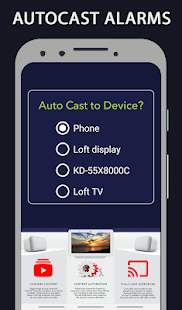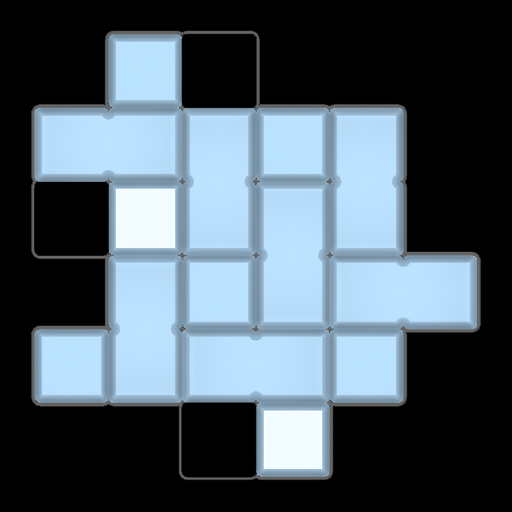19 Sep 2019 App Of The Day
Trigga| Chromecast YouTube Alarms |Smart Home Tech
by salina masons
Description
Trigga is an Alarm for YouTube!
🌟Connect your mobile alarm to the wonders of YouTube today!
🌟Chromecast to your connected home for an immersive waking experience!
🌟Launch into any game or other app as part of your morning routine or schedule!
Its as easy as
⏰ Log in with Google using your Gmail account!
⏰ Follow your favourite YouTube channel, music artists, comedians, meditation or yoga guides, choose the media that helps you wake up & engage positively with the day ahead of you!
⏰Now you're ready to wakeUp to new video content from your selected YouTube channel every day automated by Trigga.
⏰Weather notifications are also provided!
⏰Select whether to Trigga an app of your choice to start your day with (optional - this will launch automatically at the completion of your alarm engagement).
⏰Trigga is a YouTube Alarm that promotes the ethos of waking up to new experiences daily.
⏰Follow and support the YouTube channels that inspire and encourage you!
⏰Align your waking consciousness with the content that motivates you for the day ahead!
⏰View daily message from the channel you are supporting!
⏰Show the YouTube channels making a difference that they are appreciated!
Trigga supports automated casting to your connected devices!
🔸set alarm cast to your Smart TV, Google Home Hub, Amazon Echo or other Chromecast devices (Roku, Home Mini, Home Max, Lenovo Smart Display etc). Additional home automation features in dev
🔸Connect to your Wifi (required for Chromecasting).
🔸Select Autocast in settings within the Trigga YouTube Alarm App
🔸Select the Chromecast device you want your alarms to play on
🔸Your selected Chromecast device will automatically wakeUp with the YouTube video
🔸If you don't select a casting device, the YouTube video will play on your phone
Trigga also supports launching your apps as part of your morning routine.
📖Select an app to launch during alarm setup
📖When you dismiss your alarm, we will Trigga your routine app for you so you can start the day with whatever experience you like!
📖Meditation, dream diary, entertainment, games, media, weather, social or organisation, choose that which motivates you for the day ahead & engages your waking mindset with a positive experience configured specifically for you.
📖Trigga your future self! Set Trigga alarms as reminders for yourself and launch straight into the app that assists you complete the task best!
Trigga Supports YouTube artists, Channels and Instagram Influencers
💕If you are a YouTube channel owner, Instagram influencer, music Influencer or music artist you can use Trigga to grow and engage further with your audiences.
💕Your influencer artist or YouTube channel audience can wake up to your newest audio or video content automated to their alarms every day along with daily messages you can edit for yourself!
💕Share with your followers and foster a more meaningful creator-audience connection! 💕Channel creators or Instagram influencers interested in features, promotions or partnership, DM us in the Trigga app settings for more info.
Connection Required
📶Users with poor connections may experience difficulty in utilising the Trigga platform.
📶If you have good Wifi signal we recommend you remember to switch it on before you sleep for optimal experience and to avoid accruing mobile data usage beyond your means.
📶If you are one to use airplane mode to sleep, please be sure that your Wifi is re enabled or your music alarm will not stream.
📶Trigga for YouTube Alarm Clock offline support is in the works, those that have poor connections please be patient we will support you as soon as possible.
📶In the meantime users with poor connection we recommend the Google Alarm Clock app as it now supports Spotify alarm content as well as Google Music content for music alarms which will require less bandwidth.
Welcome to Trigga and thanks for your support, invite your friends!
Elevate, entertain, awaken, engage!!
Related Apps
-
Merge the blocks: Slide puzzle
by Acorn Artistic
1756 -
Cricket Line X: Fast Live line
by Entity Digital Sports Pvt Ltd
824 -
AOTD
Name on Birthday Cake
by Bhima Apps
3862