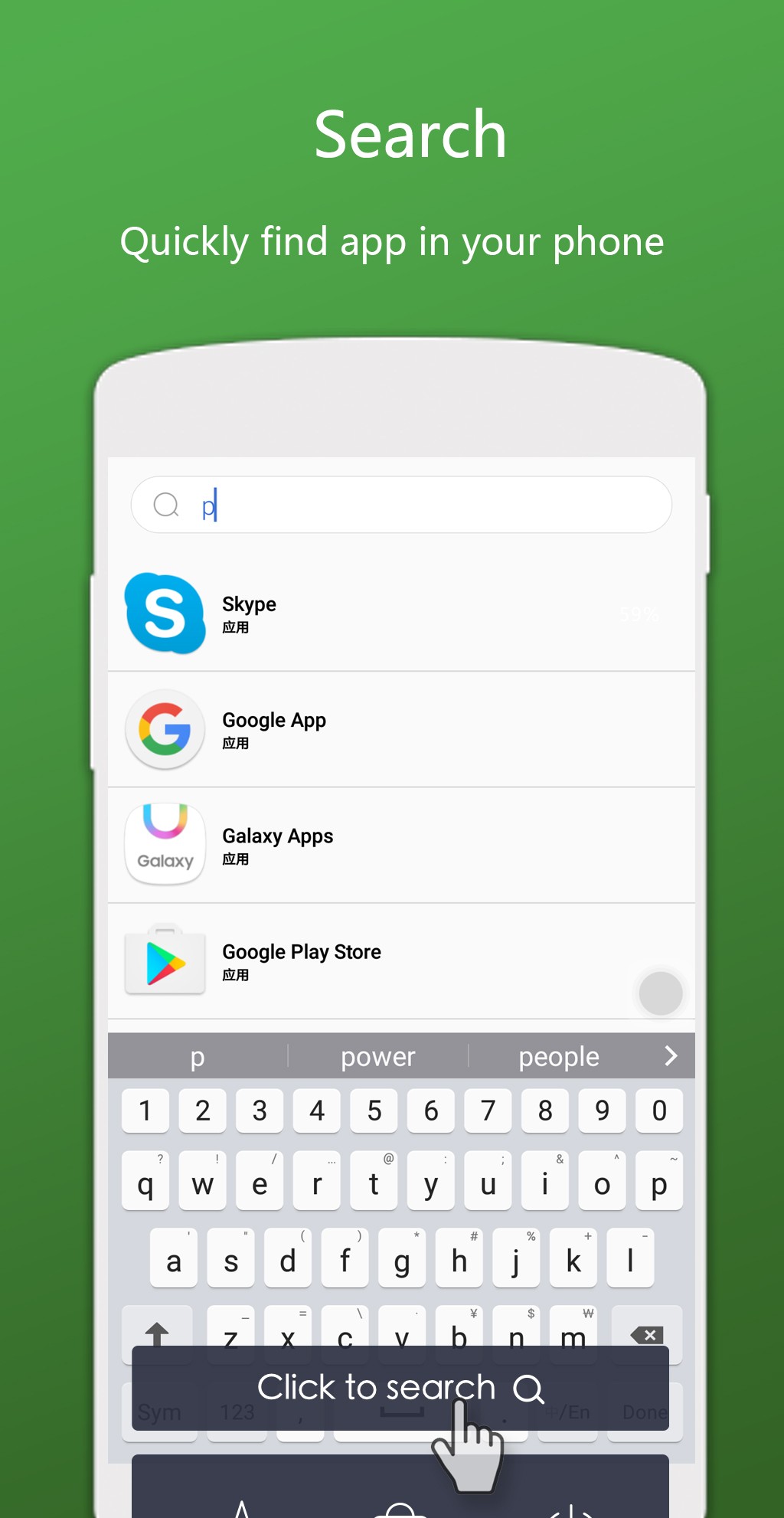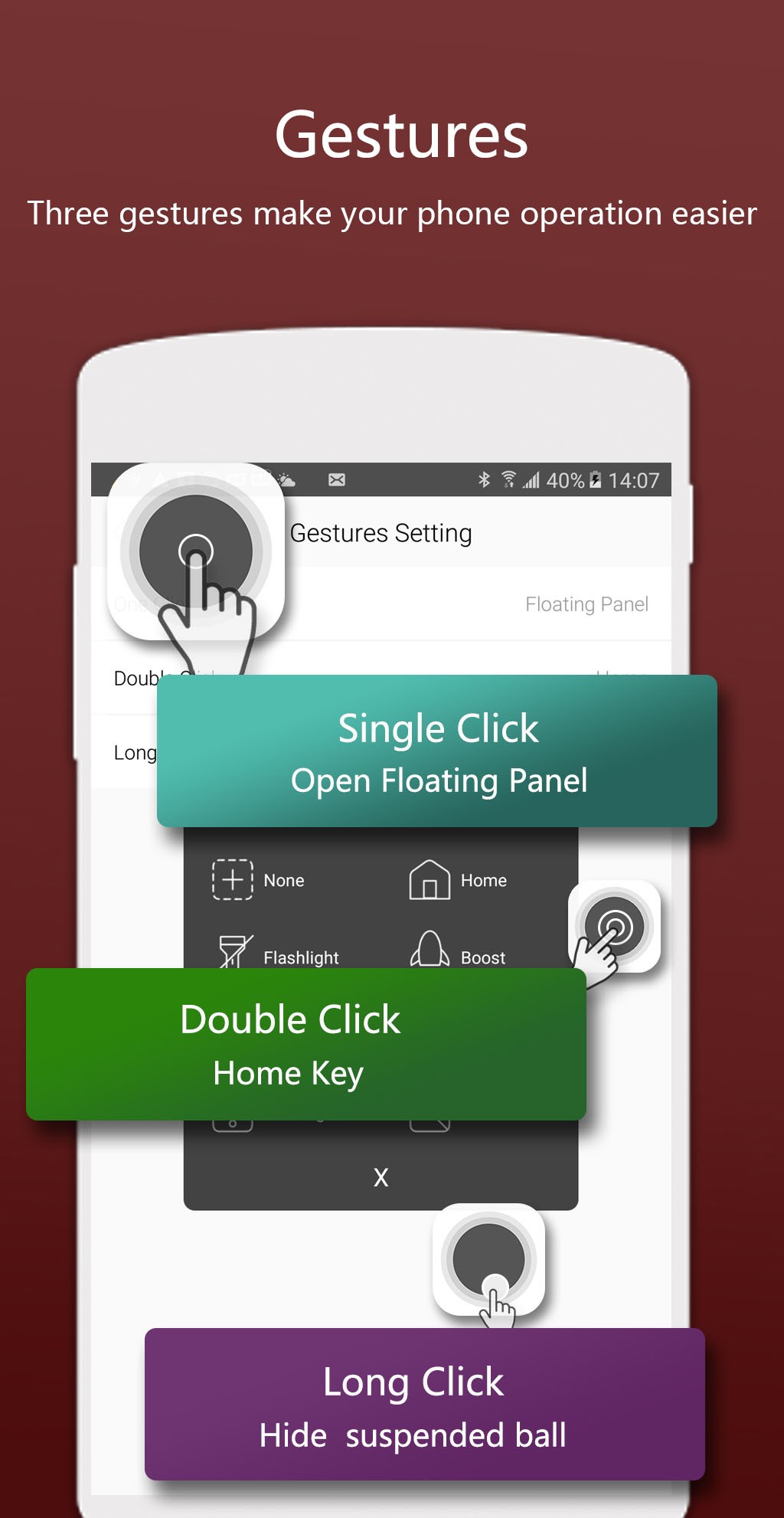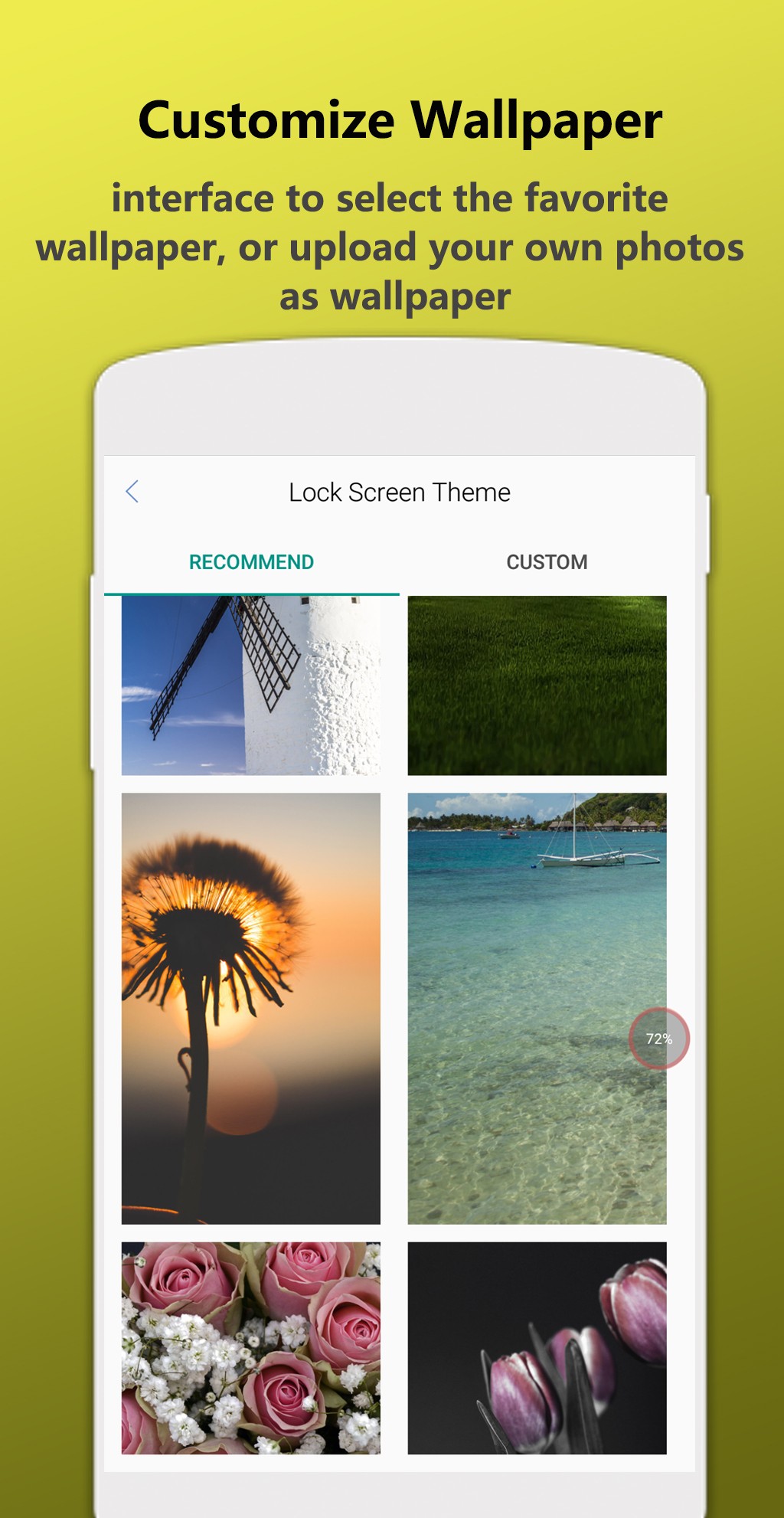Description
Touch Lite--Assistive Touch,operate mobile phone by the suspended ball,which makes it more easy, more fast and more convenient
Touch Lite-Touch Lite is an assistive tool for Android devices. It's light, stable, and totally FREE. which helps you use your phone more conveniently and fast. It can also clear the memory(RAM) make operations on phone easier and replace the physical button in order to prolong lifespan of the physical button.
★Features:
- Free&Ligh: It is free of charge, delicate design of details, which is convenient to use and has no sense of presence. Users will not be bothered.
- Lock Screen: The exclusive Lock Screen of Touch Light, the interface of screen lock can control frequently-used function of your phone directly without turning on the Lock Screen.
- Convenient: no need to enter any program. you can clear internal storage by one single click to free up memory (RAM), speed up your device.
★Touch Lite quick touch includes :
- Home
- Lock
- Screen Lock
- RAM Booster
- Sound Mode
- Favor( Quickly start all the apps and games on your device )
- Flashlight&screen lamp
- Screen Shot(5.0 and up)
- Message
- Phone
- Volume up/down
- Bluetooth
- Wi-Fi
- Power
- Gallery
- Light
★Search your app
-Quickly find applications in mobile phones
★Customize LOCK Screen Wallpaper
- You can customize the lock screen interface wallpaper, in the lock screen settings interface to select the favorite wallpaper, or upload your own photos as wallpaper
★ Ram Booster - Clean Memory Boost your phone
-free up memory (RAM), speed up your device. Boost make it easy to optimize directly from your Lock screen.
-directly check the Memory Usage from the suspended button,which help intuitively judge if it is necessary to clean up the storage and speed it up.
★Frequently asked questions:
1. Ask: How to uninstall this app?
- If you want to uninstall this Assistive Touch, please Open the settings in the upper right corner of the app, click on uninstall button.
2. Ask: Why my phone don't use Screenshot Capture function?
- Screenshot Capture only available on Android 5.0 or higher.
★Other
If you have any problem with this app please give feedback, we will fix it quickly: TouchAssistives@gmail.com
If you like Touch Lite,Please give us 5 star
★works hard with the tool product★
Related Apps
-
Photo Recovery - Recover Deleted Photos
by waaiztech
1342 -
AOTD
Screen Recorder: Videos & Reels
by Systweak Software
438 -
AOTD
Poster App Lab
by Poster App LLP
1516