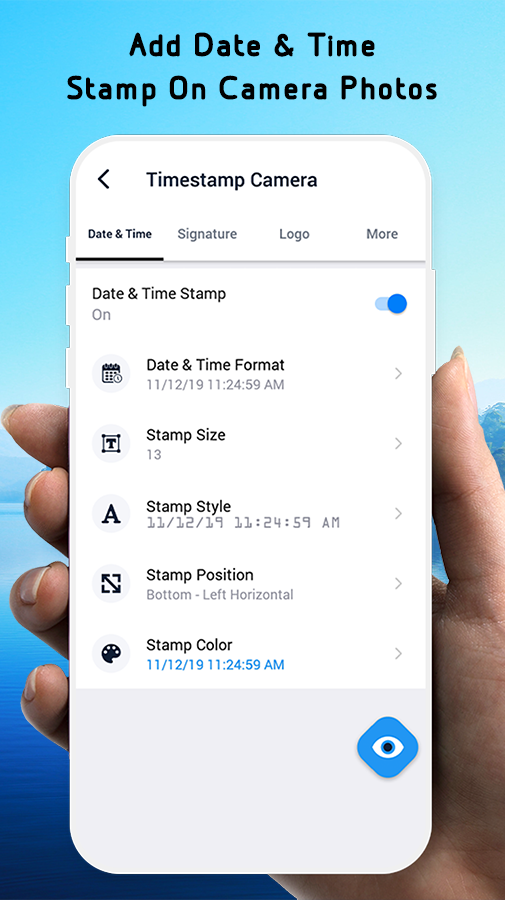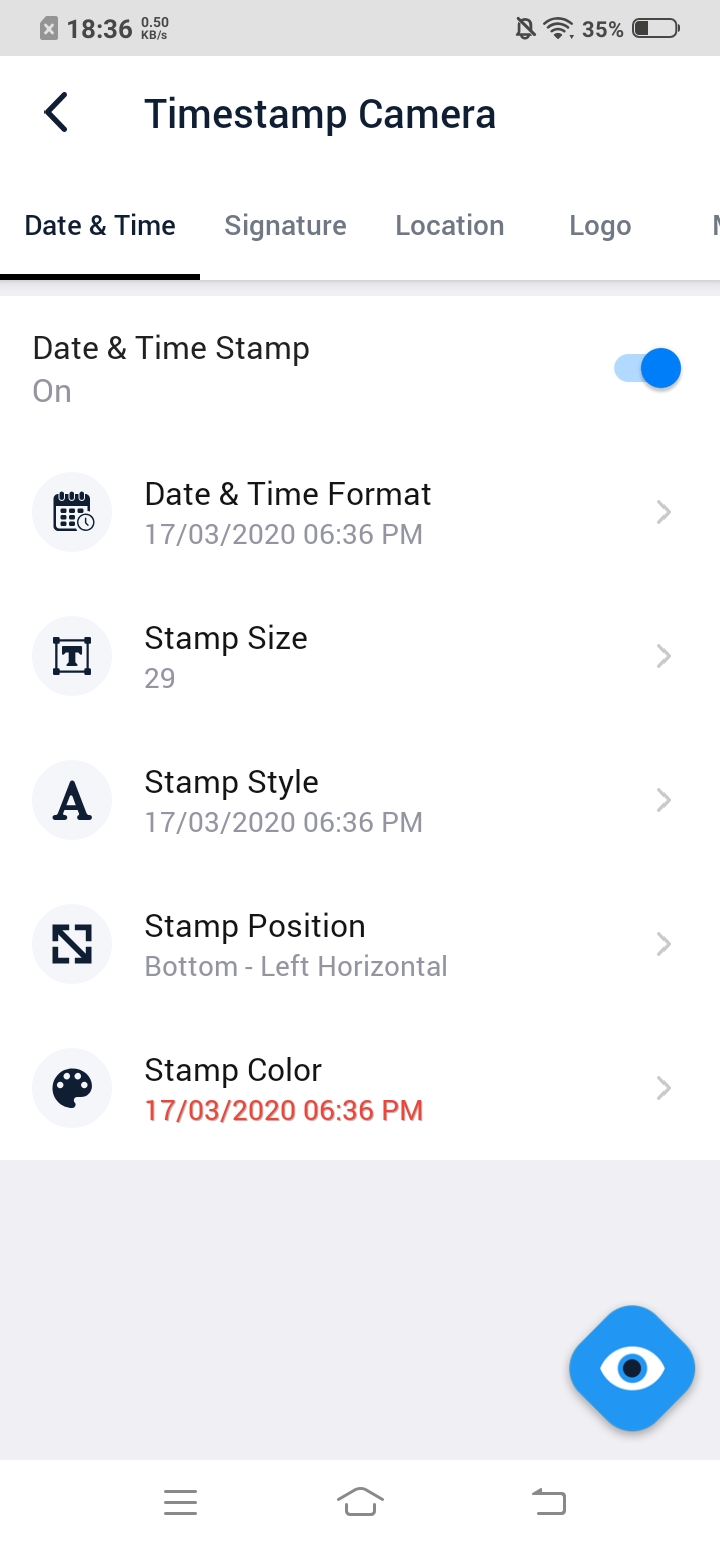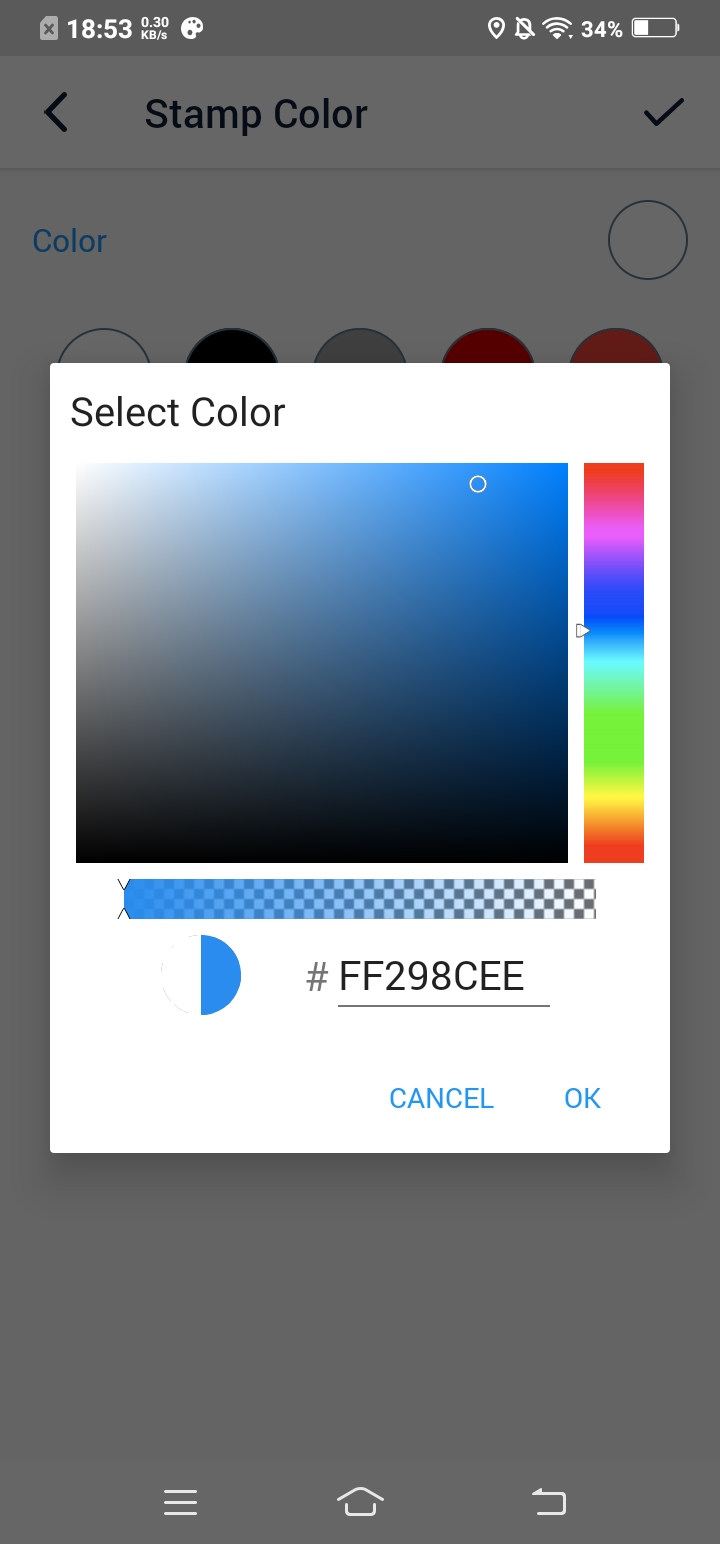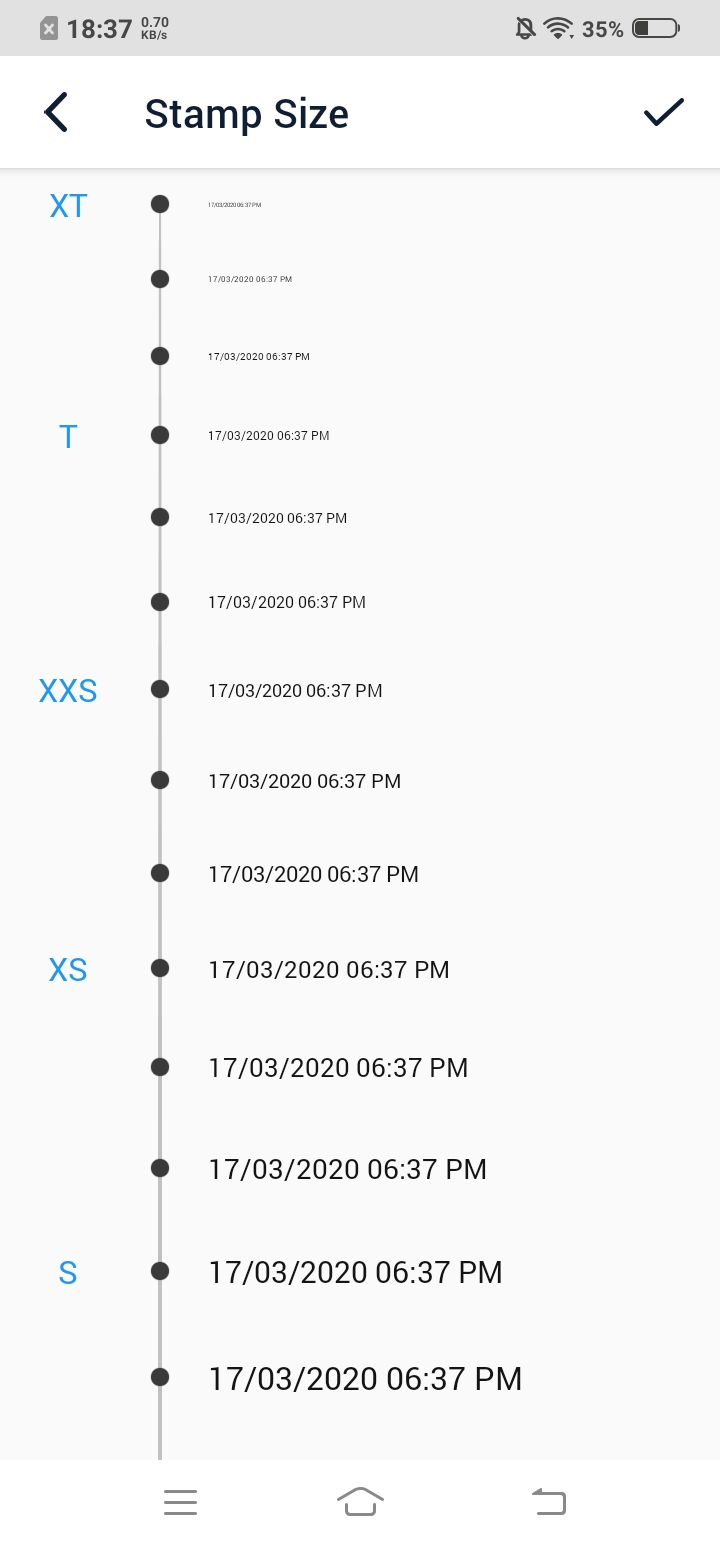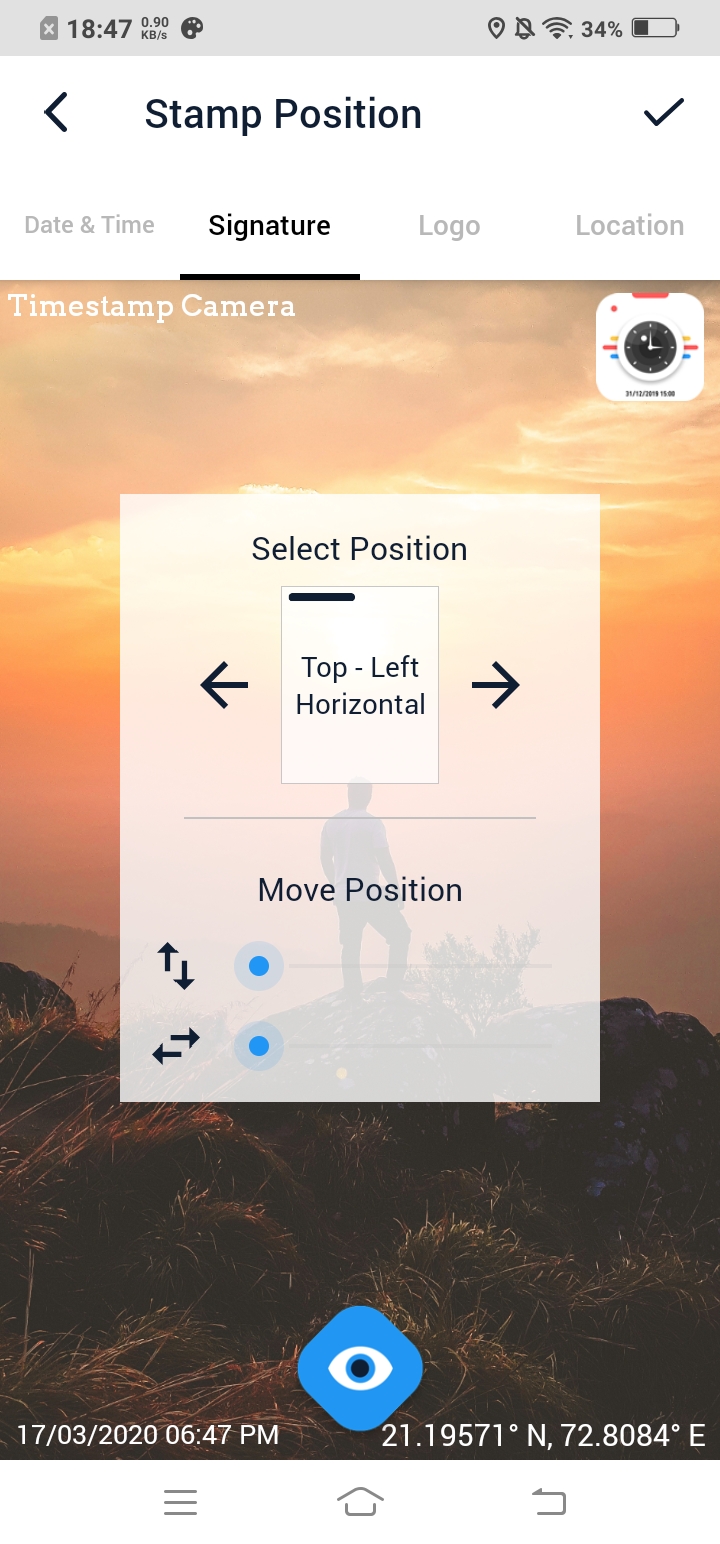29 Mar 2020 App Of The Day
Timestamp Camera: Auto Datetime Stamper
by Ebizzinfotech
Description
Timestamp camera: Auto Datetime Stamper is a free android app on the play store that is being used to put a stamp on a picture clicked by mobile phone.
Smartphones are becoming smarter than in the past as well as cameras of the mobile. People are also becoming tech-friendly. Nowadays People don't take cameras on their trips; they just use their phone Camera. Some photographers are excellent with their Mobile Photography Skills that their taken pictures are prettier than pictures taken by DSLR cameras.
Our Timestamp camera app is here to make People believe that Amazing pictures are really captured by mobile phones.
With the help of Timestamp camera app, you can put stamps on the pictures such as datetime,
Signature, Location, Logo. You can put all those stamps setting styles & formats from available options before taking pictures from a mobile camera. The best part of this Auto Datetime Stamper app is you have to set format only one time. After that it puts stamps automatically while you capture pictures.
WHY TO HAVE AUTO DATETIME STAMPER APP !
- No Fees : Yes, it's a free app
- DateTime : You can put datetime on picture also in different styles and sizes
- Signature : You can put Signature on pictures in different size and styles also
- Location : You can put GPS locations in variant size and styles
- Logo : You can put stamp of your Logo in different scale of transparency and size So that no one stole your photograph rights from you
HOW TO USE AUTO STAMP FUNCTIONS:
Stamp Toggle : You can ON/OFF stamp with the help of this toggle switch
Datetime : You can put datetime in so many formats as well as styles and sizes from XT to XXl
Signature : You can put Signature stamp in your words in so many styles and size as well XT to XXl
Location : You can put stamp of GPS locations like current position, location name or measures in latitude & longitude
Logo : you can put your logo pictures as a stamp in different transparency from scale of 0 to 100 and as well as size
You can get all the pro features to make your photos even more attractive such as stamp position, color and also unnecessary ads.
Now go outside with your friends and family and take lots of pictures with a Timestamp camera: Auto Datetime Stamper app and make memories with your own stamps. Leave worrying about anybody stealing your photos just because you have signatures on your pictures with the help of our auto datetime stamper app.
Share your best experiences to us in our comment section area.
If you have any queries, feel free to ask us at apps@ebizzinfotech.com we will be happy helping you.
Know about us at Our Blogs ↓
medium : https://medium.com/@timestampcamera
Picuki : https://www.picuki.com/profile/timestampcamera
Pinterest : https://in.pinterest.com/timestampc/
Find Us On Social ↓
Facbook : https://www.facebook.com/TimeStampCamera
Instagram : https://www.instagram.com/timestampcamera/?hl=en
Twitter : https://twitter.com/AutoTimestamp
Related Apps
-
Stylish Name Art Shadow Maker
by seven sol
1926 -
AOTD
Men's Salon - Men's Hairstyles Gallery
by Aman Kumar
3606 -
AOTD
Indian Army Photo Uniform Editor - Army Suit maker
by Starry Shu
594892