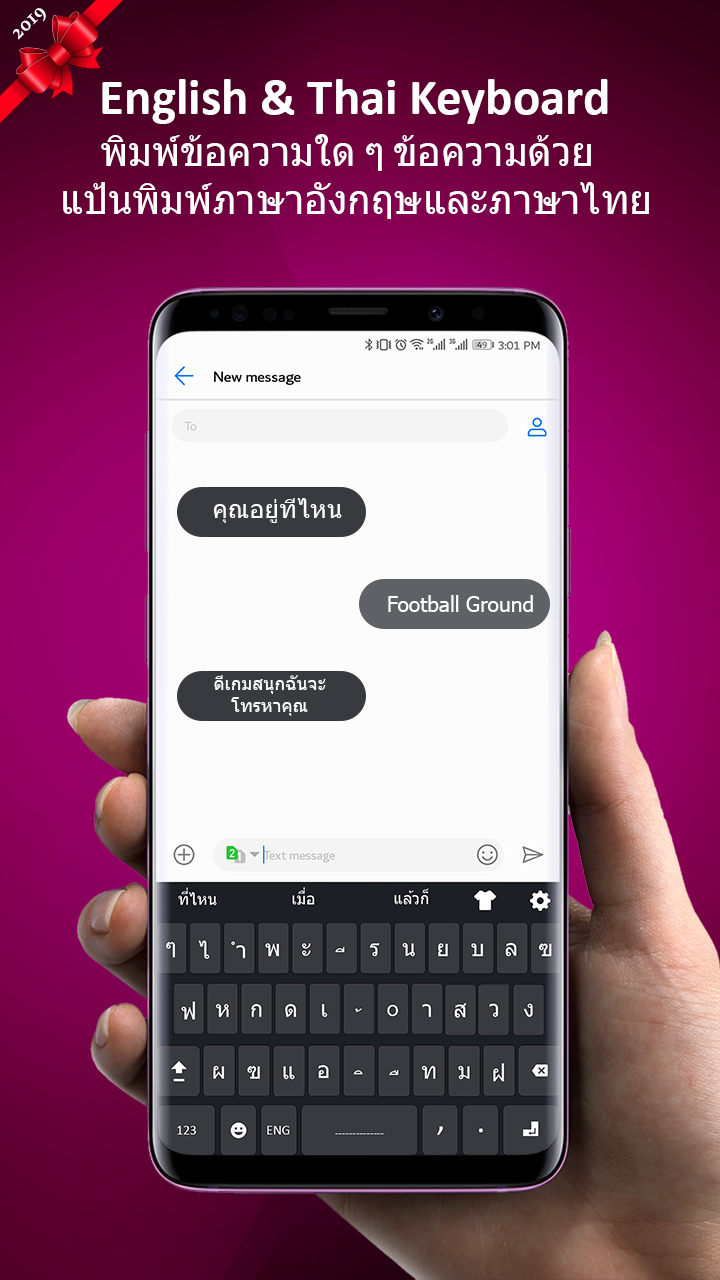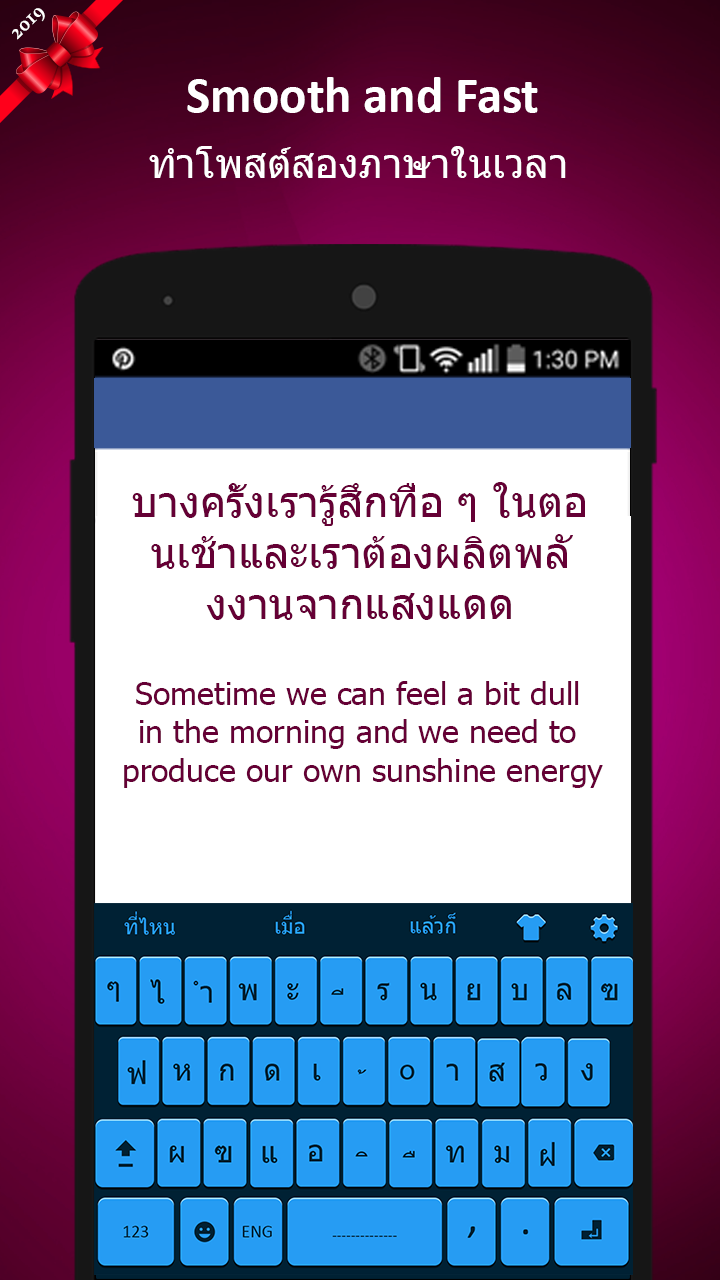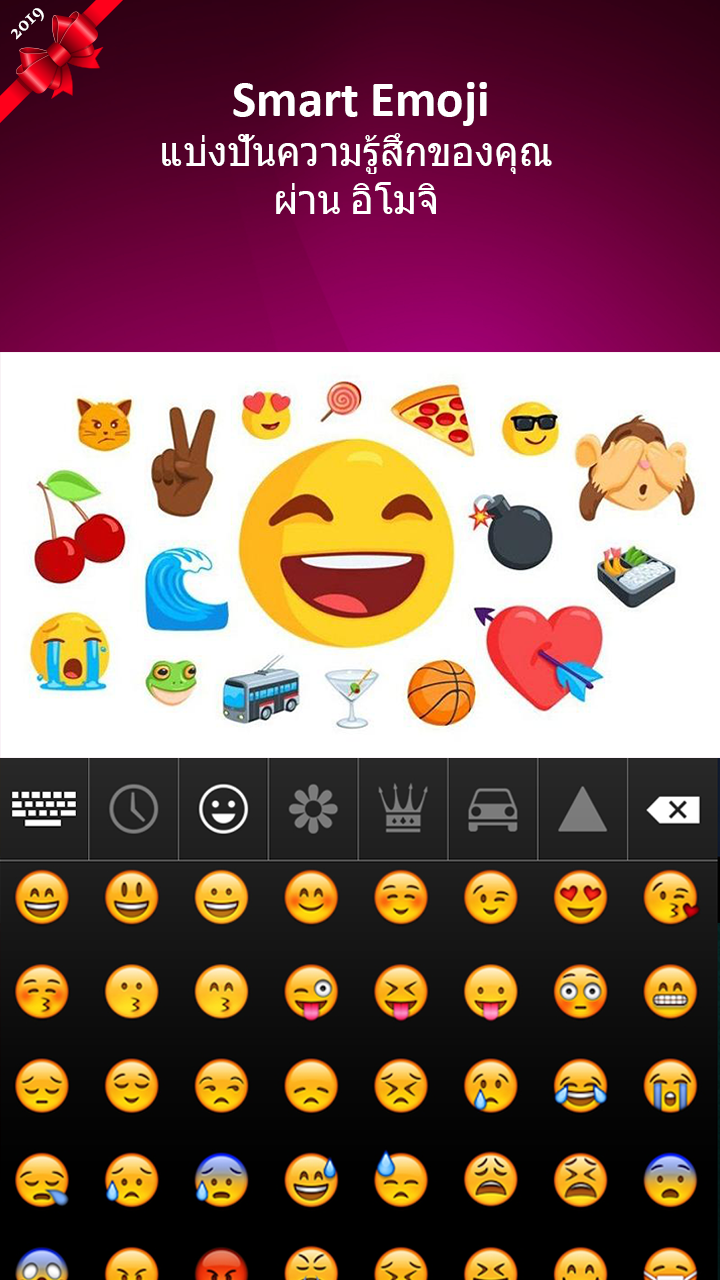Description
Thai Keyboard: Thai Input Keypad with emoji’s will provide you everything that you search for in a perfect Thai language keyboard. Smooth typing keypad, amazing Thai layout keyboard designed perfectly for Thai keyboard Thai typing app.
New Thai Keyboard enables you writing all Thai Alphabets, Thai letters and Thai words. Thai Keyboard: Thai Input Keypad is the easiest keyboard to write in Thai language. Best Thai keyboard is for everyone who loves to write in Thai language script with Thai emoji. You don't have to copy paste Thai text, now you can type in Thai yourself. Thai Keyboard: Thai Input Keypad with emoji Keypad is a useful app for Nepali people and Thai speaking people across the world.
Thai keypad gives you choice to customize your keyboard Thai English settings. Providing you Tons of Emoji, Share your emotion emoticons and smiles to beautify your text conversation in Thai with your loved ones. Switch your keyboard between English language and Thai language with the single Photo Thai keyboard. Changes and customization is done with the settings option of Thailand language keyboard.
Thai Keyboard: Thai Input Keypad with emoji will be a default keyboard in your phones or tablets for easy Thai typing or writing Thai Language. Input thousands of Emojis, GIFs, Emoticons, stickers and Text face anywhere conveniently with Keypad Thai English
Free Thai writing keyboard is providing you an option to type in English and Thai simultaneously. Easy to use so you can easily type in Thai language with this Easy Thai Keyboard: Thai Typing Keypad with emoji.
FEATURES:
• Themes customization personalization (Keyboard Background / Themes Keyboard)
• Several categories of fonts (Phonetic Keyboard)
• Background pictures (Photo Keyboard)
• Typing: Thai Symbols, language and Thai Language dictionary added
• Colorful UI (text color, popup button color) (Customize Keyboard)
• Auto correction, spelling checker and auto suggestions
• Button vibrations and key sounds
• Easy switching between languages (Thai and English or English and Thai)
• Hundreds of emojis and GIFS
• Easily transfer the Keypad Language from Thai to English and from English to Thai.
How to enable Thai language Keyboard: Thai language Keypad with Emoji?
1. Download it from Google play store
2. Open Thai Keyboard app 2018: Thai Typing Keypad 2018 app
3. Go to setting, choose the option of Enable (Thai Keyboard: Thai Input Keypad with emoji)
4. After enabling the best Thai Keyboard android free, set the Thai language input method between the Free Thai Keyboard for android and device default keyboard.
5. Thai keyboard with English will let you write text easily and faster in Thai directly in your social media apps.
Thai keyboard 2019 for Android phone is most useful app to write in Thai, so download and do give us best review and rating for this amazing app of Thai keyboard.
Related Apps
-
AOTD
QR Code Scanner
by kkrinsi
927 -
AOTD
Message To Unknown Number
by Systweak Software
1785 -
70 GB Daily Internet Data App
by Rabet Tech Apps
1954