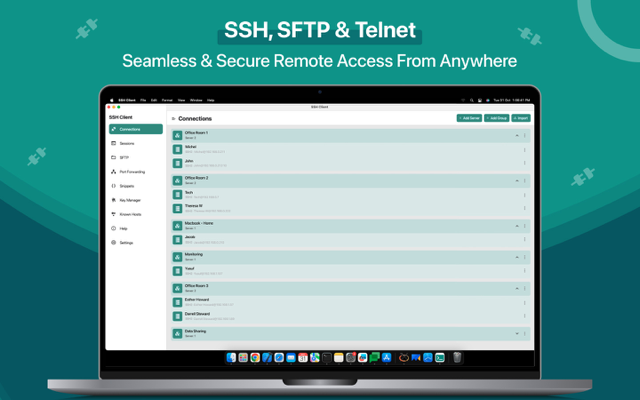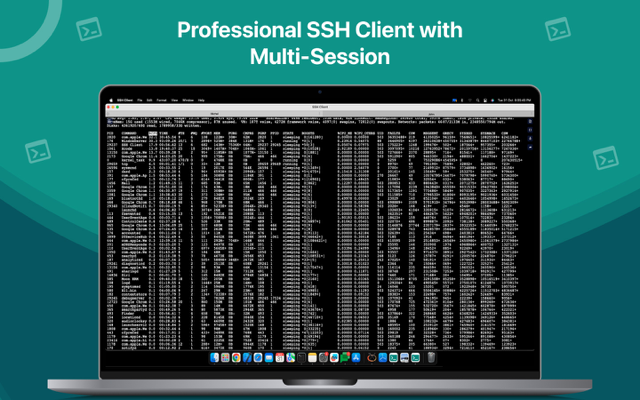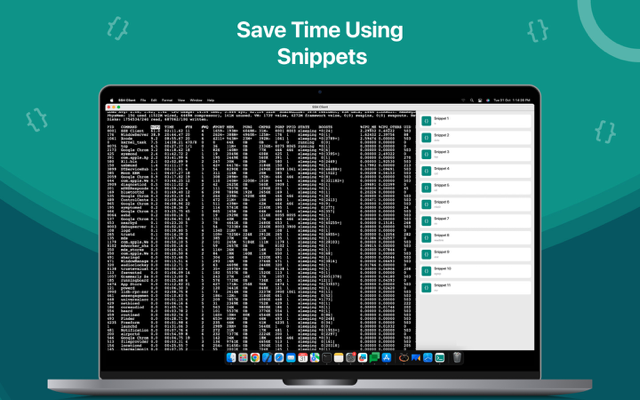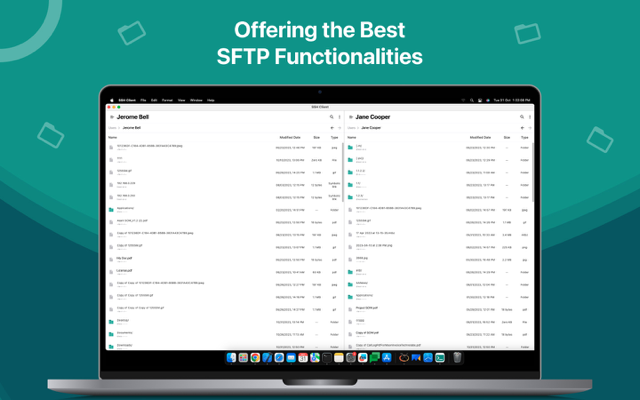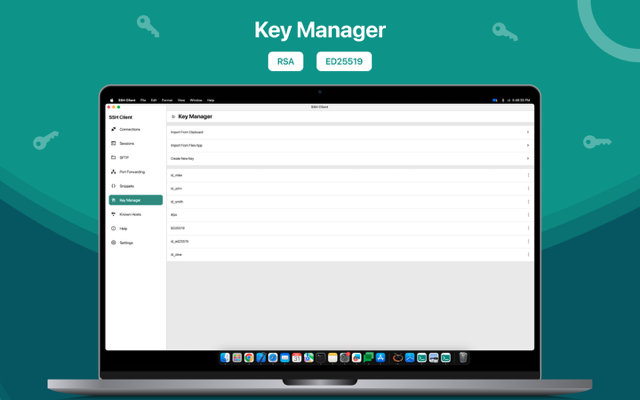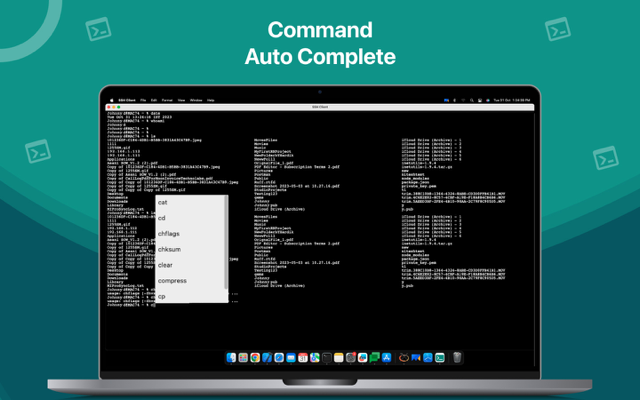Description
SSH Client Terminal is the gateway to reliable and secure remote access without the headaches of server-side requirements. This customizable application enhances the convenience and security of your iOS and Mac devices, allowing for effective remote control for organizations and individuals.
The app uses gesture-based controls to enable straightforward control, allowing users to tap and untap connections from their home screen. Its features include changing the background and foreground colors, the cursor color, and the terminal size.
SSH Client Terminal can manage numerous prompt sessions simultaneously, resulting in a smooth and productive experience. Establishing and managing unlimited future sessions enables users to reduce workload and effectively streamline remote operations.
Its organized server directories for simple browsing, customizable ports for network configurations, customized keyboard settings, and STTP functions provide greater security. It also provides uninterrupted operationality, support for multiple editors, a universal binary app for cross-device compatibility, built-in passcode features, local notification alerts, RSA/DSA key generation for secure authentication, and a lot more.
Unlock the full potential of remote access and elevate productivity with the secure and feature-rich SSH Client App.
Who Uses an SSH Client?
SSH Client is essential for IT workers, network administrators, and anyone needing secure remote server access. It is accessible to both iOS and Mac users, ensuring cross-platform compatibility.
Features:
-
Secure Remote Access
-
Encrypted Connections to Remote Servers.
-
Multi-Protocol Support: Support for SSH, Telnet, and Mosh protocols
-
Powerful Data Transfer
-
Intuitive and User-Friendly Terminal Interface
-
Session Management
-
Authentication Options: Password and Public-Key Authentication.
-
Customizable Terminal
-
Scripting and Automation
-
Record and Save Session Logs
-
Cross-Platform Compatibility
Related Apps
-
AOTD
Shopsly - Grocery list
by DDI d.o.o
2829 -
AOTD
WolfSnap: Receipt Scanner
by ZetaDev
586 -
Injury Photo Editor 2019 Fake Injuries Maker
by Muniba Amjad
12967