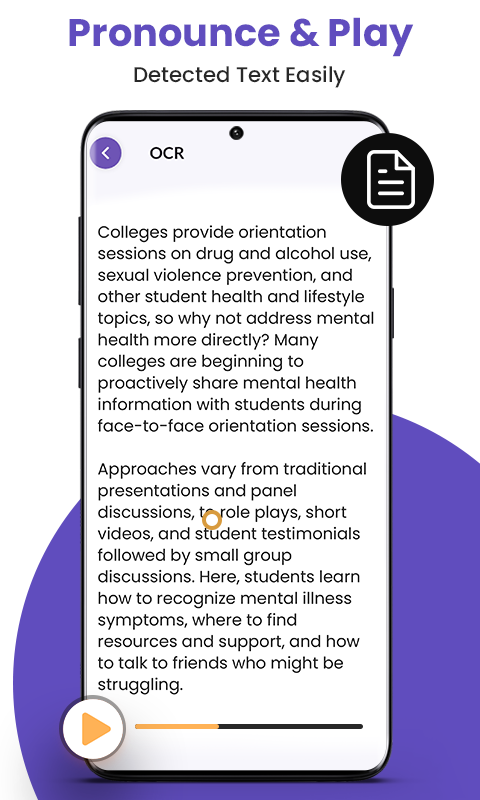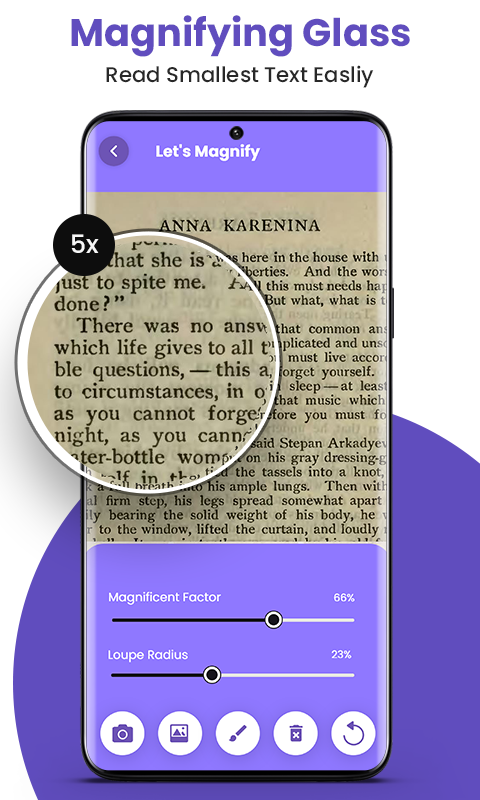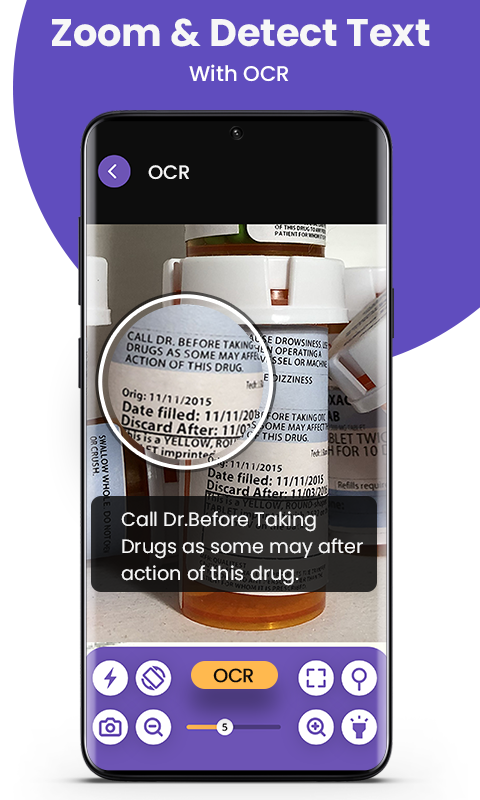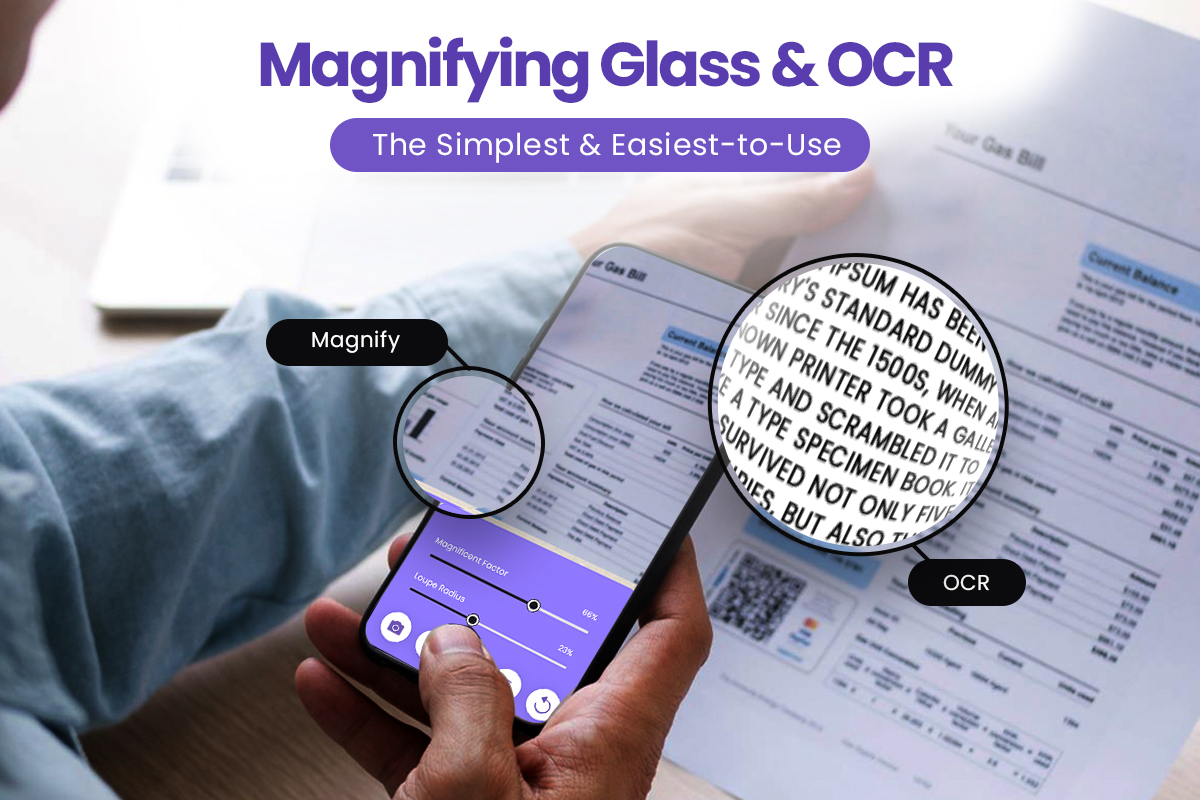Description
Magnifying Glass will help you read and magnify whatever you are missing because of low vision or bad light conditions. Just use it as a magnifying glass with light and lighten up or zoom any text you are trying to read from receipts,bills etc. Digital Magnifier app will help you with pronunciation if you are having a hard time reading what’s written with its OCR feature. Magnifier will fetch the text from any paper etc and pronounce it and you can even save it to view or listen later.
There are two ways to magnify using the digital magnifying glass app on your phone. You can magnify any object with the live camera view with seekbar and other options to magnify with the magnifier app. Furthermore it will let you magnify images from the gallery or taken through the camera directly by tapping on them. Just click on the image magnifier button in the Magnifying glass app and upload an image from the gallery or camera to magnify with the magnifier app.
Features of Magnifying Glass:
Zoom: magnifier app will let you zoom any object or text with seekbar & live camera view.
Focus: Magnifying glass app will let you focus on any object or text in seconds so if you feel that camera view is blurry then quickly click on focus and it will be cleared.
Light: You can turn on the light to see clearly in low light conditions with Magnifying glass.
OCR: Magnifier will detect text from a live camera view and you can even play that text in audio format to listen to its pronunciation.
Listen & Save: You can quickly listen to your OCR detected text in audio with the Magnifying glass app. Furthermore, it will let you save that file as well to view or play it later with the magnifier app.
Save Image: magnifier app will let you save camera image in gallery quickly so you can view it later.
Image magnifier: While using the Magnifying glass app you can magnify images as well by using image magnifier feature. Just upload an image from the gallery or camera and magnify it by tapping on it.
Try our Magnifying glass with OCR & light app to magnify everything using your smartphone. Please provide your feedback so that we can improve the Magnifying glass app further.
Related Apps
-
TAJEER | RENT A CAR in Dubai
by tajeercarrent
742 -
AOTD
All Video Downloader 2024
by Appspedia
561 -
DPR
by Paklam Technologies
2103