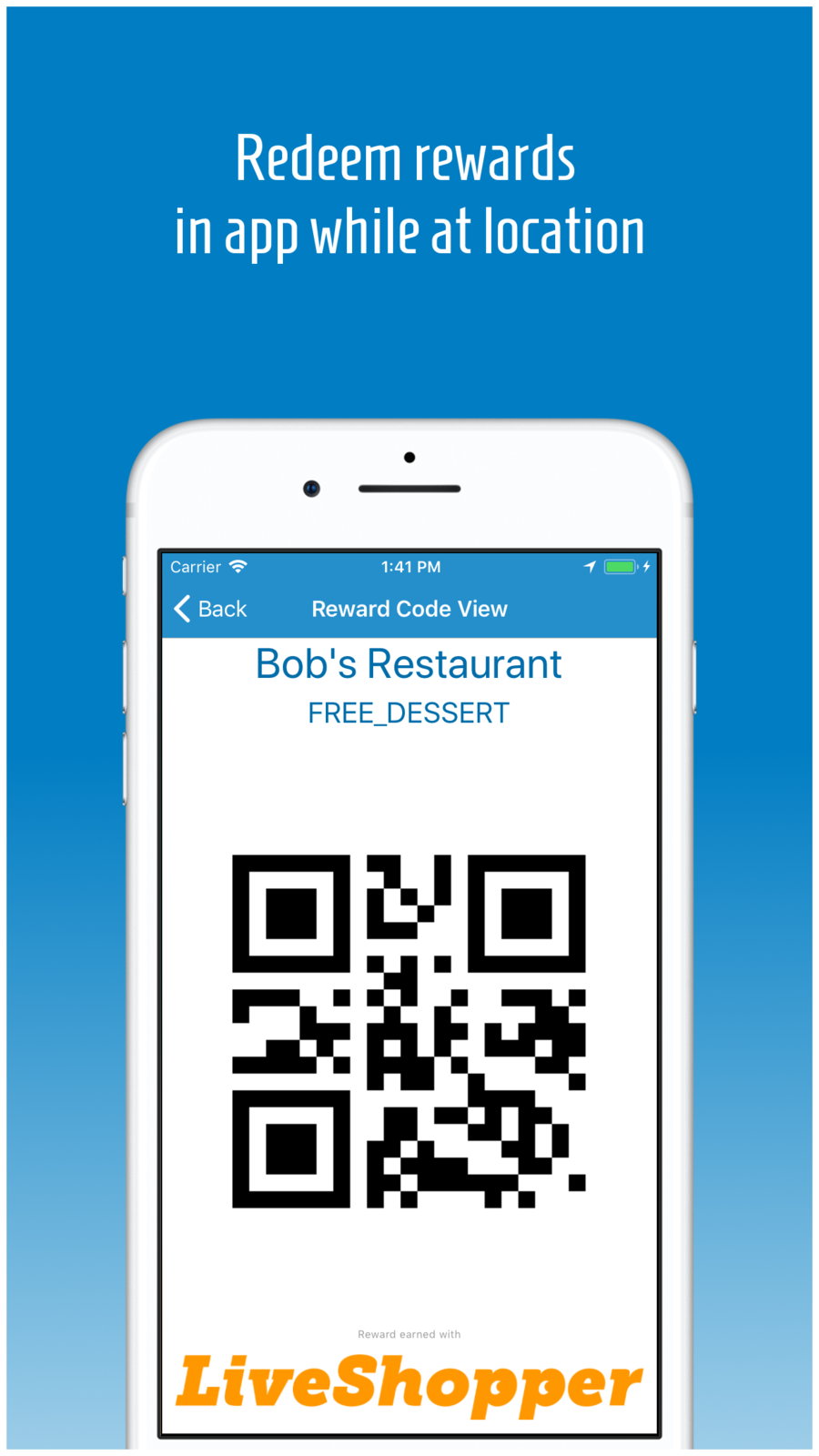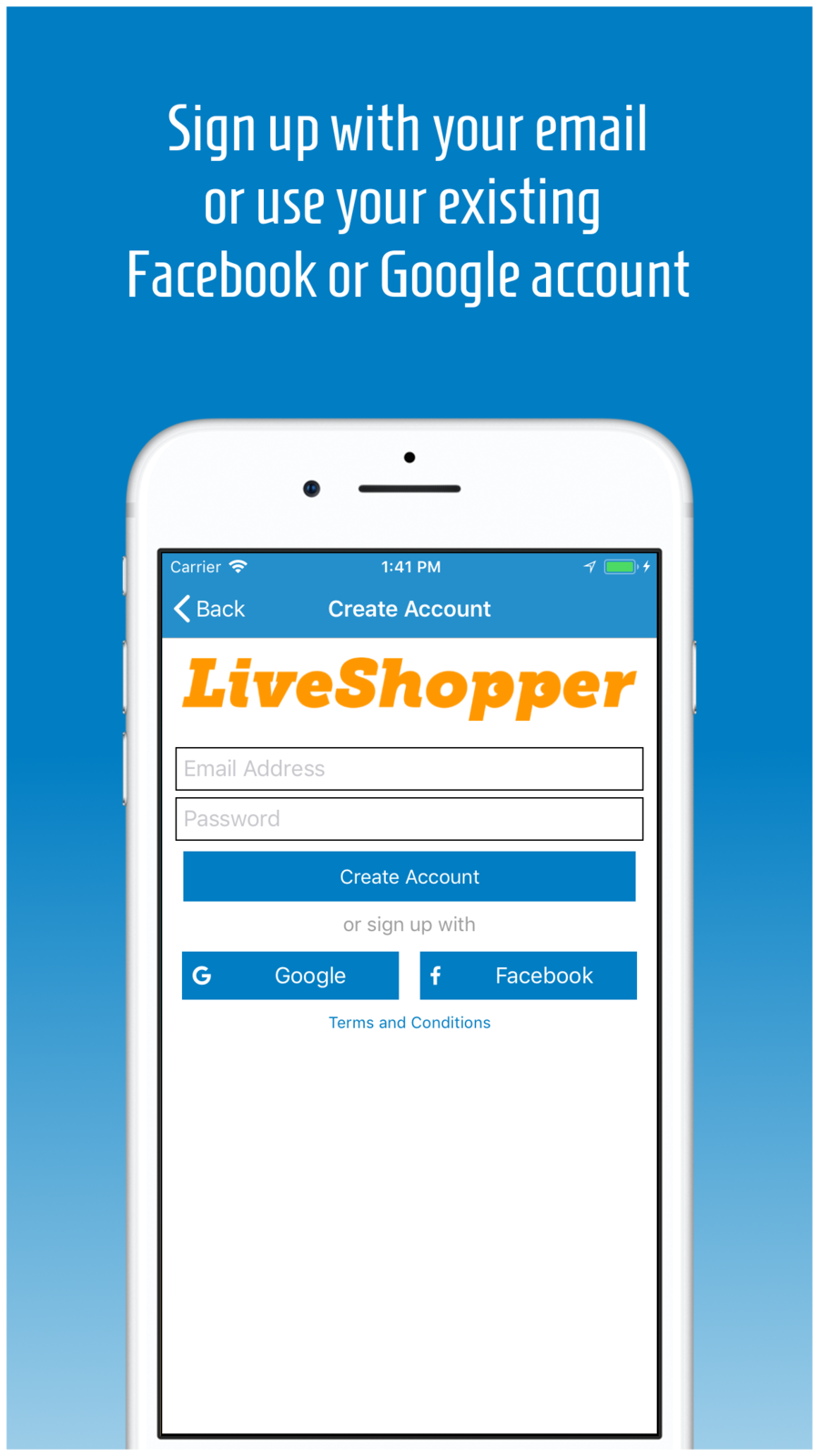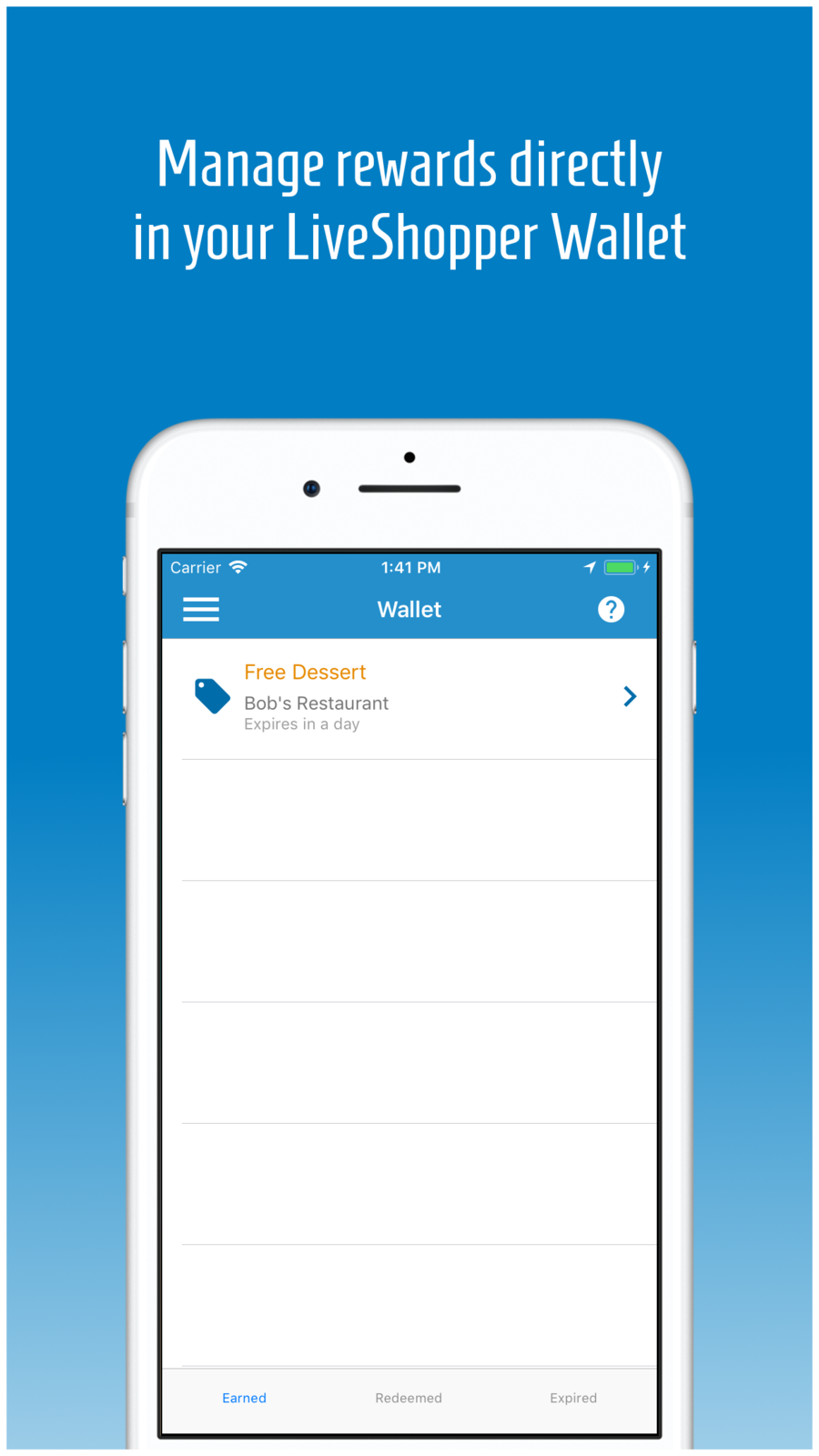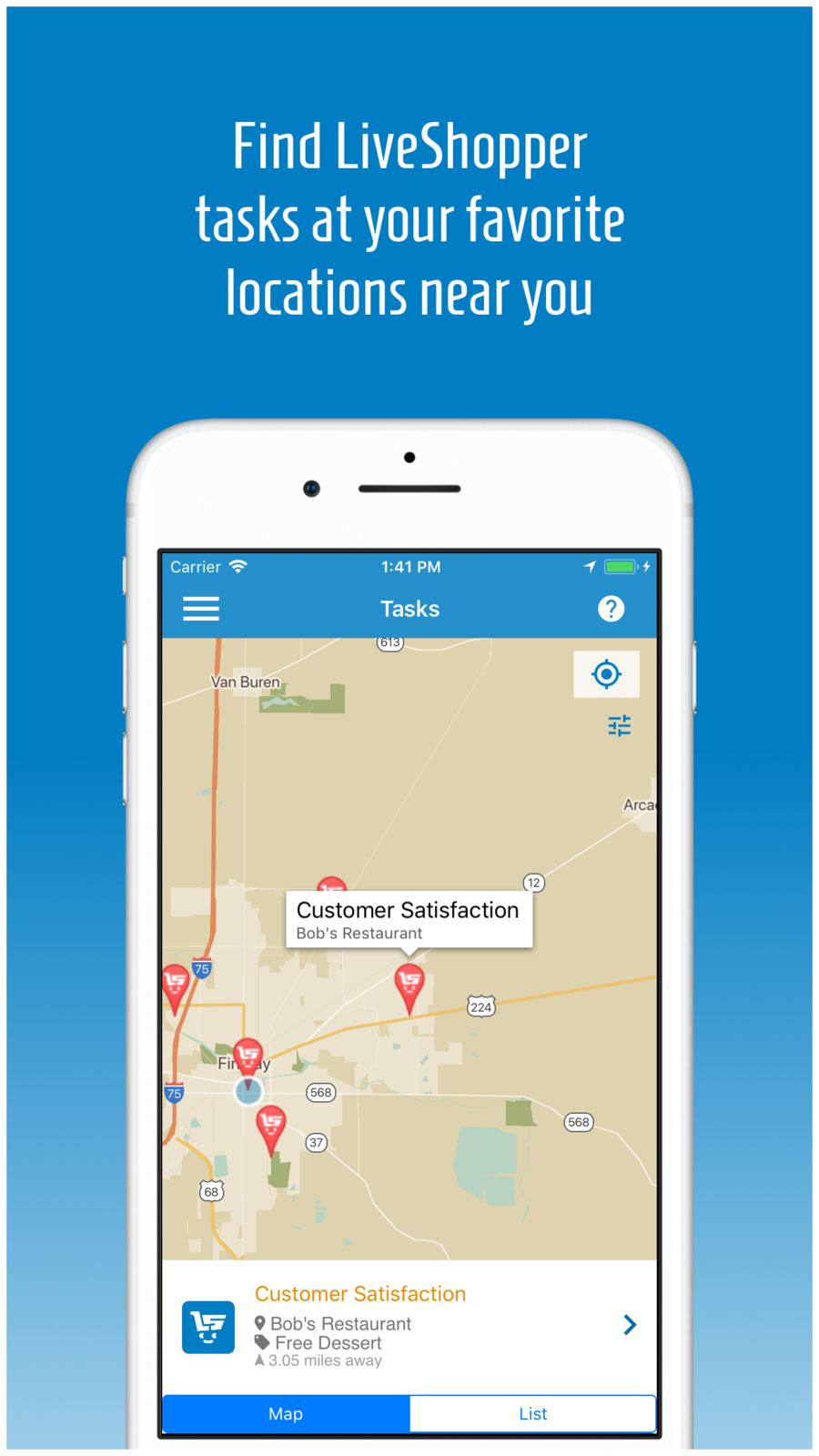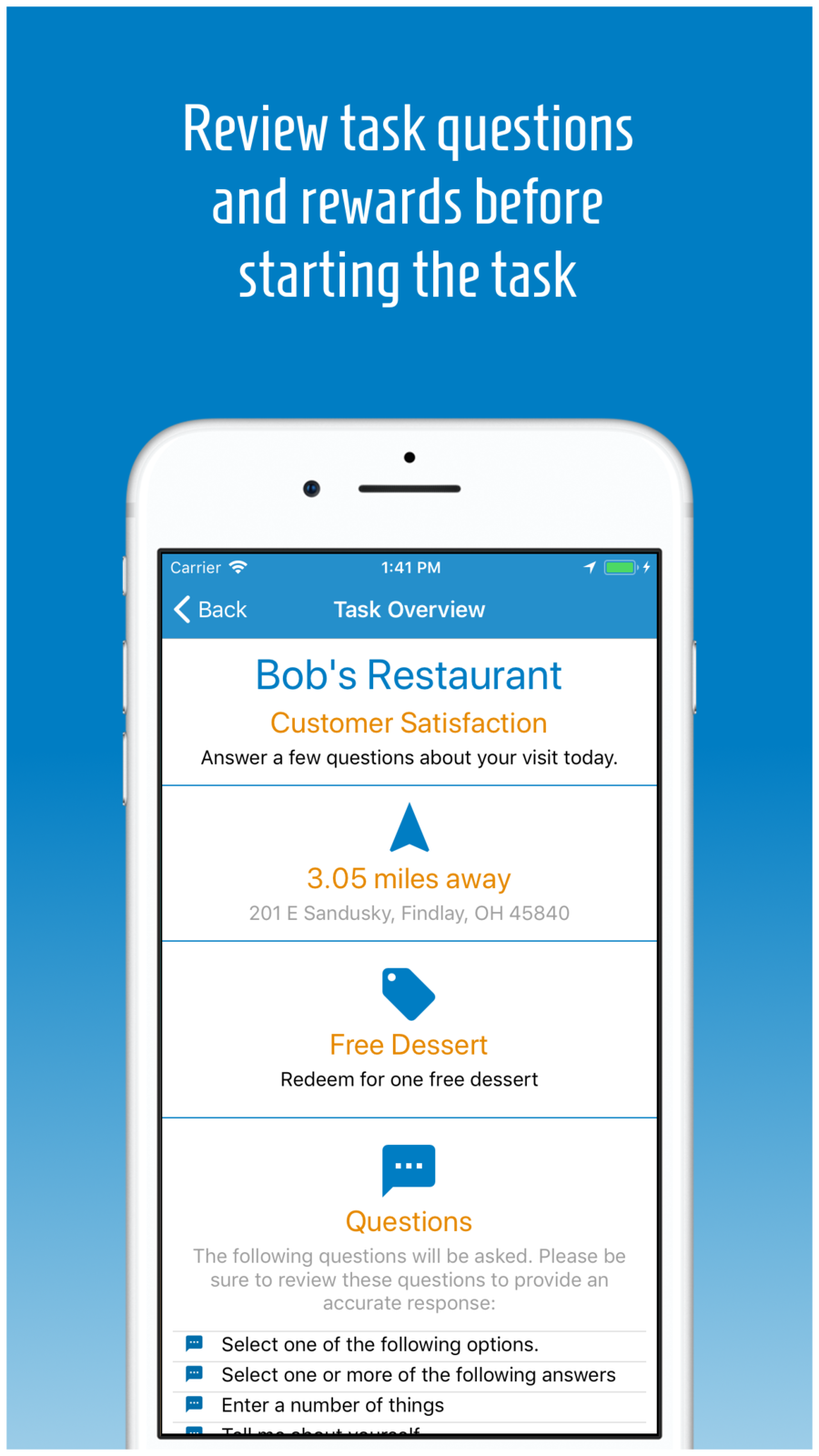Description
Having a great experience at your favorite restaurant? Or does something need a bit of improving? Complete a LiveShopper task at your favorite location to let management know of your experiences and get rewarded for doing so.
No more filling out receipt surveys, clipping coupons, or saving up enough points for your rewards. Now you can get discounts and rewards when you want them – while you’re shopping or dining! And best of all, they’re stored right on your phone so you never lose track of them. Your favorite brands can continue to exceed your expectations with the feedback you provide through answering questions, snapping a valid pic, and submitting the LiveShopper task. Now let the rewards begin!
How to get your first reward:
1. Download the LiveShopper app and create an account.
2. Look for available tasks in your area.
3. Click on a task near you to view the details.
4. Accept, perform, and submit the task while you are physically at participating location. (Delivery tasks will need to accepted, performed, and submitted within delivery radius.)
5. Check your LiveShopper wallet for the designated reward!
Pro Tips:
When taking a picture, be sure to allow LiveShopper access to your photo library so we can save your photo.
If WiFi is available, be sure to join the network before starting your task. (Makes the LiveShopper experience super speedy!)
Most tasks require you to be physically at the establishment while performing and submitting the task.
Location issues can be resolved by turning your location settings off and back on in your device's settings. Restarting the LiveShopper App can help as well.
Related Apps
-
AOTD
IBO-Home Building Megastore
by Ebo Mart Private Ltd
1617 -
AOTD
Stampwallet
by Media599
2827 -
AOTD
Bewakoof Online Fashion Shopping App
by bewakoof
1808