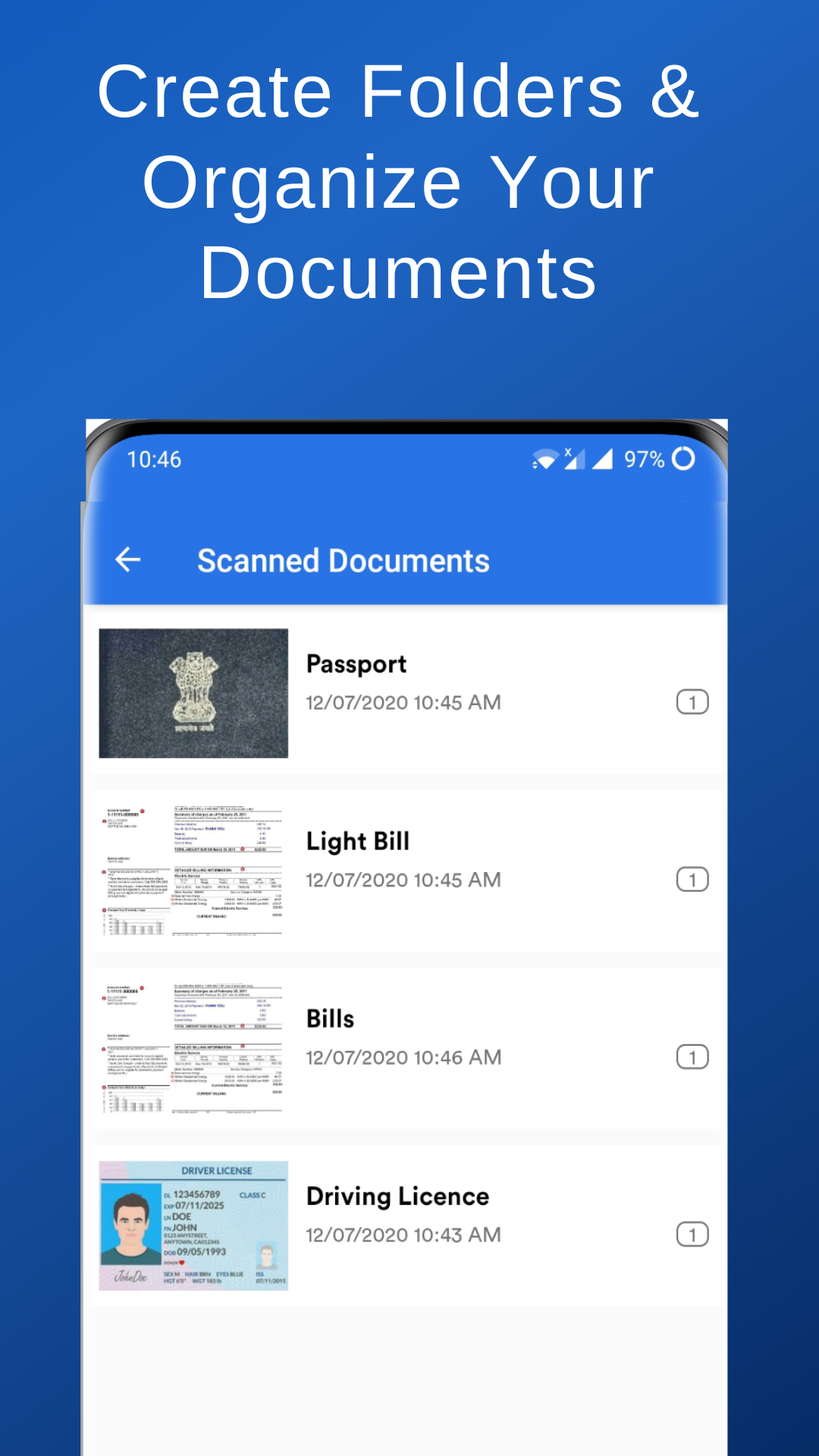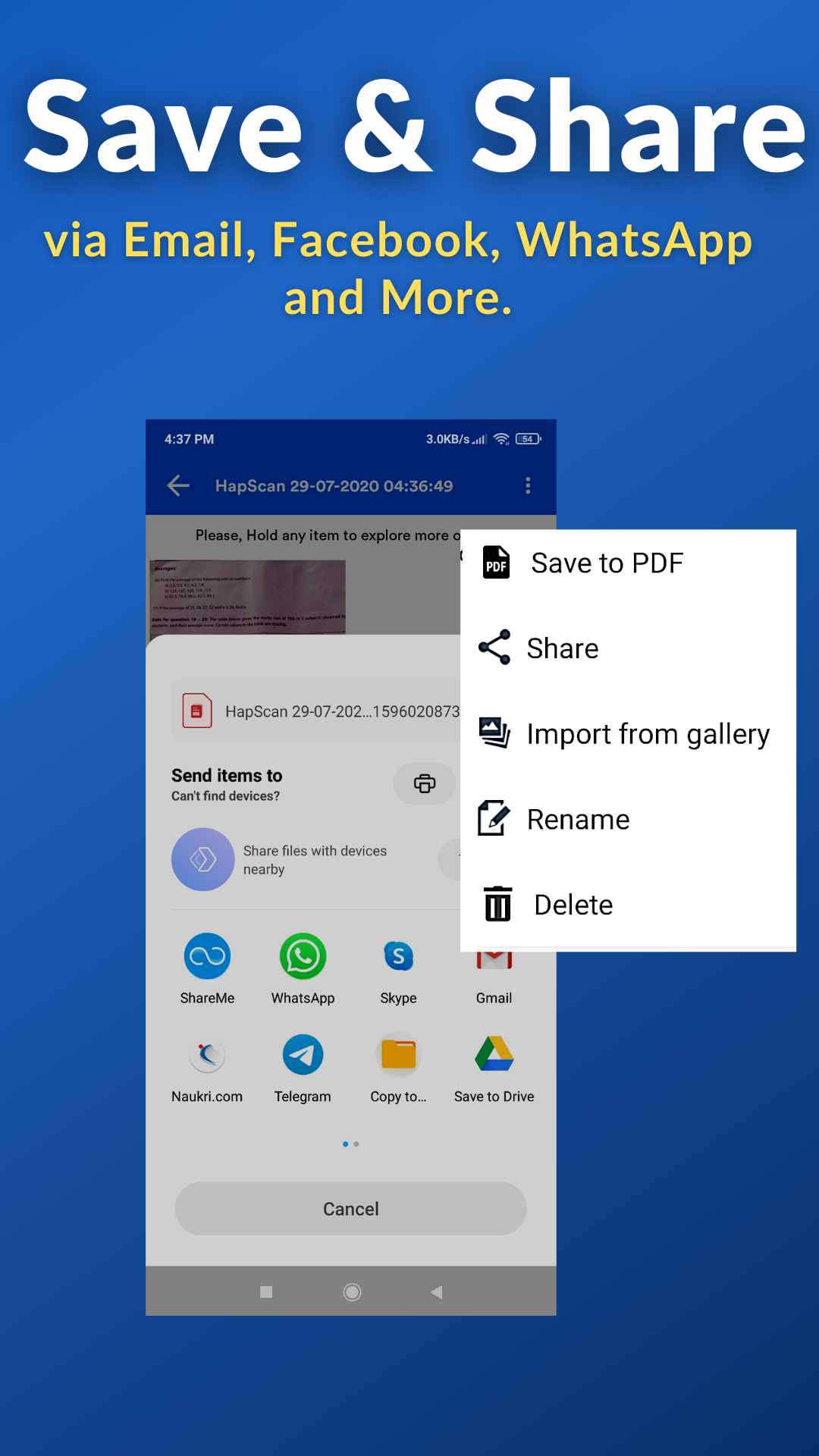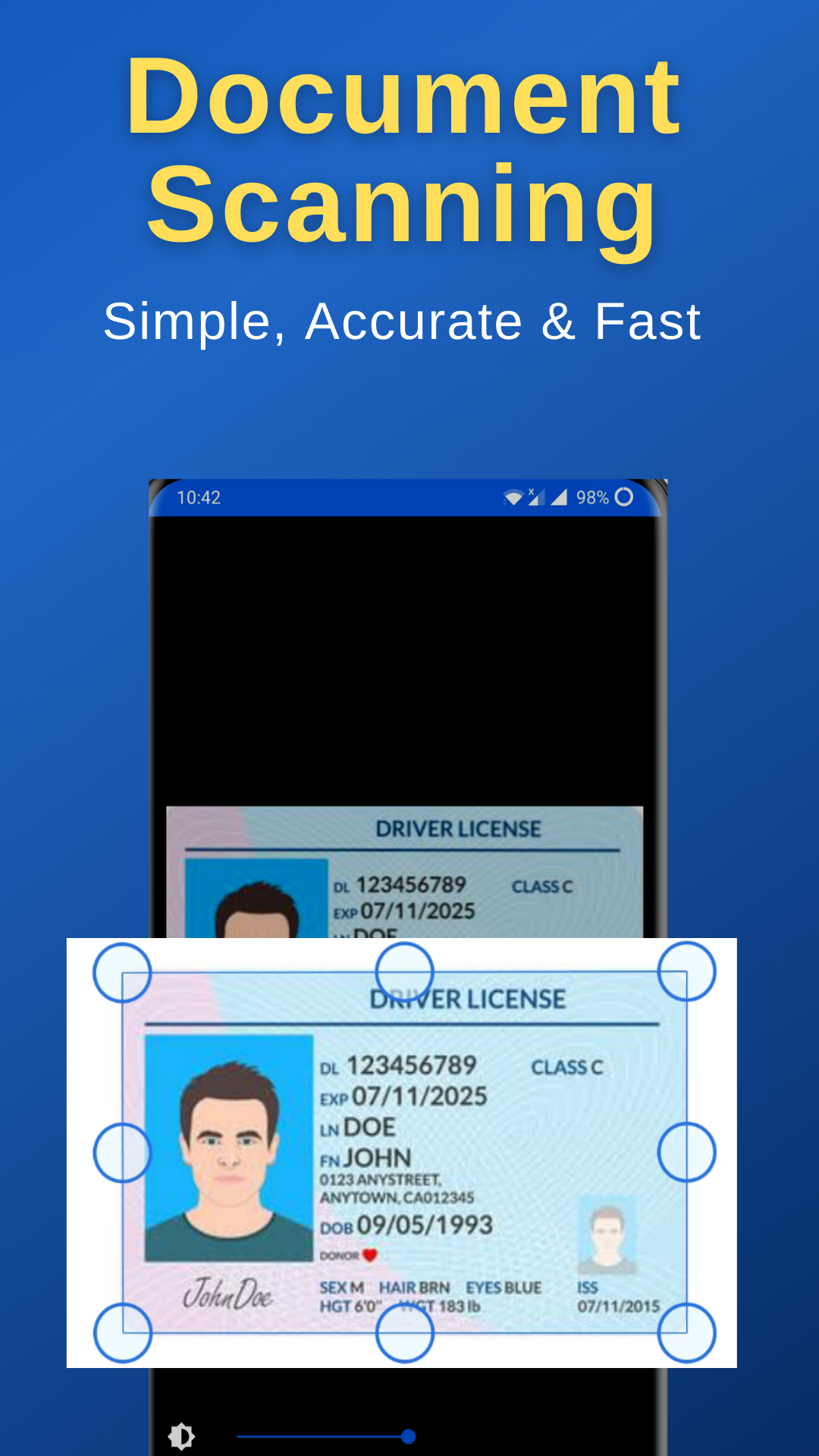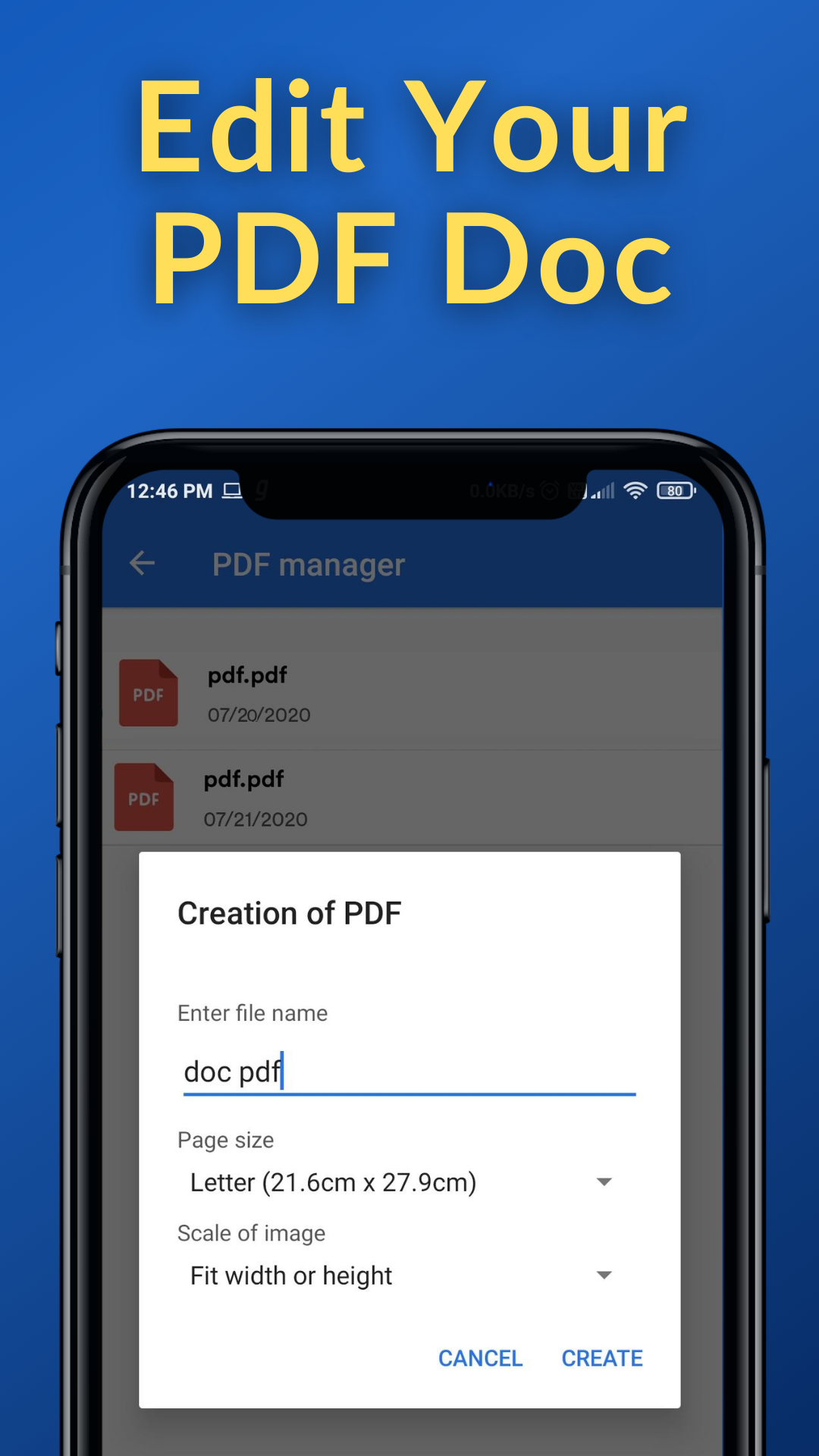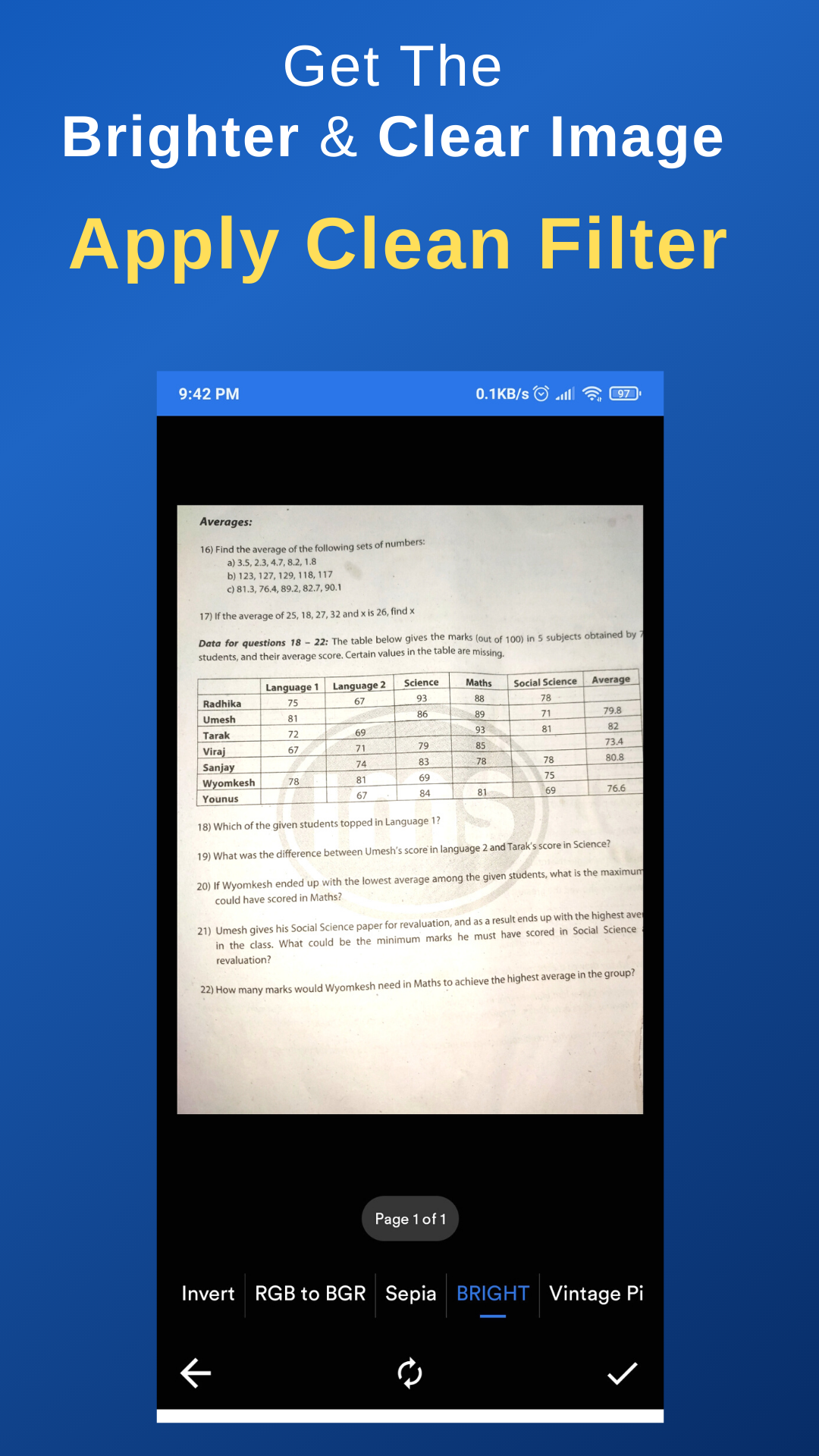Description
Document Scanner app Free Scanner for scanning documents in high-quality PDF format. Best Free scan document app, free pdf app, It turns your phone camera to document scanner and pdf scanner. Scan, Share, and Print documents in PDFs with your mobile device.
The Simple & Easy to Use scanning app camscanner. We never store any private information on our server. You can use this app completely without the Internet. All the scanned documents will be always available on your device only.
✓ Scan Documents - Scan documents using doc scanner.
✓ PDF Manager - Create pdf files from images using pdf manager
The best pdf doc scanner app in the store, Scan all kinds of documents, images and pdf. The pdf document scanner will automatically detect the document's edges with the edge detection feature and scan multiple page documents. You can crop, edit, rotate and apply filters and export the document into PDF with a single tap.
Quickly scan documents for a long time now with the pdf scanner application. Scan pdf documents properly with high quality and edit them using the pdf editor.
You can instantly scan documents, or scan images and create pdf using the pdf scanner app.
Hapscan : Document Scanner App Features
✓ Doc Scanner - Add pictures and photos for scanning by the best Doc Scanner app.
✓ Document Scanner - Create PDFs docs from image through Doc scanner pdf.
✓ You can apply filters or themes to the scanned documents from a good doc scanner app.
✓ PDF Creator - Scan multiple documents in to the one pdf file using doc scanner pdf scanner app
✓ You can share scanned documents, pdf, photos with friends through document scanner or pdf scanner via social media, email etc.
✓ Advance document editor available in the doc scanner application.
✓ Inbuilt printer for printing your scanned PDFs.
✓ PDF Document Scanner - You will get the all scanned documents or scanned pdf into your phone memory in the hapscan folder.
✓All types of Doc Scan - Scan documents in color, black and white, grey scale, RGB, bright, technicolor etc.
✓ e-signature - A free document scanner app easily manages signature on the screen of your device, You can add any signature in print documents.
✓ No internet needed to use this pdf scanner application.
✓ No registration needed to use this cam scanner free application.
✓ You scanned documents or scanned pdf will be secured from this paper scanner pdf app.
✓ No watermark in the scanned images
✓ You can crop the particular part of the scanned image and then convert to pdf through scanner app pdf
Images to PDF Converter
- Select multiple images and convert them into one PDF file in the pdf scanner app.
- Create a PDF file using pdf scanner with different sizes which includes: A3, A4, A5, B4, B5, Letter, Tabloid, Legal, Executive.
Easy Scanner : Print Your PDF Files
You can print your PDF files directly using scan to pdf.
Printing is available with lots of options like
You can print multiple files at once in this doc scanner.
Color option is available in the print feature : Black & White, Color Print.
Select pages you want to print.
Scan and Instant print out scanned documents with any size : Government, A4, ISO, PRC, etc.
Two-sided or one side print option available.
Sign your digital document with digital signature
Using this cam scanner with scan editor app, you can even do digital signature on scanned documents. Free scan pdf app will give you many options while you sign your documents like a change color of signature. Size of a signature. Erase the signature.
Permission Ask For
- Camera and External Storage
Download the free document scanner application so you can easily scan images to pdf using cam scanner. Image to pdf creator. Convert images to PDF using doc scanner. Fast scanner cam. Document scanner app for android.
Share your feedback with us.
Related Apps
-
AOTD
Locker for Insta Social App
by Systweak Software
3537 -
Seerab Map
by Mr
1843 -
AOTD
MeraPashu360
by MeraPashu360
1832