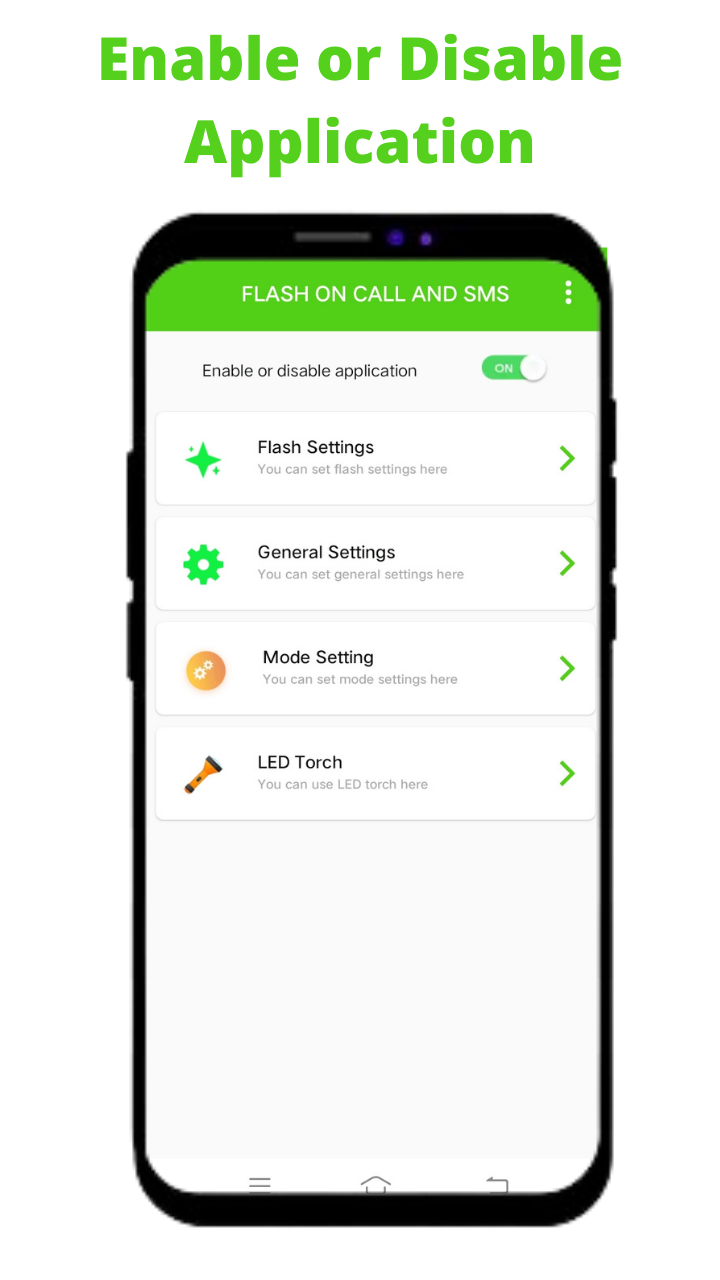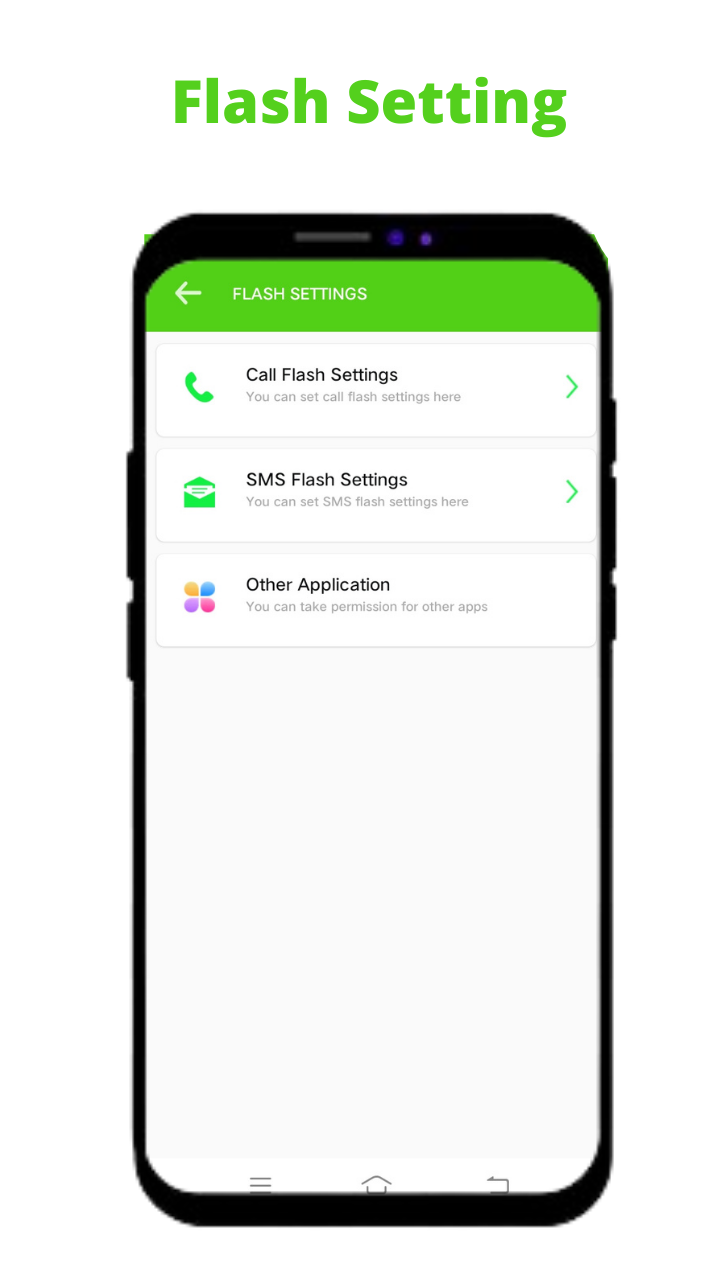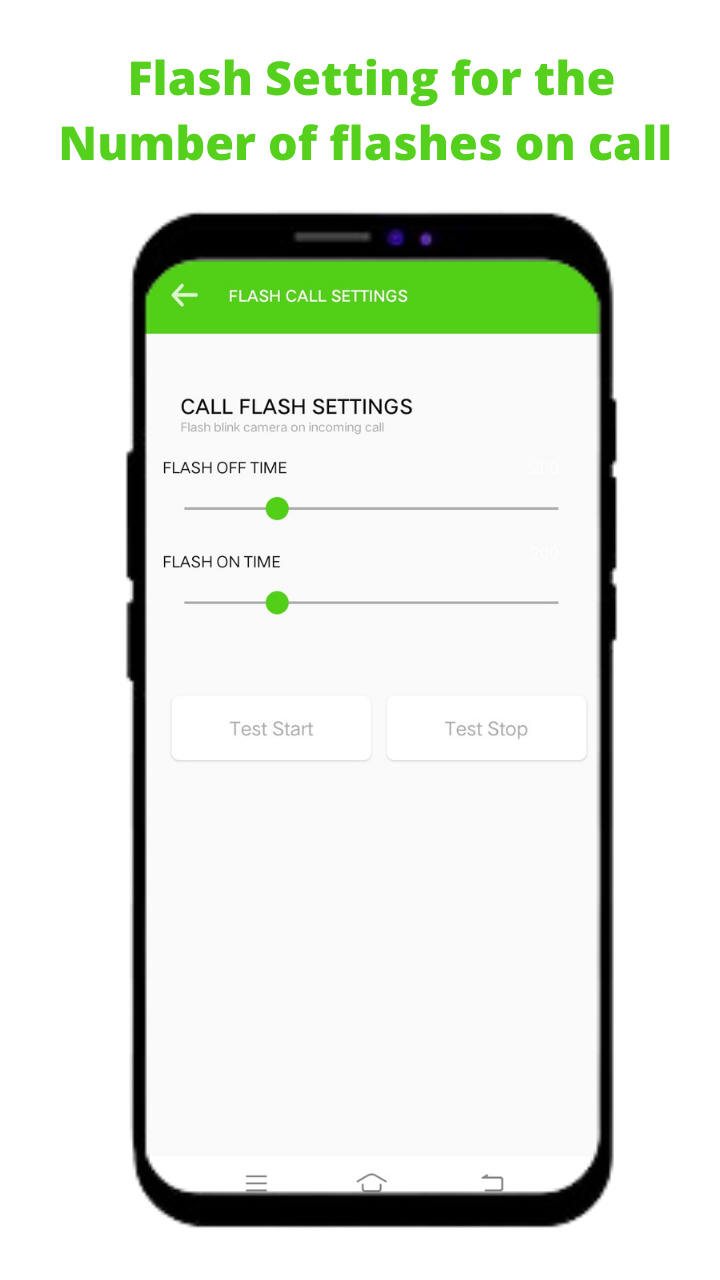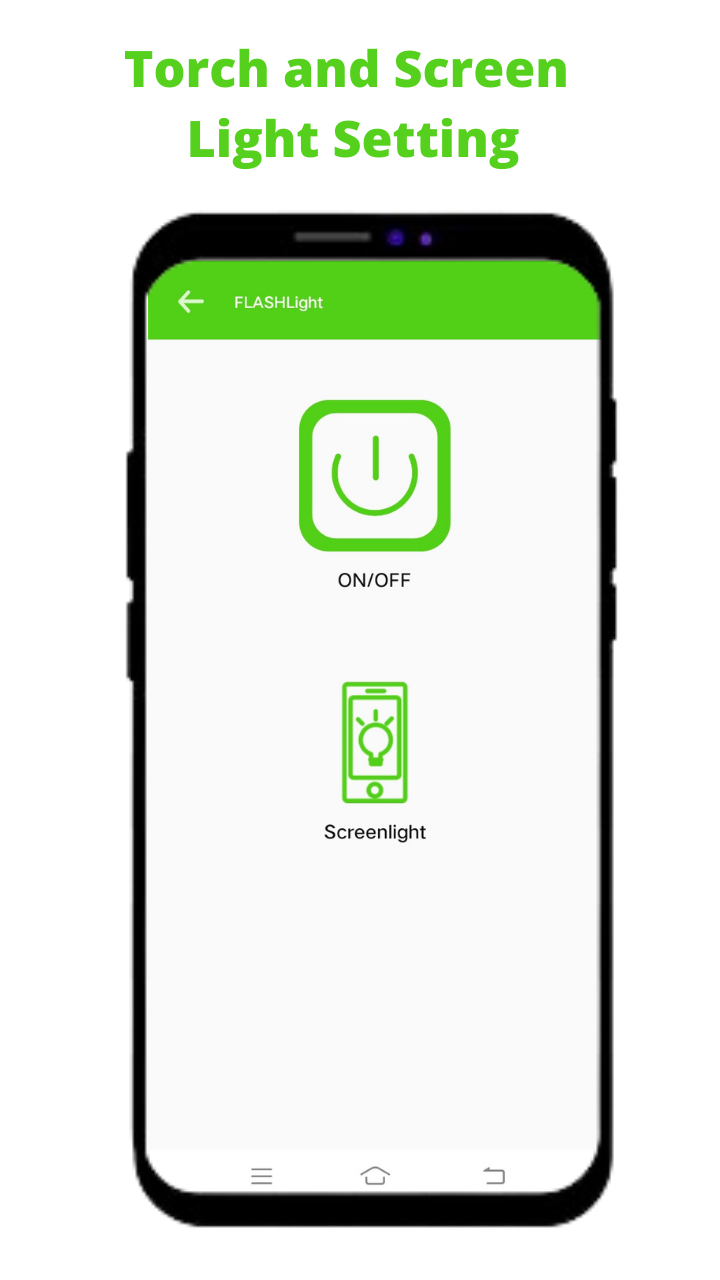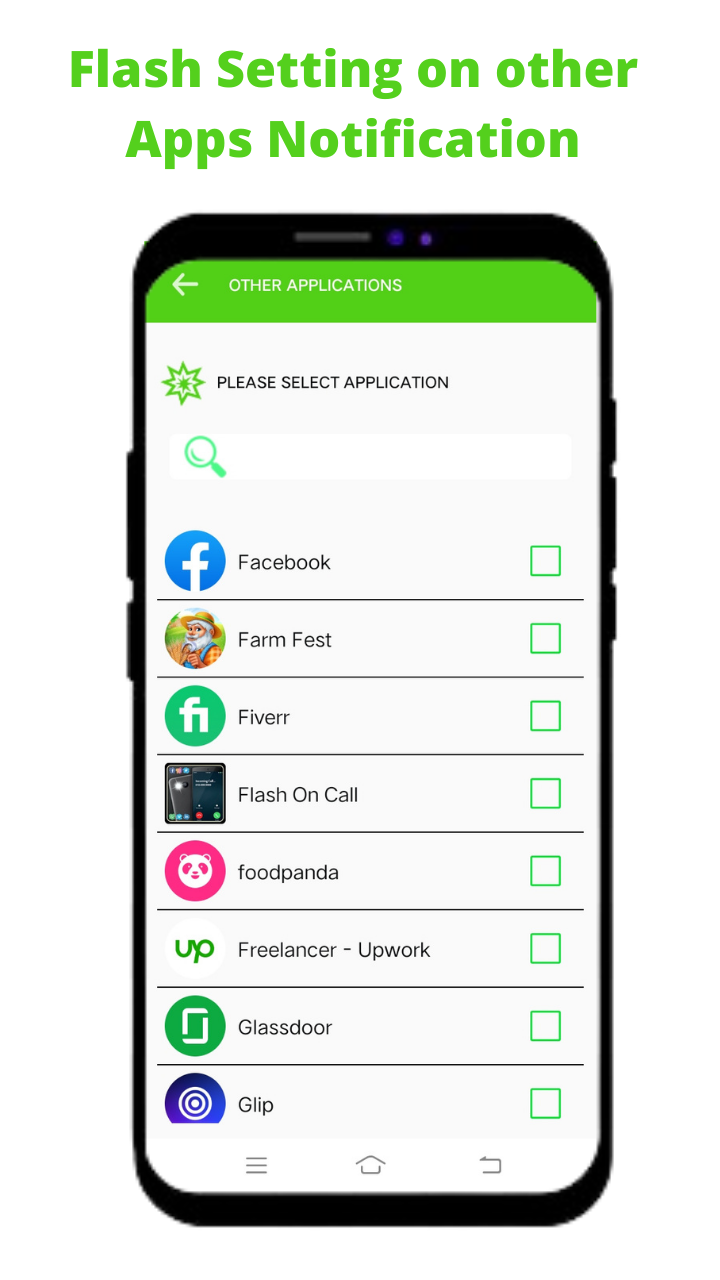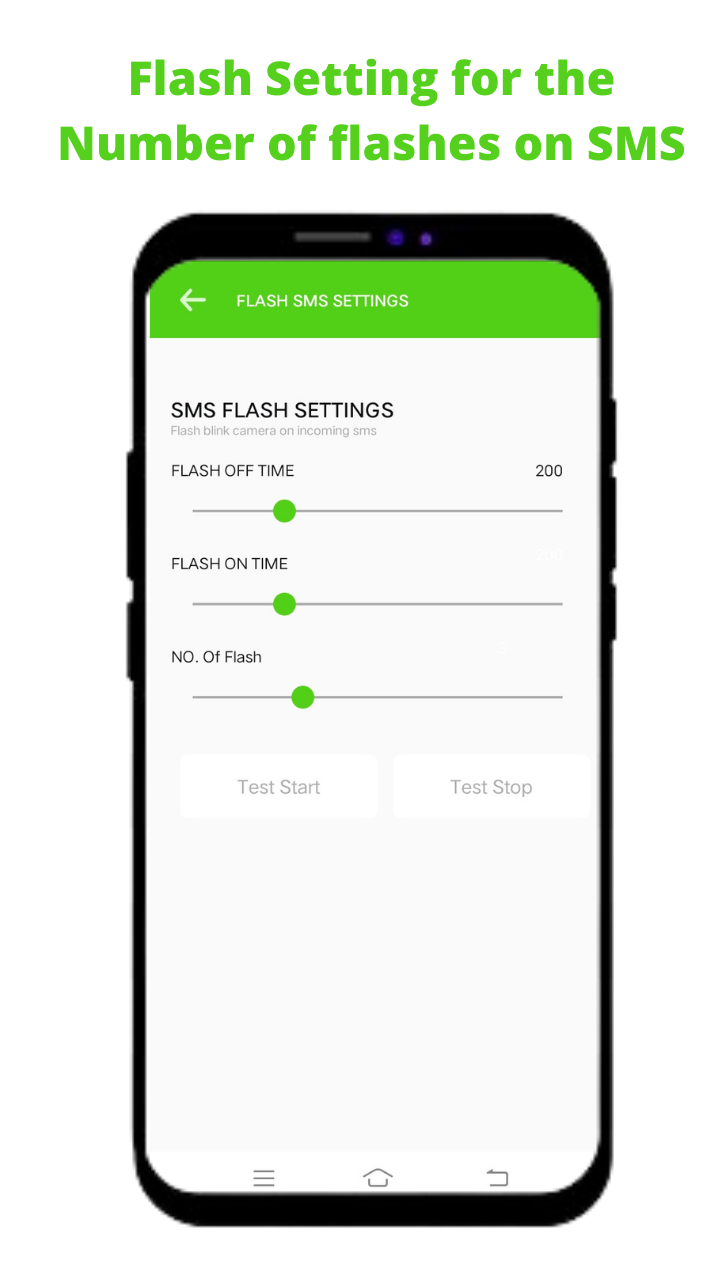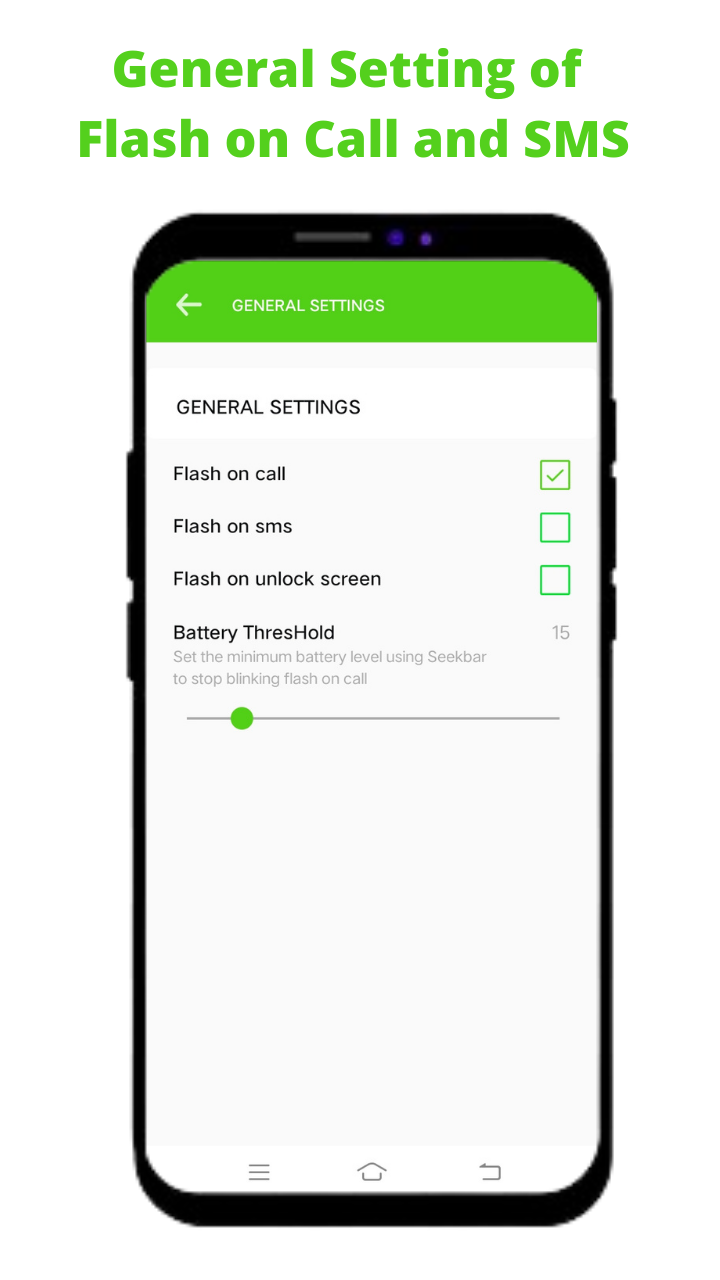Description
The flash on call and SMS app is a flash flashing app that activates every time the phone receives a call or an SMS. The application also sends you notifications for missed calls and SMS. All Android smartphones are well-suited for Flash on Call and msg. You may also select all of the apps on your phone to have flash blinking enabled.
Flash notifications will be activated whenever a call or SMS is received on your phone, informing you of the situation. You may customize the blink interval of the flash light according to your needs with customization options. You'll never miss a crucial message or call again, thanks to the Flash on Call and MSG apps.
🌕 Features :
💠 Flash on call app for call and sms is optimized for memory consumption.
💠 Flash alert app can be made operational in all modes (silent, vibration, ringtone).
💠 Set your own choice of blinking frequency for flash notifications.
💠 Set the number of flash blinks per sms message.
💠 Turn the flashlight notification On or OFF with a single tap.
💠 Set flash call alert on and off time for call and sms notifications.
💠 Set flashlight alerts on call /sms off automatically when the battery is low.
💠 Switch calling flashlight OFF or ON only on the locked device for good battery life.
Modes of Application Use:
• Standard Mode
• Mode of Vibration
• Quiet Mode
What is the best way to use it?
• You can adjust the app's functionality by enabling and disabling it.
• You may select which apps you want to receive flash notifications for.
• The frequency of flash blinking can be adjusted to suit your needs.
Customer service is available around the clock:
Please do not hesitate to contact us if you have any questions or would want to provide feedback, as our customer service is open 24 hours a day, 7 days a week.
Compatible Devices: The app is compatible with Android versions 5 and up, and it may be downloaded and used in its entirety.
We value your feedback: We welcome recommendations and welcome user feedback to help us improve our app.
Permission Policy: When someone uses the programmer for the first time, the permission is taken for accessing different functions of the phone, according to Google Play Policy.
Permission is granted for the following activities:
• Make use of the flash light
• To notify the app of a call in order to turn on the flash light;
• To notify the app of an SMS in order to turn on the flash light via SMS functionality.
Related Apps
-
Super Hot Fast VPN Free VPN Proxy Master App VPN
by sevensole
2646 -
Bluetooth Music Lite
by Magdelphi
3717 -
GB Calculator
by sk
645