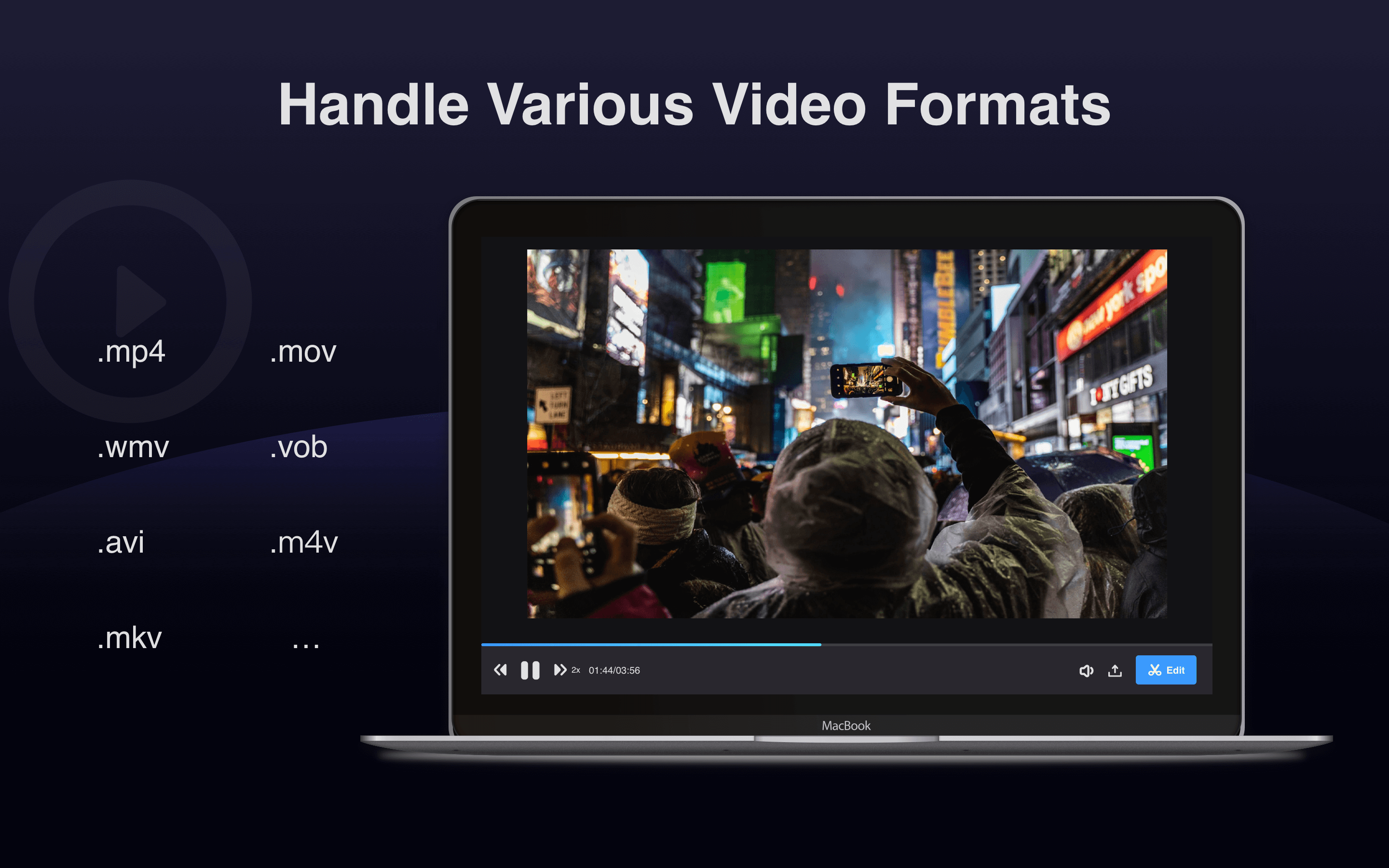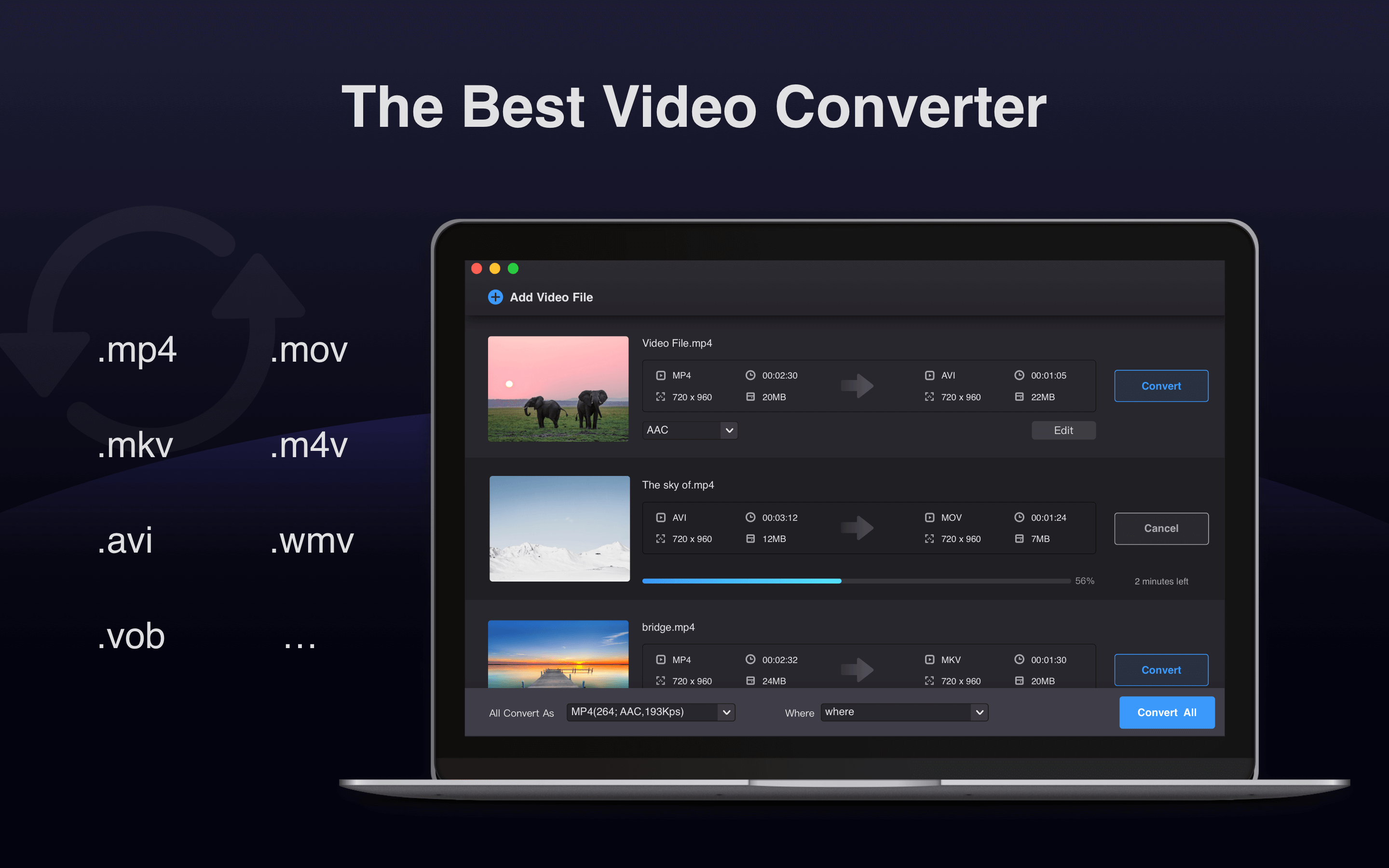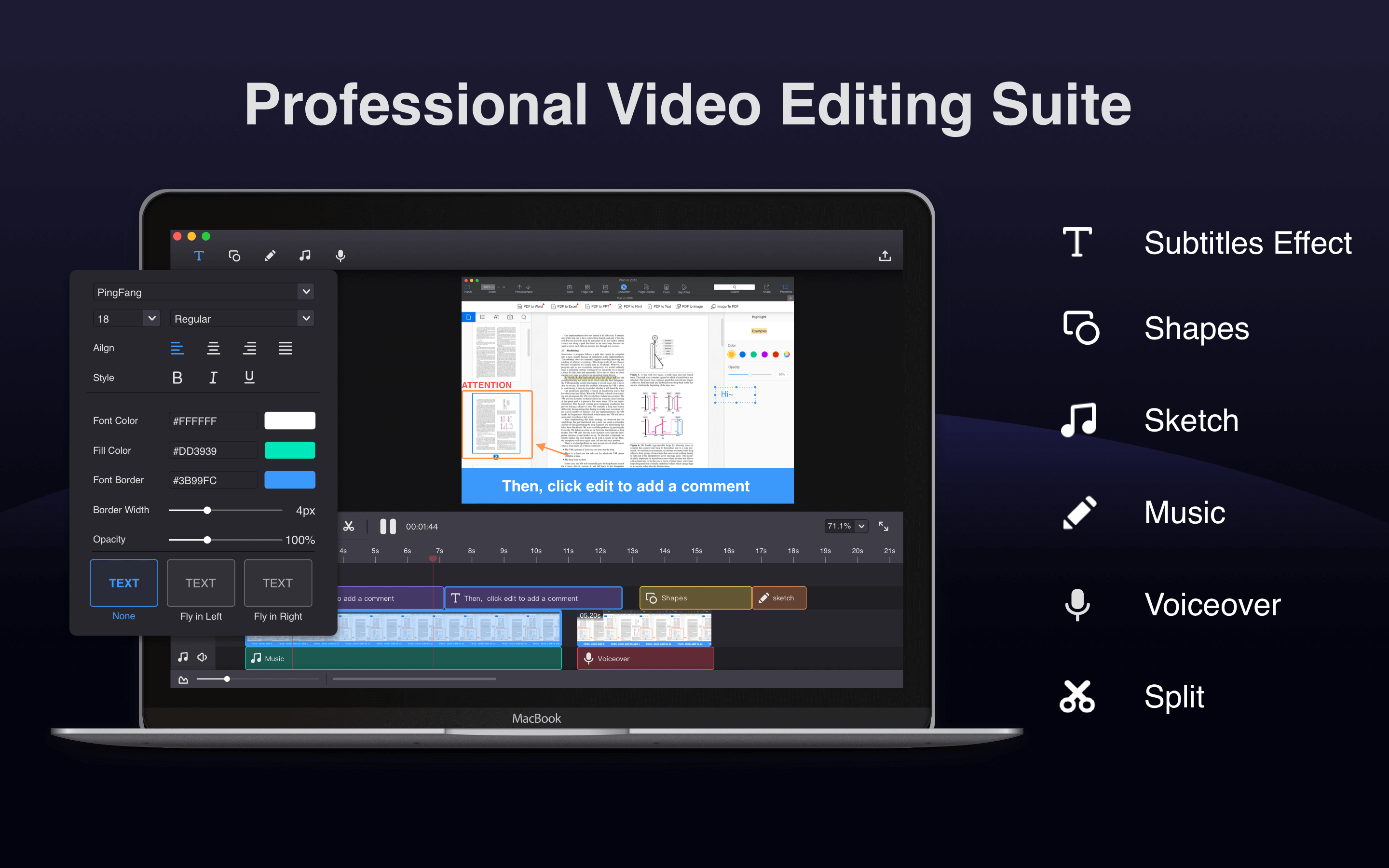Description
Back-to-school Bonanza | 50% OFF
Buy PC Version, Get Mobile Version FREE
Aug.15 - Sept.5, 2024
Buy Now: https://www.pdfreaderpro.com/promotion/back-to-school-sale
What is PDF Technologies?
PDF Technologies’ story starts with 2014, is a leading software provider of affordable, secure Out-of-Box PDF solutions on desktop, mobile and online tools. SMBs, IT service and knowledge workers increase their productivity by using PDF Reader Pro to make workflow smarter.
Join the 200M users who are already working with PDF Reader Pro on their devices for Reading, Editing, Annotating, Form Fill, Converting, Creating, OCR, and signing PDFs. As the best alternative to Adobe® PDF solution, PDF Reader Pro is a PDF powerhouse that will fulfill all your document needs. We offer free Trial and education plans, as well as PDF Technologies’s Software Development Kits (Compdfkit/SDKs) to help developers reduce costs and improve productivity by integrating industry-leading PDF technologies into application workflows. Welcome to try.
PDF Technologies's Vision
PDF Technologies loves to share an out-of-box PDF solution that can promote work smarter to any possible partners.
- Partnership Program: https://www.pdfreaderpro.com/partner
- Volume Licensing Program: https://www.pdfreaderpro.com/vpp-purchase-program
To learn more about PDF Technologies:
- Official Website: https://www.pdfreaderpro.com/
- LinkedIn: https://www.linkedin.com/company/pdf-reader-pro/
What is Filamge Screen?
Filmage Screen Pro is a professional and complete video toolbox for capturing screen, recording audio, editing video, and converting video formats on your macOS devices.
Filmage Screen Pro is an all-in-one screen recording and video editing software, allowing you to make videos amazing. Recreated from the ground up, Filmage Screen integrates the best screen recorder, basic audio recorder, professional video editor, handy video converter and GIF maker, revolutionary to let you create wonderful videos. It enables you to record Mac screen by customizing recording areas or a specific window and record your iOS screen with WIFI or USB. Also, it supports you to edit videos with an easy-to-use video editing tools, like text box, sketch, shapes, subtitle effects and more. Filmage Screen enables you to convert any video to MP4, MOV, AVI, WMV, MKV, FLV, 3GP, MPEG, over 30 formats, export your video as animated GIF quickly, and do more than you can imagine.
Come and enjoy the best screen recorder and editor now.
>>> Easy-to-use Video Recording
Create video tutorials or video demonstration by capturing your Mac screen
Record all your screen at full screen or at any size(mouse cursor movement)
Record a specified window even if it is covered.
Record iOS screen and mirror iOS video with WiFi / USB
Capture any footage in front of the webcam
Customize recording areas by dragging windows area
Compress video with one click by choosing 1080P / 720P / 360P screen resolution before recording
Quickly export recorded video to MP4, animated GIF(GIF maker) and other formats
Record the audio with system build-in microphone, computer sound card or audio input device
Unlimited recording time
>>> Professional Video Editing Suite
Enhance videos with full editing suite for faster, easier editing
Professional video edit suite with voiceover and dynamic subtitle effect, highly customizable
Edit video with basic editing tools: texts, shapes, sketch, music, clip, redo, undo
Customize the content / color / size / position of text to create personalized subtitles for copyright protection
Mute the original audio with one-click to easily change the background music of videos
Export videos to MOV, M4V, MKV, AVI, WMV and over 30 without watermark
>>> Incredible Video Converter
Convert any video file to MP4, MOV, AVI, MKV and other 30+
Convert video to iMovie, Final Cut Pro, IDVD or ProRes for further editing
Support video input directly from your iOS device, Camcorder and DVD file
High Speed Conversion mode converts file at 30X faster speed than contemporaries
Batch convert multiple files to the same format or different simultaneously
Extract audio track from video file in high fidelity
Convert HD video without any quality loss
Customize the output folder to save output files
>>> Comprehensible Media Player
Support play almost any video format: MP4, MOV, AVI, MKV, F4V, F4B and other 1000+ formats
Handle various 4K/1080P/720P HD videos for further editing
Terms of Service:https://www.filmagepro.com/terms_of_service
Privacy Policy:https://www.filmagepro.com/privacy
Your support, feedback, or any suggestions will be highly appreciated. If you have questions, please email us to support@filmagepro.com
or check out: https://www.filmagepro.com
Related Apps
-
Drinxin: Food & Drink Delivery
by Prismetric
1279 -
Surah Kahf Urdu Translation
by Android apps
2923 -
Frozen yogurt the cooking game
by Anna Williams
1882