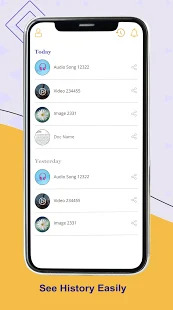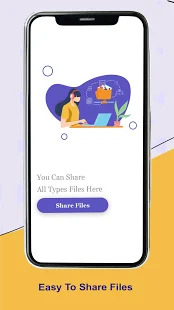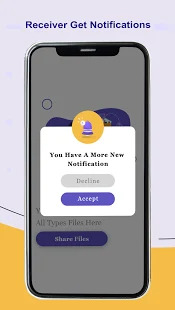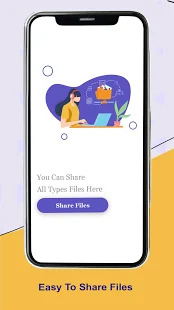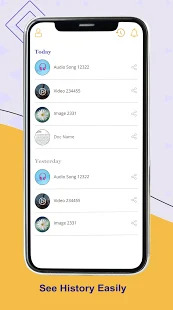25 Jun 2021 App Of The Day
File manager: Transfer files - copy and share data
by Smith
Description
Smart file sharing application on Android. Excellent sharing application with smart transfer speed & that too totally free. Quick share files and data anywhere and receive all kinds of data anytime.
You can easily download on play store free of cost and sharing files and data, documents, images, videos to other phones.
This app delivers a very fast, high-speed file sharing experience that you will like a lot.
Send, receive and share files, free and secure. This application provides fastest way if you're thinking to transfer your videos, photos, audio files, installed apps, games, or any other share data: document, zip etc.
Data transfering app features:
✔️Fast Transfer large files without limitation;
✔️File sharing and management is easy for all users;
✔️Provides Easy and Secure connectivity;
✔️Unlimited free content transfer;
✔️Support all Android devices;
✔️Safe and secure file sharing;
✔️Transfer any file type without altering the original
✔️Multimedia, large files, Share without loss of quality.
To make the most of the great file sharing service, we ask users to grant the permissions below.
• Write to Internal Storage (required): To store files in internal storage using the data transferring feature.
• Read from internal memory (required): to send files stored in internal memory via data transfer app.
• Recording to External Storage: For storing files received via file sharing on external storage (SD card).
• Read from external storage: to send files stored in external storage via data transfer app.
Related Apps
-
Duolingo Promo Codes
by Duolingo Promo Codes
673 -
Calculator Vault Security App
by waaiz tech
970 -
Smoke name art & Smoke Effects
by seven sol
886