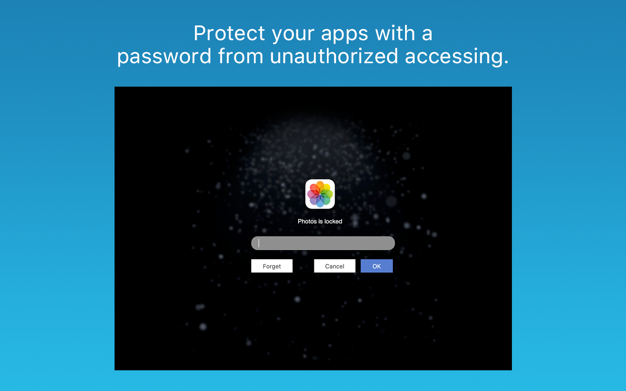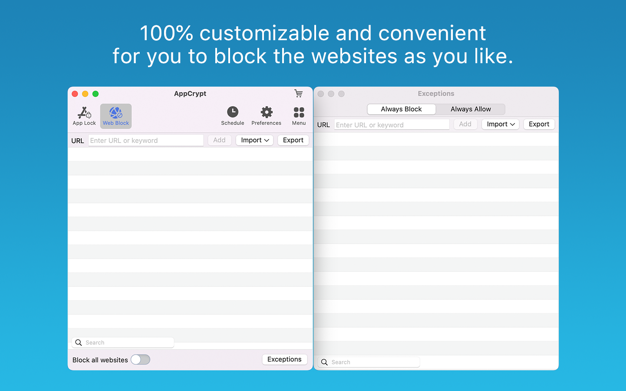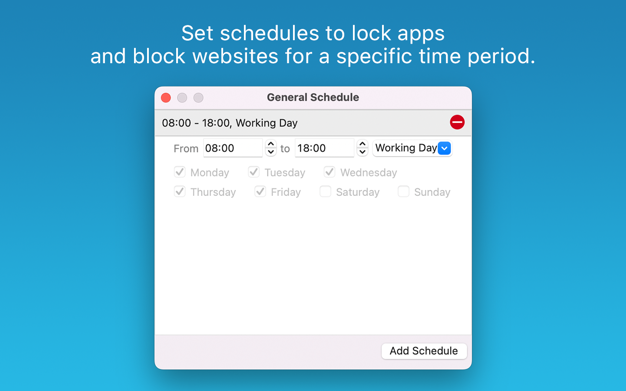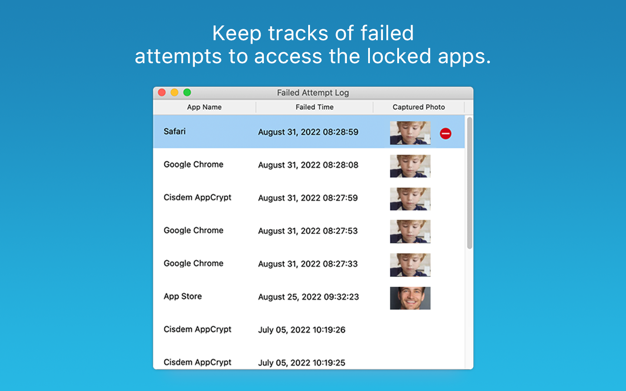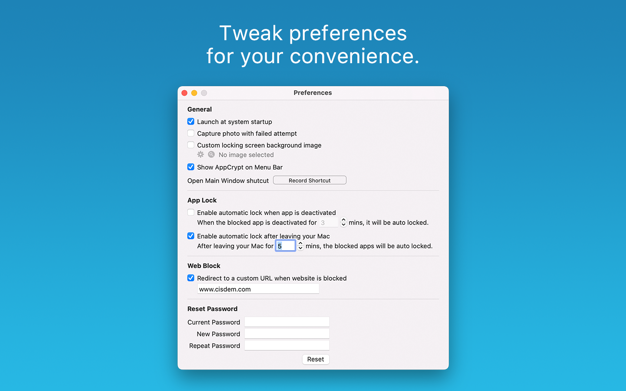Description
Cisdem AppCrypt is an app lock and website blocker rolled into one. With a simple and clear interface, it helps users easily lock apps and block websites on iOS devices. You can lock individual apps or categories of apps in just a few clicks. Unlocking a locked app or AppCrypt itself requires the PIN. Also, it prevent unauthorized app from installing and deleting, avoiding unwanted changes. You can block unwanted websites by specifying the websites. You can also block adult sites with just one tap. With the schedule feature, you can set app locking and website blocking to be turned on permanently or only at certain times. Cisdem AppCrypt protects your apps and privacy. Stop others from snooping through your apps, photos, messages, notes, etc. It can be used to block access to distracting apps as well. It helps increase productivity by blocking distracting websites and helps with parental controls by blocking harmful and inappropriate websites. It can also be used to limit time spent on apps and websites, reducing screen time.
Key Features of Cisdem AppCrypt
1. Lock individual apps on iOS, such as Messages, Photos, Notes, WhatsApp, Instagram, Facebook, Youtube, etc.
2. Lock categories of apps, such as Social, Games, etc.
3. Provide an Auto Lock App feature to auto re-lock apps after they've been unlocked for a user-selected period, like 10 minutes
4. Block distracting, inappropriate or any other unwanted websites on Safari, Chrome, Edge, Firefox and other browsers
5. Block adult sites with just one tap
6. Offer a schedule feature, allowing you to lock apps and block websites permanently or only at certain times
7. Automatically lock itself, protecting your Cisdem AppCrypt settings against unauthorized access and changes
8. Hide the App Store app to prevent new apps from being installed
9. Hide the Delete App option to prevent existing apps from being deleted
10. Disable in-app purchases to prevent unwanted purchases from being made
Related Apps
-
Screen Recorder - NRecorder
by CodeCrafters
373 -
AOTD
GB Wapp app version 2023
by Arth Infotech
2247 -
AOTD
Double Check
by Double Check
961