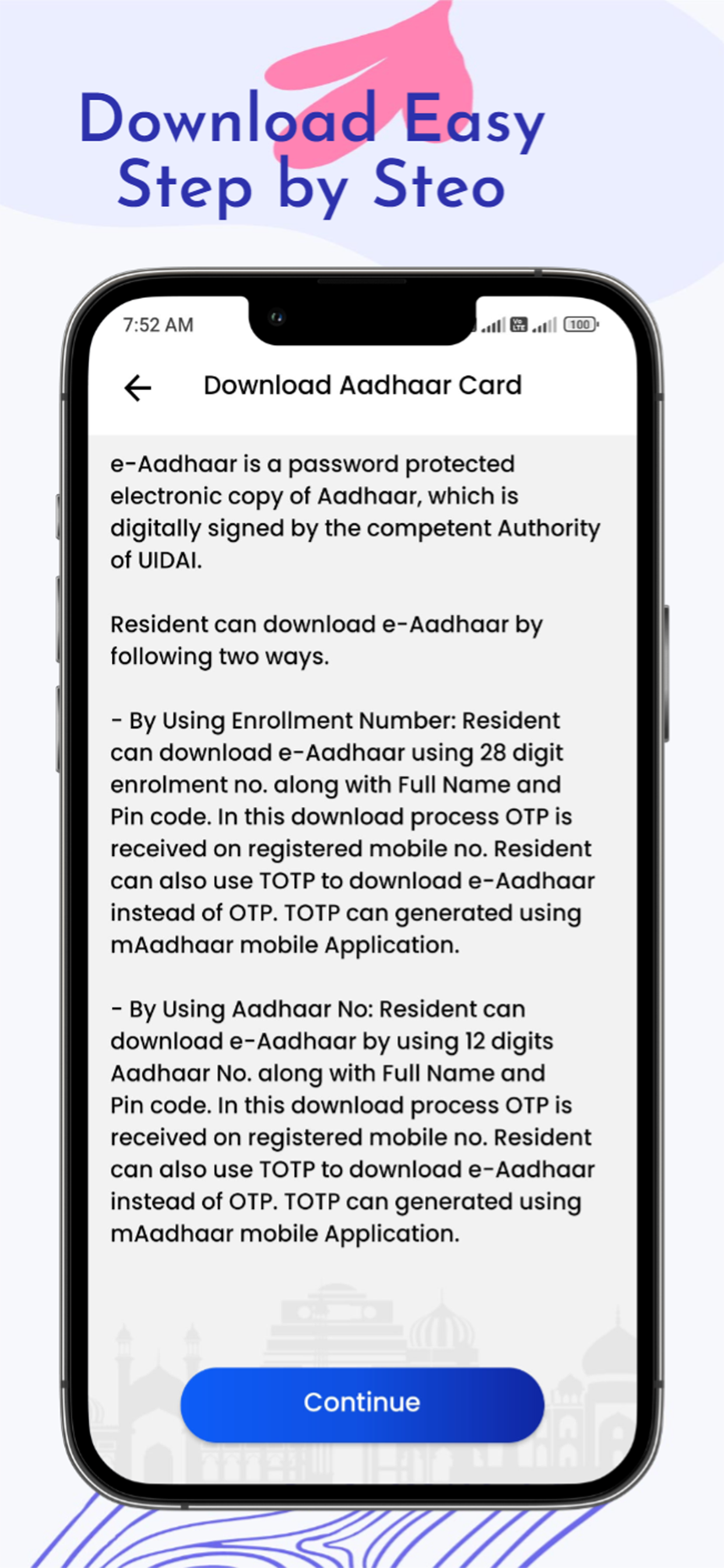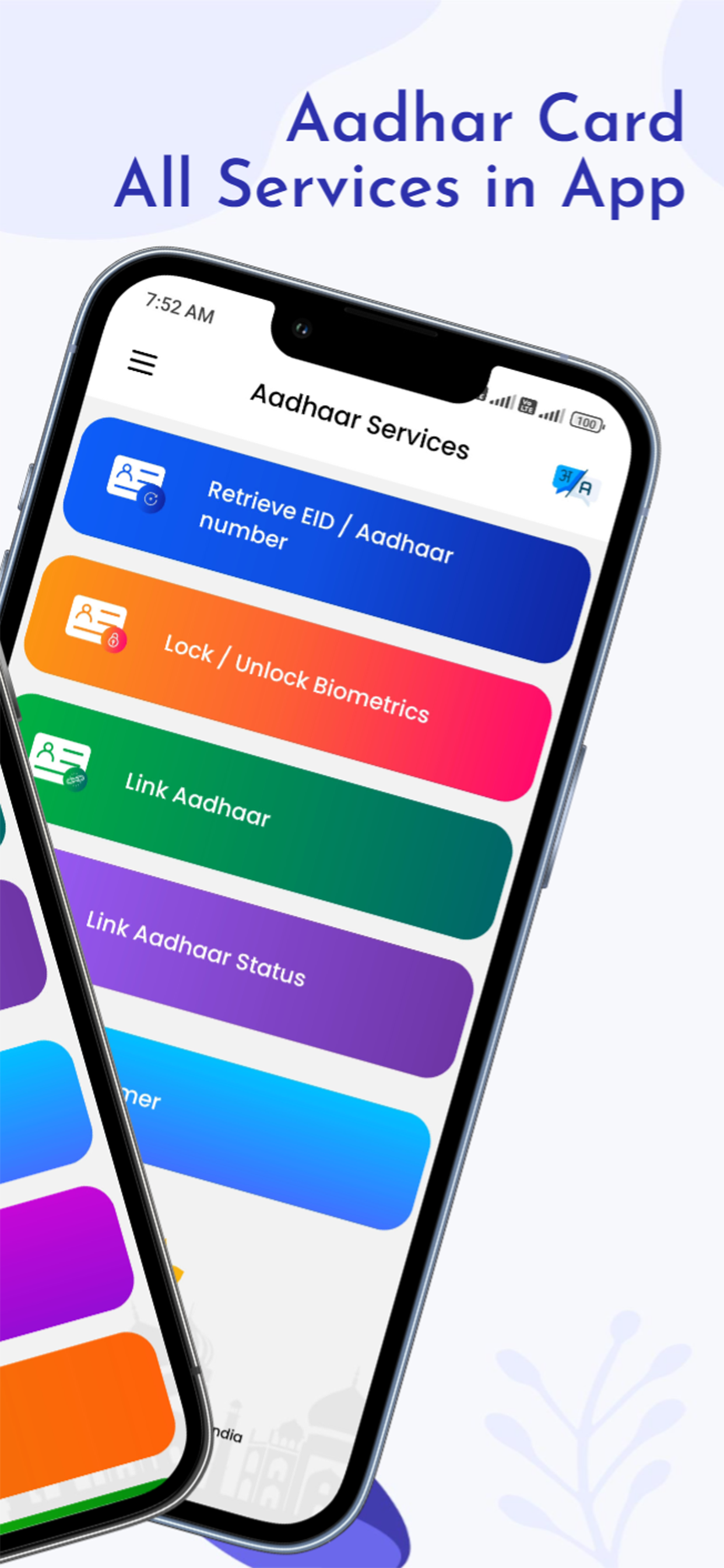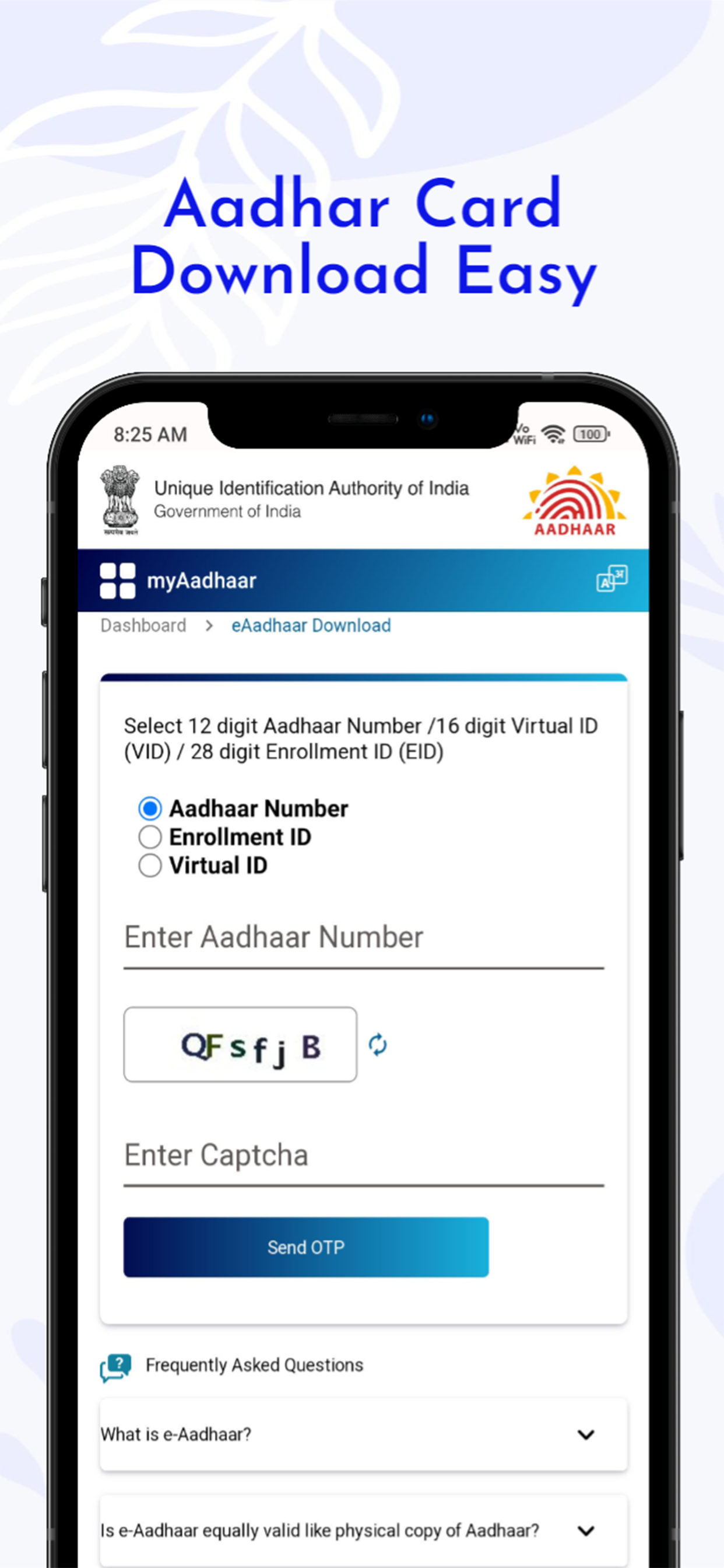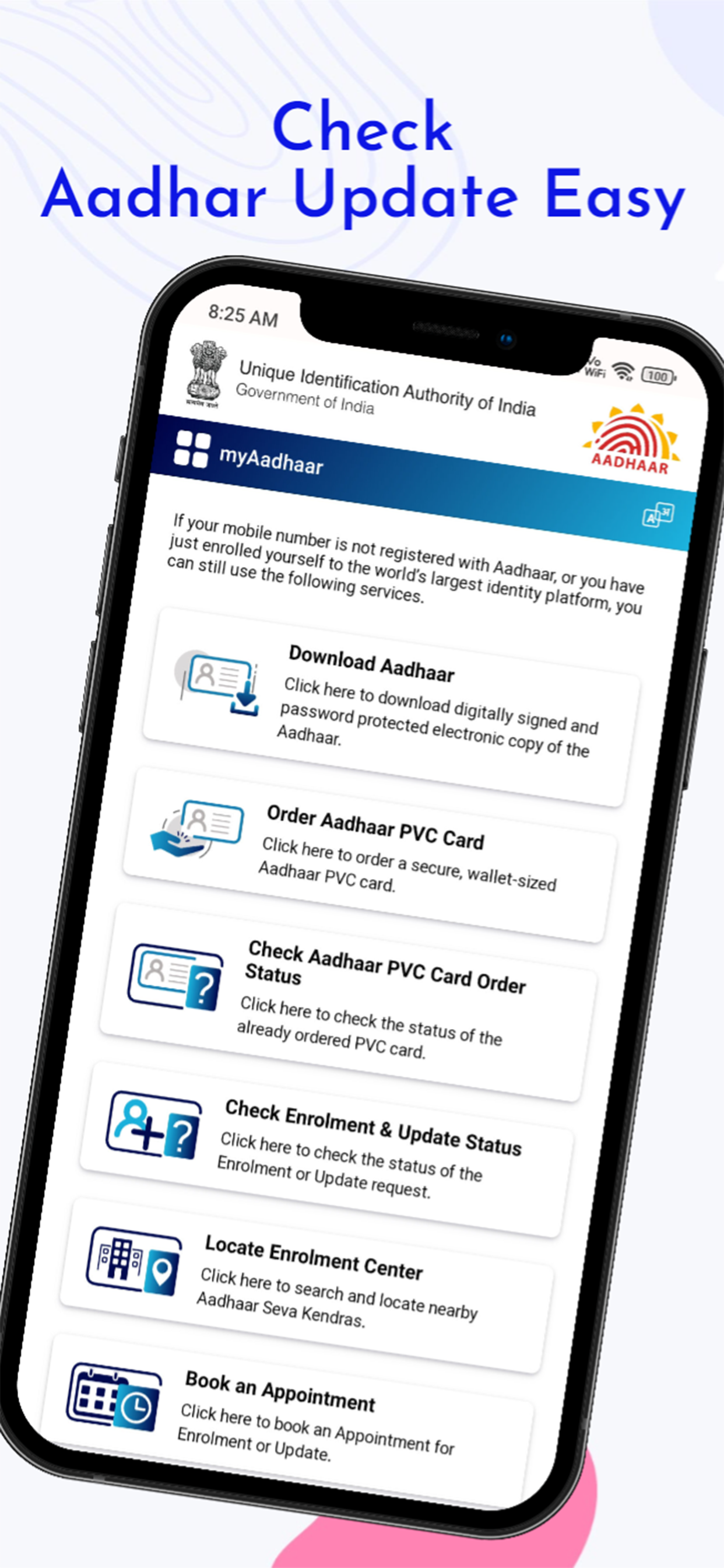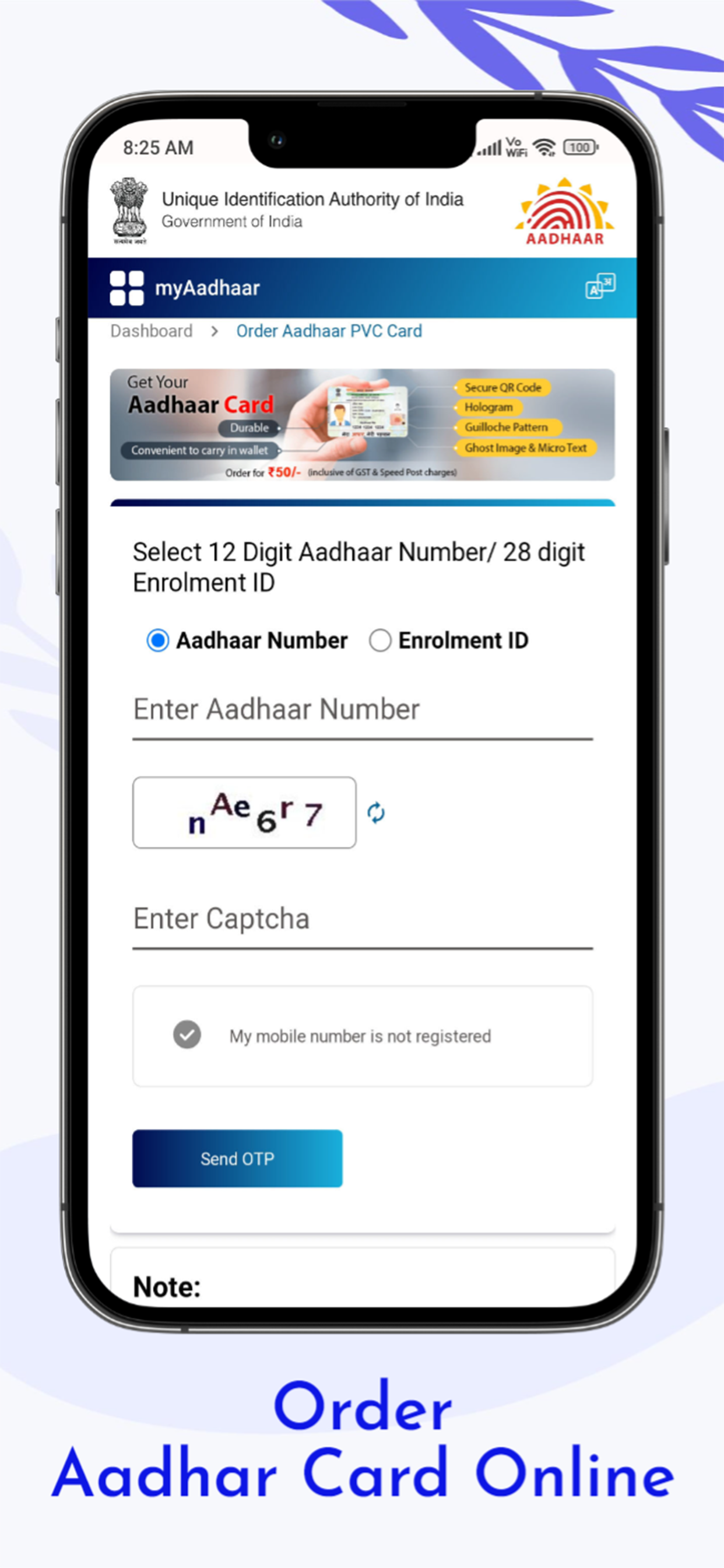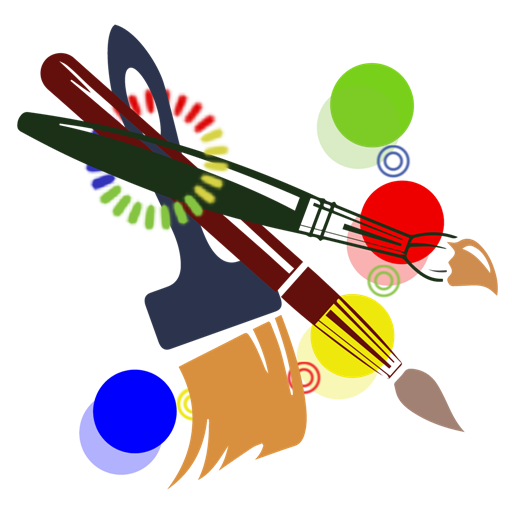Description
Aadhar card is an identity card issued by the government of India to the citizens of India. it carries a unique 12-digit number printed by the unique identification authority of India. This number will be the proof of identity and address of the person, anywhere in India.
Now Validate and Verify any Aadhar card, if it’s a valid Aadhar Card you can use our app Aadhaar Reader and read the card and get all the details. You will get all of the details while you read any Aadhar Card, following are the details which we will get after read the QR code in the Aadhaar Card.
How to download Aadhar card?
e-Aadhar: how to download Aadhar card online: you can also download your Aadhar card from internet which is called e-Aadhar. To get Aadhar card online, you must have a UID (12-digit Aadhar number) or EID (enrolment id on Aadhar slip). In this way, you can download the Aadhaar card with two options.
Check status Aadhar card online. This service is provided by the Unique Identification Authority of India (UIDAI). Users can check status of their Aadhar card by entering enrolment number, date and time given on acknowledgement slip.
The App features an array of Aadhaar services and a personalized section for the Aadhaar holder who can carry their Aadhaar information in form of a soft copy, instead of carrying a physical copy all the time. This 2021 Download your Aadhaar Card Online.
The key features in eAadhaar:
• Main Service Dashboard: Direct access to download Aadhaar, Order a Reprint, Address Update, Show or Scan QR Code, Verify Aadhaar, Verify mail/email, retrieve UID/EID, Request for Address Validation Letter
• Request Status Services: To help resident check the status of various online requests
• My Aadhaar: This is a personalized section for Aadhaar holder where the resident will not have to enter their Aadhaar number to avail Aadhaar services. In addition, this section also provides facilities for the resident to lock/unlock their Aadhaar or Biometric Authentication.
- Aadhaar Locking – Aadhaar holder can lock their UID/Aadhaar number anytime they wish.
- Update of profile – To updated view of Aadhaar profile data after successful completion of update request.
- Locate the Enrollment Center helps the user find the nearest Enrolment Center.
- Order PVC Card Resident can use this feature to order an Aadhaar PVC card and pay Rs. 50.00 online for this order.
eAadhaar: Downloading Aadhaar Card made EASY & FAST.
e-Aadhar Features:
- Download Aadhar Card Online (Download aadhaar card on Mobile in Pdf) - This Function Opens in Google Chrome app.
- Check Aadhar Status (Check you Aadhar card application status)
- Check Aadhar Complaint Status
- Order Aadhar PVC Card - This Function Opens in Google Chrome app.
- Check Aadhar PVC card Order Status
- Update Aadhar Card Details Online
- Check and link Aadhar Card with Pan Card application status
- Check Enrolment Status
- Verify Aadhar
- Verify Email and Mobile number
- Change Aadhar Card address Online
- Retrieve UID/EID
- Locate Enrollment Center
- Generate Virtual ID (VID Generator)
Disclaimer:
This is not the official Aadhaar Card application and we are not affiliated with UIDAI nor associated with any Govt. body in any way.
The purpose of this app is only a Guide to know Aadhar details and How It works.
The main source of the data is collected from:
https://uidai.gov.in/
https://myaadhaar.uidai.gov.in/
Please do not leave your contact/personal information such as Aadhaar Number or Mobile No. in the comment below.
Related Apps
-
AOTD
Panorama
by RYGITAL
3216 -
APKArtist
by Quickspace
651 -
AOTD
Paintastic
by Creativity Unlimited
6262